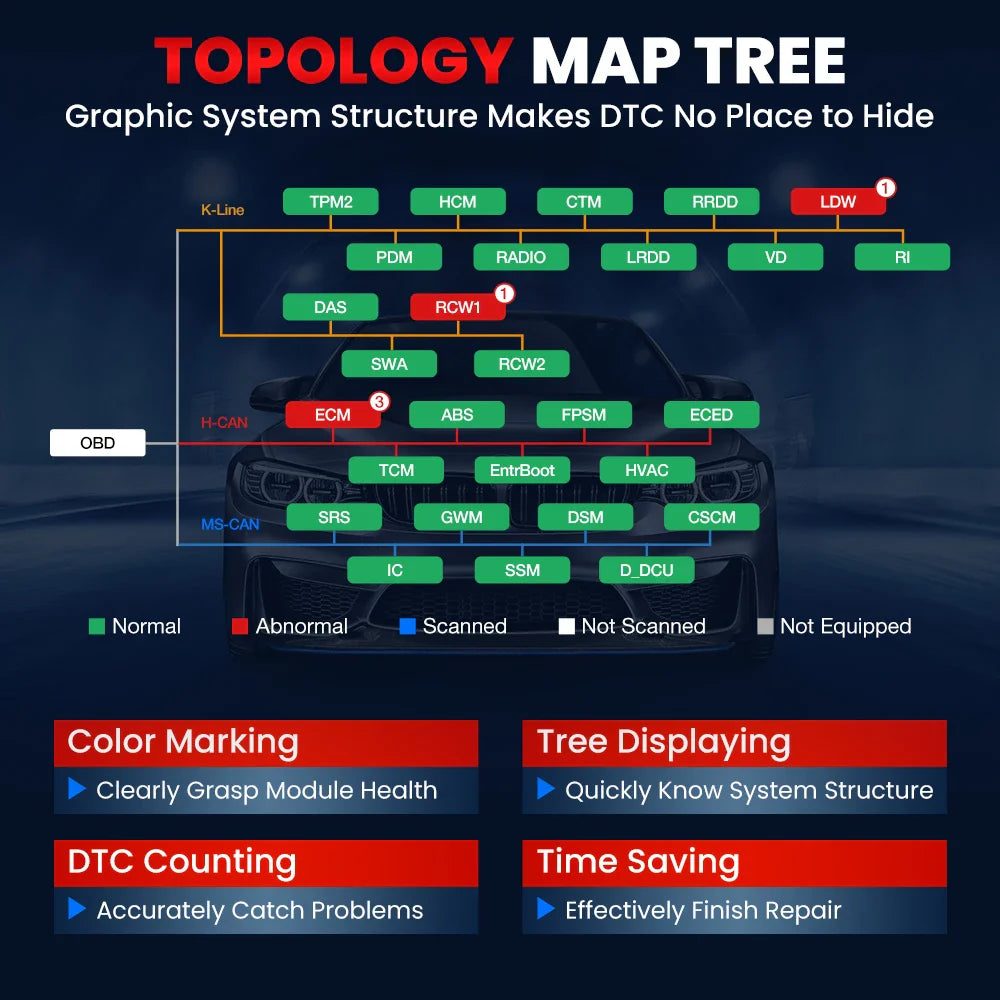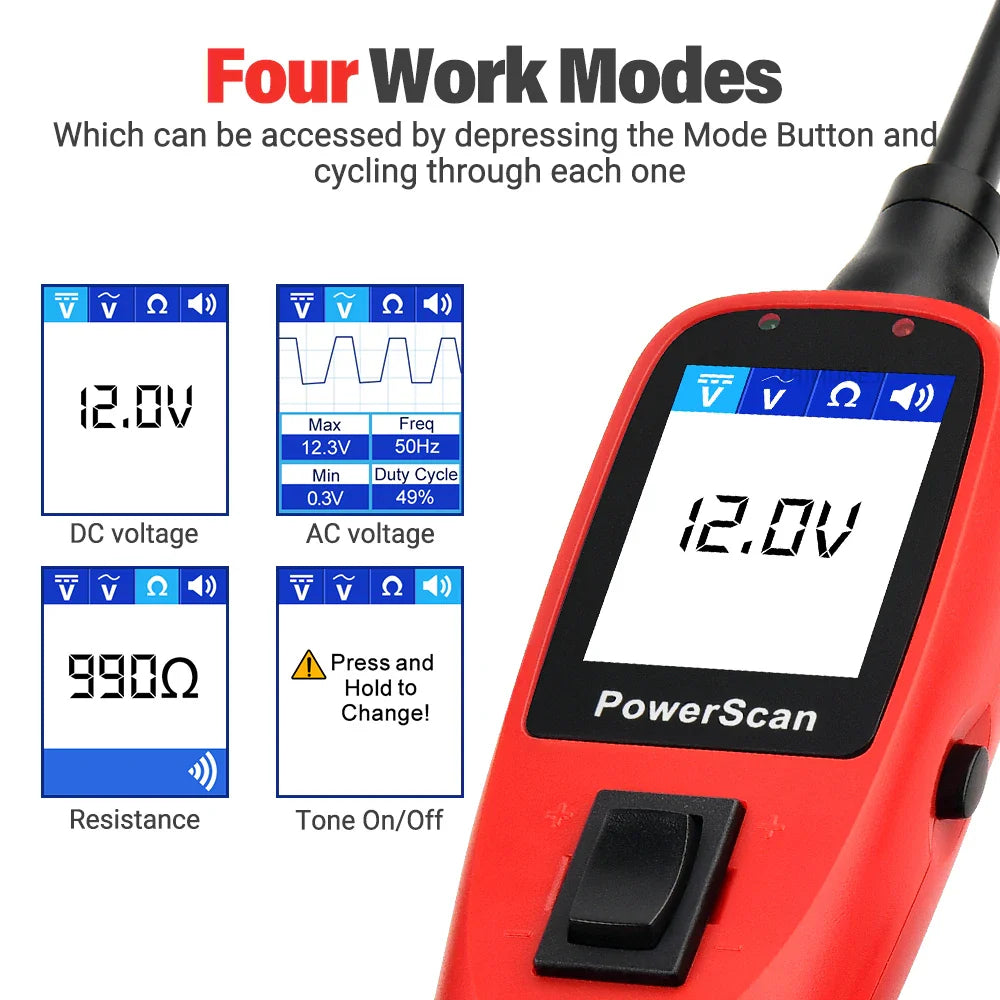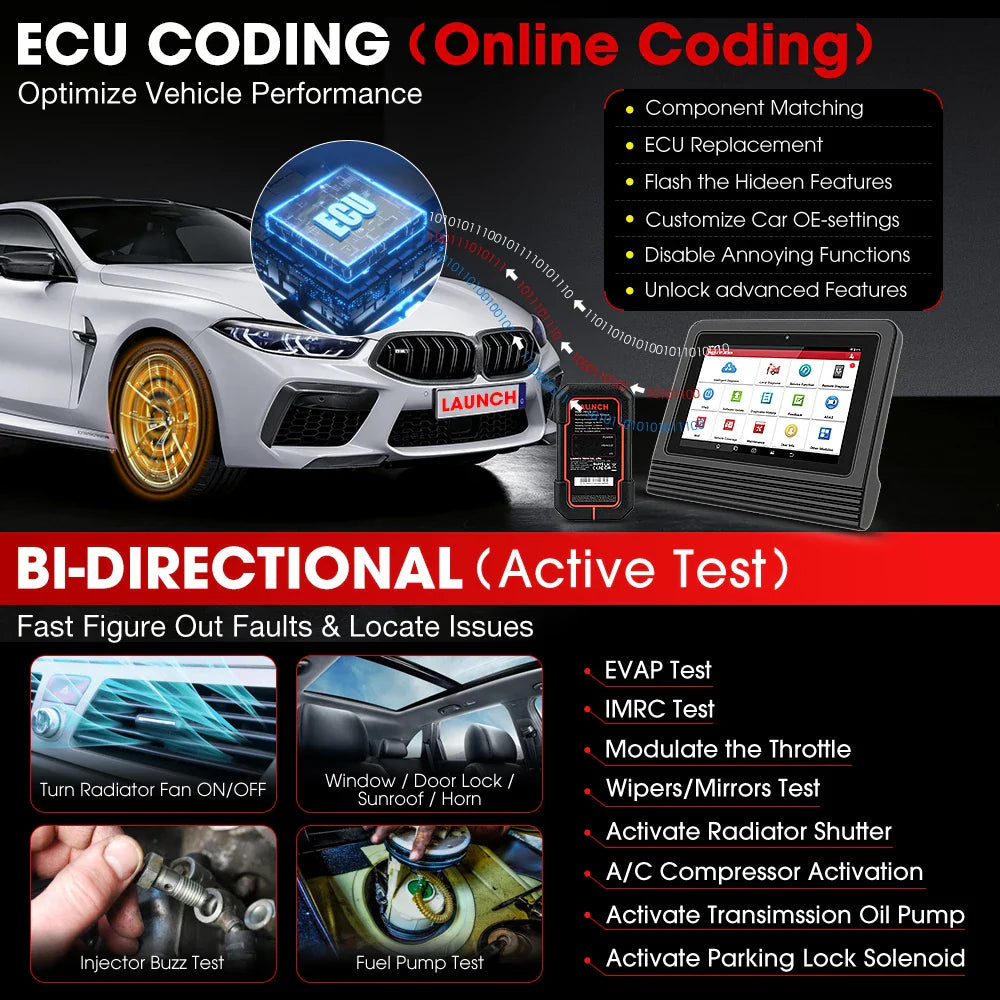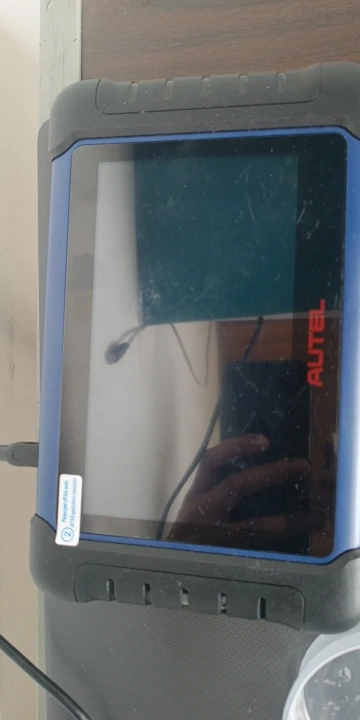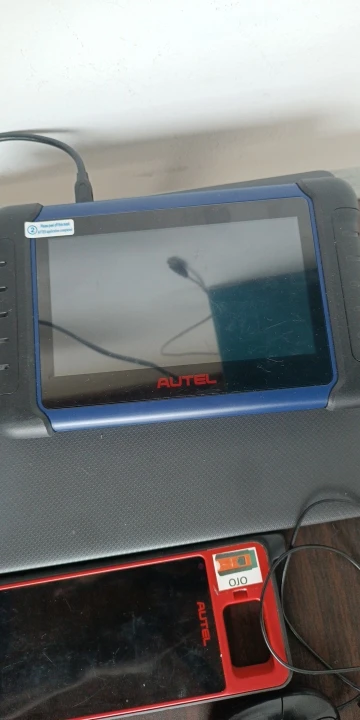Car Diagnostic Tools: Diagnose and Repair with Confidence
Equip yourself with our top-tier car diagnostic tools, perfect for both professional mechanics and car enthusiasts. These tools provide quick and accurate diagnostics, helping you identify and fix issues before they become costly problems. From reading engine error codes to monitoring real-time data, our diagnostic tools are compatible with most vehicles and offer user-friendly interfaces. Ensure your vehicle runs smoothly and efficiently with the precise insights provided by our car diagnostic tools. Car diagnostic tools, OBD2 scanner, vehicle diagnostics, engine code reader, automotive diagnostic tools, real-time data, car maintenance, professional diagnostic tools.
1. What Are Car Diagnostic Tools?
Car diagnostic tools are essential devices that allow users to identify and resolve issues within a vehicle’s systems. These tools connect to the car’s On-Board Diagnostics (OBD) port to retrieve error codes, which help pinpoint problems in areas like the engine, transmission, brakes, and more. Modern car diagnostic tools are available in various forms, including handheld devices, Bluetooth-enabled scanners, and smartphone apps, catering to both professional mechanics and DIY enthusiasts. They offer an efficient and cost-effective way to monitor vehicle health, reduce repair costs, and prevent potential breakdowns.
2. Key Features of Modern Car Diagnostic Tools
Today’s car diagnostic tools are equipped with advanced features that make vehicle troubleshooting easier than ever. They provide real-time data on engine performance, fuel efficiency, and emissions levels. Many tools also offer the ability to clear error codes, perform system resets, and even reprogram vehicle control modules. Wireless options, such as Bluetooth and WiFi-enabled OBD2 scanners, allow seamless connection to smartphones or tablets, giving users access to detailed reports and diagnostic insights through user-friendly apps. These tools are indispensable for maintaining vehicle reliability and improving performance.
3. Benefits of Using Car Diagnostic Tools
Car diagnostic tools save time and money by empowering users to identify and fix problems without relying on expensive diagnostic services. They enable drivers to quickly diagnose issues like a malfunctioning oxygen sensor or a failing catalytic converter before these problems escalate. With features like live data streaming and diagnostic trouble code (DTC) lookup, users can make informed decisions about necessary repairs. Additionally, these tools help ensure vehicles meet emission standards, promoting environmental sustainability. Whether for professional use in a garage or personal use at home, these tools provide unmatched convenience and efficiency.
4. Choosing the Right Car Diagnostic Tool
When selecting a car diagnostic tool, it’s crucial to consider factors like compatibility, ease of use, and functionality. Universal OBD2 scanners work with most vehicles manufactured after 1996, while manufacturer-specific tools offer deeper insights for brands like Ford, BMW, and Toyota. Beginners may prefer compact, affordable devices with basic code-reading capabilities, while professionals may require advanced scanners with features like ECU programming and ABS diagnostics. Wireless diagnostic tools are ideal for tech-savvy users who prefer to access data through their smartphones or laptops. Choosing the right tool ensures accurate diagnostics and better vehicle maintenance.
5. The Future of Car Diagnostic Tools
The automotive industry is evolving rapidly, and so are car diagnostic tools. Future innovations are expected to include AI-powered diagnostics, cloud-based data storage, and enhanced integration with smart home systems. These advancements will provide even more accurate and predictive insights into vehicle performance. Additionally, as electric vehicles (EVs) become more prevalent, diagnostic tools will adapt to include features specific to EV systems, such as battery health monitoring and motor diagnostics. Investing in a high-quality car diagnostic tool today ensures you’re prepared for the technological advancements of tomorrow.