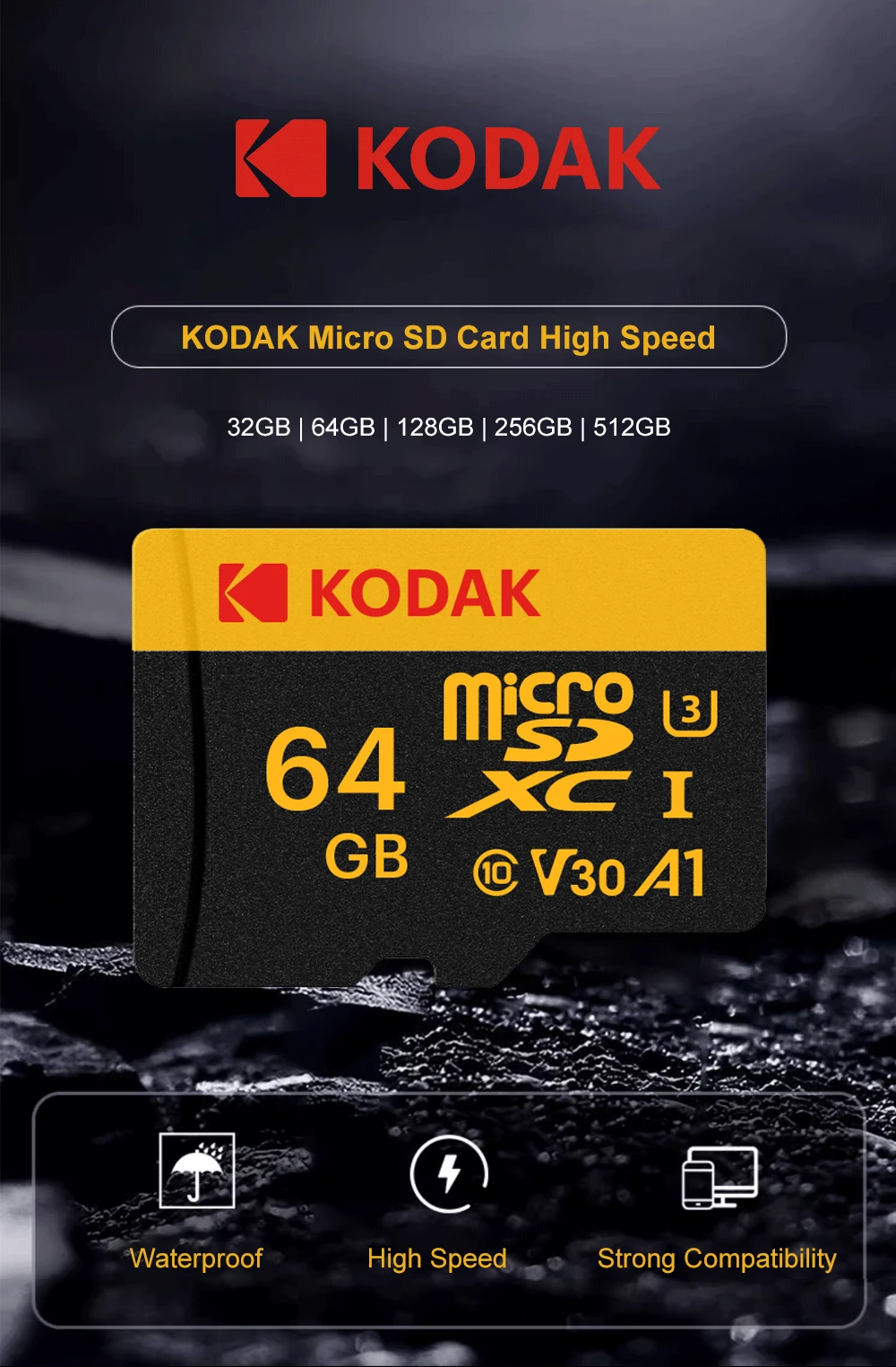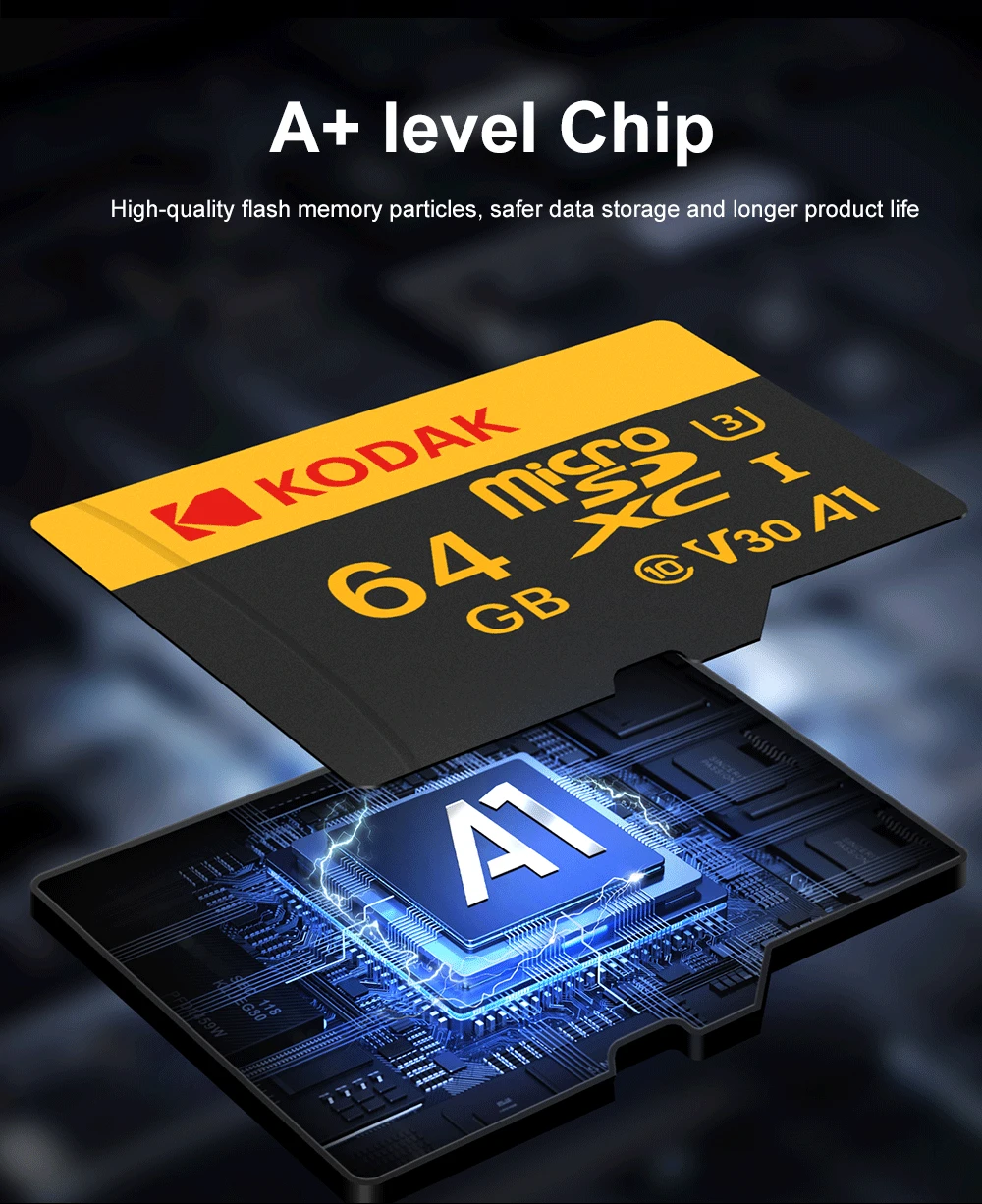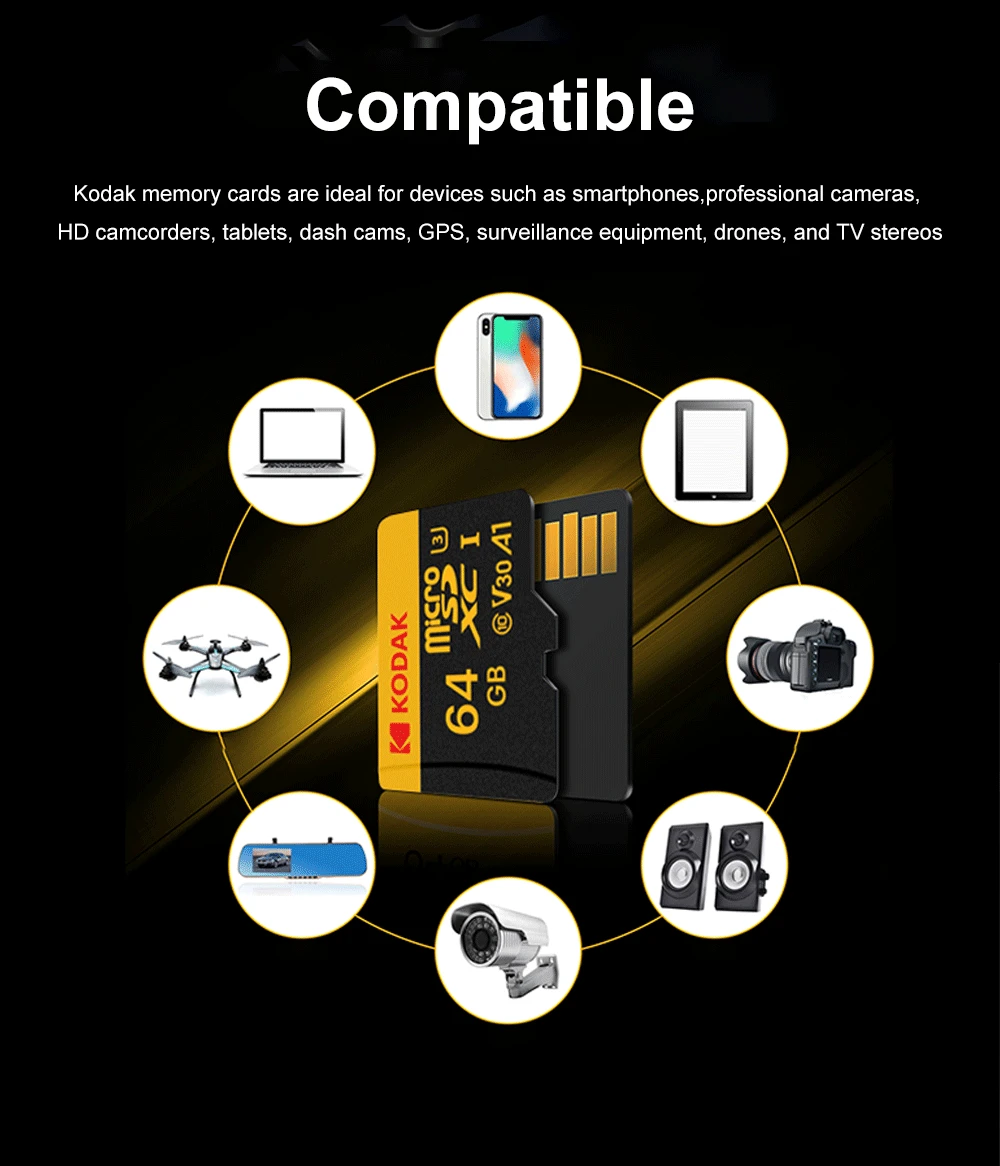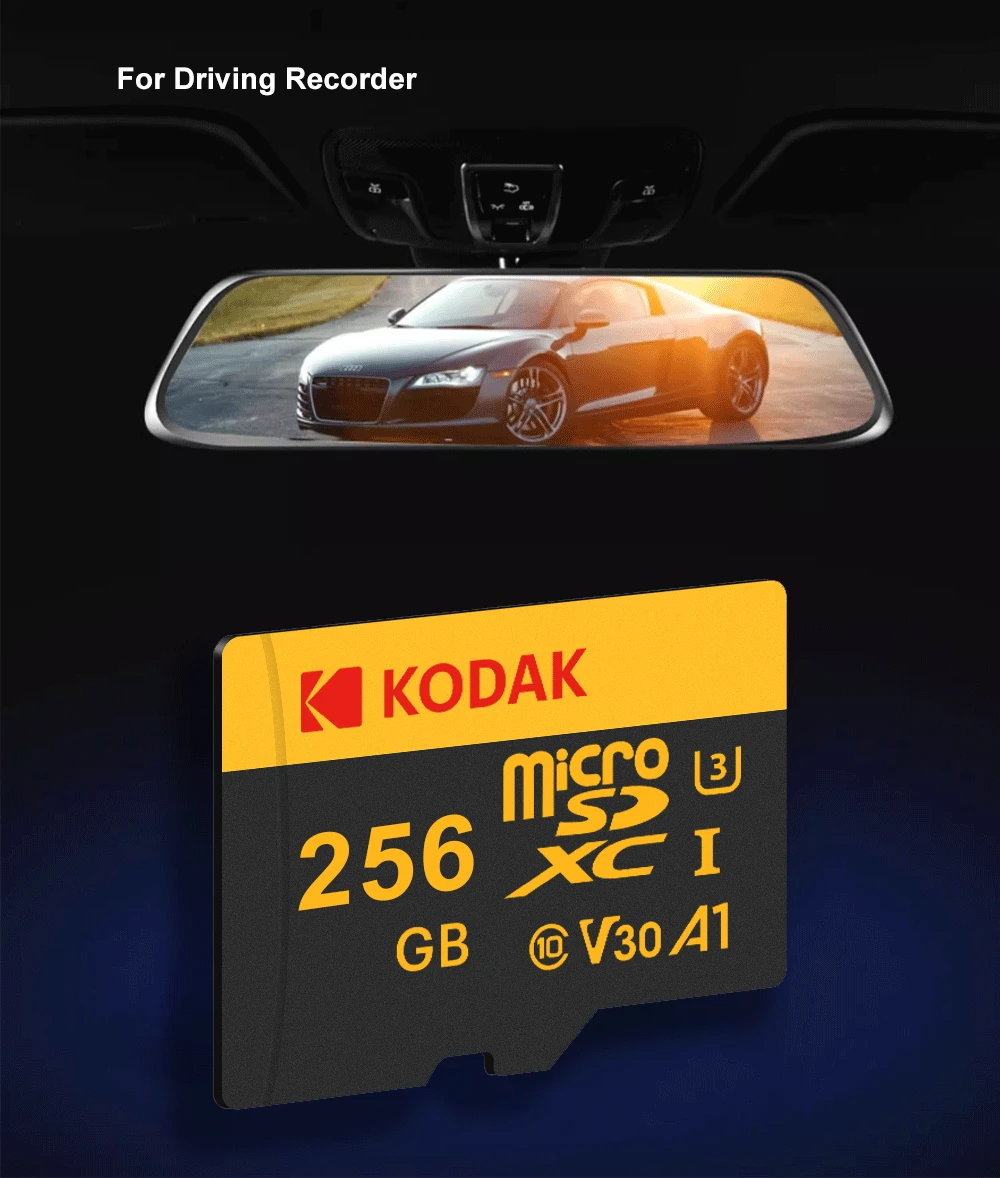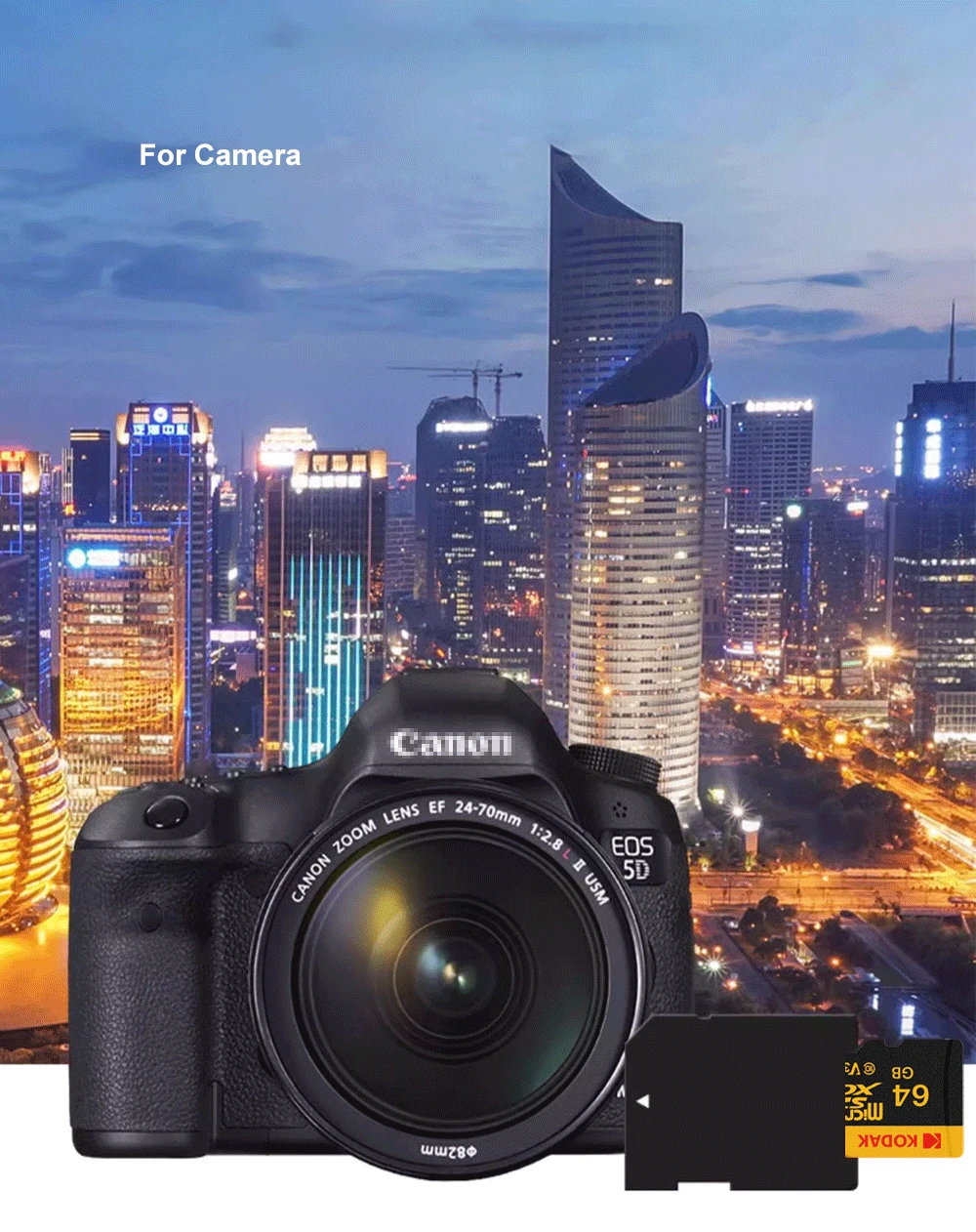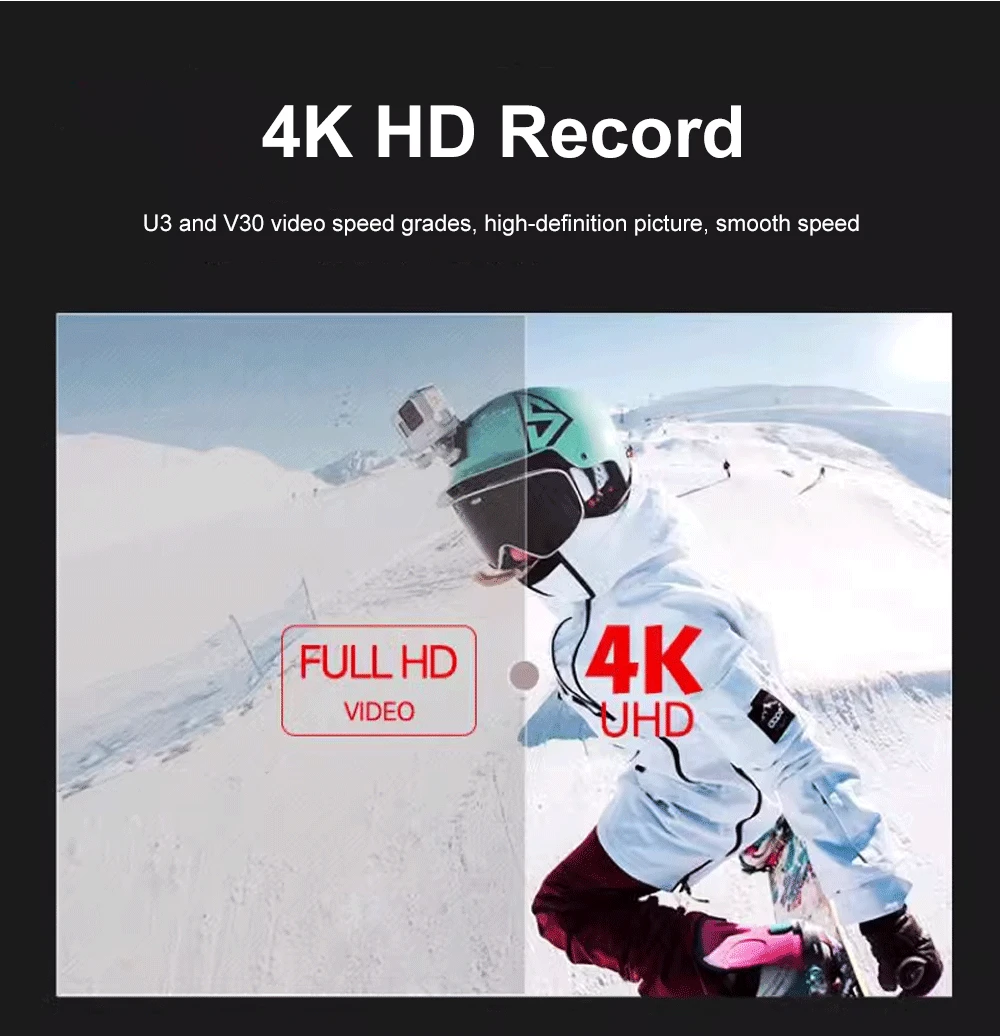An In-Depth Look at Memory Cards
In today's digital world, the importance of memory cards cannot be overstated. Whether you're a casual smartphone user, a photography enthusiast, or a tech-savvy gamer, understanding the different memory card types available is crucial for optimal performance. With 2023 bringing a plethora of advanced options, it’s essential to know not only the best memory cards but also the best practices for selecting the right one for your needs.
Memory cards are small, portable storage devices that allow you to save and transfer data between devices, such as cameras, smartphones, tablets, and gaming consoles. They come in various formats, each tailored to specific uses and requirements. As the demand for more storage continues to rise, particularly with high-resolution photos and videos becoming the norm, having a reliable memory card has never been more vital.
In this blog post, we will unpack a comprehensive memory card buying guide that walks you through the different memory card storage options available in the market. We will explore the differences between microSD vs SD card formats, delve into the benefits of various classes and types, and help you identify what makes the best memory cards of 2023 stand out from the rest.
Join us as we navigate through the intricate world of memory cards, ensuring that by the end of this post, you will be equipped with the knowledge to choose the most suitable memory card that meets your storage needs.
Key Takeaways:
- Overview of Memory Cards}
- Types of Memory Cards}
- Capacity and Speed Ratings}
- Choosing the Right Memory Card}
- Care and Maintenance of Memory Cards}
Overview of Memory Cards
What Are Memory Cards?
Memory cards are portable storage devices used primarily to store digital data. These small, compact cards offer a convenient solution for storing photos, videos, music, and documents, making them essential for a wide range of devices, from smartphones to digital cameras and gaming consoles. Memory cards are usually categorized into different types, each designed for specific needs and uses.
Purpose of Memory Cards
The primary purpose of memory cards is to provide additional storage capacity for electronic devices. They allow users to easily transfer data between devices, expanding their storage options. For example, a photographer can use a memory card to capture high-resolution images on a DSLR camera and later transfer those images to a computer for editing. Memory cards are also critical in devices where internal storage is limited, enhancing functionality and performance.
General Use Cases
Memory cards find applications across various fields, including:
- Photography: Professional photographers use high-capacity memory cards to store large RAW image files taken with high-end cameras.
- Video Recording: Videographers utilize fast memory cards to capture HD and 4K videos without interruptions.
- Gaming: Game consoles like the Nintendo Switch and PlayStation often require memory cards to store game data and downloadable content.
- Music: MP3 players and other portable media devices use memory cards to hold extensive music libraries.
- Mobile Devices: Smartphones use microSD cards that allow users to expand the device's storage capacity, enabling them to store apps, photos, and music.
Technology Behind Memory Cards
Memory cards utilize flash memory technology, which stores data in an electronic format, allowing for quick access. The technology relies on memory chips that retain data even when the power is turned off. Major types of flash memory used in memory cards include:
| Type | Description | Use Cases |
|---|---|---|
| SD Cards | Standard size memory cards (Secure Digital) | Cameras, laptops, music players |
| microSD Cards | Smaller variant of SD cards, commonly used in mobile devices | Smartphones, drones, tablets |
| CF Cards | Compact Flash cards, larger and used in professional equipment | High-end cameras, audio recording devices |
| MMC Cards | MultiMediaCards, older technology often replaced by SD | Legacy devices, lower-end cameras |
MicroSD vs SD Card
The debate between microSD and SD cards is essential to understand when considering memory card storage options. While both offer various capacities and speeds, they serve different purposes based on device compatibility:
- Size: microSD cards are significantly smaller than standard SD cards, making them ideal for compact devices like smartphones and action cameras.
- Capacity: Both types can support capacities that range from 16GB to over 1TB, but SD cards are generally favored for high-capacity, high-performance applications such as professional photography.
- Adaptability: microSD cards can often be used in devices designed for standard SD cards by using an adapter.
Memory Card Storage Options
When choosing the best memory cards for 2023, consider the following storage options:
- Storage Capacity: Look for cards that offer adequate space based on your usage—photographers generally prefer cards with higher gigabytes.
- Speed Class: Faster cards are essential for high-resolution video and photography. Always check the Speed Class rating for optimal performance.
- Brand and Reliability: Selecting a reputable brand can ensure quality and longevity, reducing the risk of data loss.
- Use Case Compatibility: Ensure that the card's type and class align with your device’s requirements and your specific usage, whether it's for gaming or professional photography.
Types of Memory Cards
1. SD Cards
Secure Digital (SD) cards are among the most widely used memory cards today. Generally available in various capacities, they cater to an array of devices, including digital cameras, camcorders, and game consoles. SD cards are classified into different types based on storage capacity and speed: Regular SD, SDHC (High Capacity), and SDXC (Extended Capacity).
| Type | Storage Capacity | Applications |
|---|---|---|
| Regular SD | Up to 2GB | Older digital cameras |
| SDHC | 2GB - 32GB | Current digital cameras, smartphones |
| SDXC | 32GB - 2TB | High-end cameras, professional video equipment |
2. microSD Cards
microSD cards are essentially smaller versions of SD cards, designed for portable devices such as smartphones, tablets, and action cameras. Their compact size makes them incredibly versatile, but they offer the same storage capacities and classifications as their larger counterparts.
In 2023, many devices are compatible with microSDHC and microSDXC formats, providing ample storage for apps and media files. Their application extends even to drones and some video game consoles, emphasizing their utility in modern technology.
3. CF Cards (CompactFlash)
CompactFlash (CF) cards are primarily used in professional digital cameras and video recorders, known for their high-speed performance and durability. These cards have been a standard in the imaging industry for a long time, capable of handling high-resolution images and 4K video recording.
CF cards are available in varying capacities and tend to perform well in adverse conditions, making them suitable for outdoor photography and videography. However, as technology evolves, newer formats like CFast and XQD are slowly becoming more prevalent, primarily due to their even higher data transfer rates.
4. CFast Cards
CFast cards are an evolution of CompactFlash technology, built to tackle the increasing demands for storage performance in professional video recording and high-resolution photography. With speeds surpassing 500 MB/s, they are particularly valuable for 4K video applications among professionals.
This type of card is relatively new and often found in high-end camera systems and video equipment. Compatibility is generally limited to newer devices designed to support this technology, such as cinema cameras.
5. XQD Cards
XQD cards were designed to meet the needs of high-speed video recording and burst-mode photography while supporting fast data transfer rates and significant storage capacities. They are often used by professional photographers and videographers due to their superb performance.
This format was developed in collaboration with Sony and Nikon among others, and many modern cameras now support XQD, directly competing with CFast cards in the professional space.
6. Memory Stick
The Memory Stick format, initially developed by Sony, is another type of memory card used primarily in Sony devices such as cameras, PlayStation consoles, and mobile phones. They come in various iterations, including Memory Stick Pro, Memory Stick Micro, and Memory Stick Duo.
While less common today, certain devices still rely on this unique format. It’s worth noting that adapters are usually available to convert Memory Stick to SD format in many cases.
7. Summary of Memory Card Types
In summary, selecting the right memory card depends greatly on your device's requirements and your specific use cases:
- For Cameras: SD, CF, CFast, and XQD cards are ideal.
- For Smartphones: microSD cards are a perfect choice.
- For Gaming: microSD and specially designed proprietary cards offer excellent performance.
- For Archiving and High-Volume Storage: SDXC and CFast cards provide expansive options.
As technology advances, staying updated with the latest memory card types and their respective applications helps ensure optimal device performance and user satisfaction.
Capacity and Speed Ratings
Understanding Capacity in Memory Cards
When choosing a memory card, one of the most important factors to consider is its capacity. Memory cards are available in a variety of capacity ranges, which can significantly affect your device's storage capabilities. The capacity of a memory card is typically expressed in megabytes (MB), gigabytes (GB), or terabytes (TB). Below are the most common memory card capacity categories:
- Low Capacity Cards: These generally offer less than 4GB and are suitable for basic tasks like saving simple documents or smaller media files.
- Medium Capacity Cards: Ranging from 8GB to 64GB, these cards are ideal for storing higher-quality photos, music, and videos.
- High Capacity Cards (SDHC): With capacities between 32GB and 2TB, these cards are perfect for avid photographers and videographers as they can store extensive multimedia content.
- Ultra Capacity Cards (SDXC): Going beyond 2TB, these cards are essential for professional users who require massive storage for 4K videos and other large files.
Choosing the right capacity depends on your device's requirements and how you plan to utilize the memory card. Always consider future needs, especially if you plan to capture high-resolution photos or videos.
Speed Ratings Explained
In addition to capacity, the speed rating of a memory card is a critical factor that affects performance. Speed ratings indicate how quickly data can be written to or read from the card. Understanding these ratings can help you select the best memory card for your usage scenario. Here’s a breakdown of common speed classifications:
- Speed Class: Ranges from Class 2 (minimum 2MB/s) to Class 10 (minimum 10MB/s). This rating is primarily useful for video recording and continuous shooting in cameras.
- UHS Speed Class: Represents higher speeds, categorized as U1 (minimum 10MB/s) and U3 (minimum 30MB/s). This is crucial for 4K video recording and buffering large files efficiently.
- Video Speed Class: Denoted as V6, V10, V30, V60, and V90, this rating emphasizes video performance, especially under demanding video capturing conditions such as high frame rate and 4K resolutions.
- Application Performance Class: A1 and A2 ratings are specifically designed for apps on smartphones, ensuring quick app load times and smooth performance.
Effects of Speed Ratings on Different Applications
The speed rating of a memory card affects its performance depending on the task being executed:
- Photography: When shooting in burst mode or capturing RAW images, a card with a higher speed class ensures that images are written quickly, reducing the likelihood of missed shots.
- Video Recording: For 4K video, a minimum of UHS Class 3 or V30 rating is essential. Lower-rated cards may cause dropped frames and recording failures.
- Gaming: If using a memory card for gaming purposes (such as on Nintendo Switch), opt for A1 or A2 rated cards to enable swift loading times for applications and games.
- File Transfers: A higher speed rating allows for faster data transfers between devices, which is especially handy when moving large files.
MicroSD vs. SD Cards: Which Is Right for You?
While both microSD and SD cards offer various capacities and speed ratings, the choice between them often comes down to the device's requirements:
- microSD Cards: Common in smartphones, drones, and action cameras, these cards offer ample storage in a compact format, making them extremely versatile.
- SD Cards: Larger in size, these are typically used in cameras, camcorders, and laptops, providing higher capacity and faster speeds for professional photography.
Ultimately, the right choice will depend on the specific needs of your devices and the tasks you intend to perform. For the best memory cards of 2023, consider both capacity and speed as they play a vital role in enhancing your user experience.
Choosing the Right Memory Card
1. Understanding Device Compatibility
When selecting a memory card, device compatibility is crucial. Not all devices support every type of memory card, and using an incompatible card could affect performance or not work altogether. Consider the following:
- Check the device specifications: Most devices will specify which memory card types they support, commonly microSD or SD cards.
- Use adapters: If you have a microSD card, ensure that you have the appropriate adapter to use it in a standard SD card slot.
- Read the manual: Always refer to your device’s user manual for the recommended memory card specifications.
2. Intended Use: Photography, Video, or Gaming
Your intended use of the memory card can greatly influence your decision. Different applications have varying requirements for speed and storage:
- Photography: For still photography, a card that offers high storage capacity (e.g., 64GB or more) and a decent write speed (at least 10 MB/s) is ideal.
- Video: When recording videos, especially in 4K, look for cards labeled as UHS Speed Class 3 (U3) or Video Speed Class (V30). These provide faster write speeds necessary to avoid dropped frames.
- Gaming: For gaming consoles, consider cards that offer high-speed performance and large storage options. Brands often recommend their own cards optimized for certain consoles.
3. Memory Card Types and Speed Classes
Understanding the different memory card types and their respective speed classes can help you make an informed choice. Here are the most common types:
- SD and SDHC: Standard cards with a capacity of up to 32GB.
- SDXC: High-capacity cards ranging from 32GB to 2TB.
- microSD and microSDHC: Smaller versions suitable for smartphones and tablets.
- microSDXC: Similar to microSDHC but offers greater storage capacities.
4. Budget Considerations
Lastly, your budget is a significant factor in choosing the best memory card for your needs. While it may be tempting to go for the cheapest option, consider these points:
- Quality vs. Cost: Invest in reputable brands such as SanDisk, Lexar, or Samsung. Cheaper options may fail prematurely or provide slower speeds.
- Watch for sales: Look for promotions or sales, especially during major shopping events, to get high-quality cards at a discounted price.
- Long-term investment: Consider the longevity and reliability of the memory card. Choosing a slightly pricier option may save costs in the long run by avoiding data loss.
5. MicroSD vs. SD Card
The debate between microSD vs SD card is common among users. Here's what to consider:
- Size: microSD cards are smaller and more versatile, fitting into various devices with adapters.
- Performance: Both types can reach high-speed limits, but microSD is often used in mobile devices where space is limited.
- Compatibility: Determine what your primary device accepts—the best card is the one that fits your needs regardless of size.
In conclusion, choosing the right memory card is an essential step in ensuring optimal equipment performance. Always prioritize device compatibility, consider your specific usage needs, understand the different memory card types and speed classes, and remain mindful of your budget to find the best memory cards in 2023.
Care and Maintenance of Memory Cards
Understanding Memory Card Lifespan
Memory cards are vital components of our digital life, and understanding their lifespan is crucial for effective care and maintenance. Generally, the lifespan of a memory card can range from 5 to 10 years, depending on usage and handling conditions. Regular wear and tear, along with the number of read and write cycles, can affect performance.
Safe Storage Practices
Proper storage can significantly extend the life of your memory cards. Here are some effective storage tips:
- Use protective cases: Always keep your memory cards in a designated protective case to avoid physical damage. Look for cases that offer padding and compartments to prevent cards from moving around.
- Avoid extreme temperatures: Memory cards can be sensitive to temperature changes. Store them in a cool, dry place, ideally between 0°C and 60°C (32°F to 140°F). Avoid placing them in hot vehicles or near heat sources.
- Moisture control: Humidity can lead to corrosion and data loss. Store your cards in a moisture-proof container or use silica gel packets to absorb humidity in the storage area.
Handling Tips for Memory Cards
Additionally, how you handle your cards can impact their longevity. Here are essential tips for healthy handling practices:
- Always hold by the edges: When inserting or removing memory cards, hold them by the edges to prevent fingerprints and oil from damaging the contacts.
- Avoid frequent insertion/removal: Frequent insertion and removal of cards can wear the connectors. It’s best to keep your card in one device if possible.
- Use write protection: If your memory card has a write protection switch, utilize it when you're not transferring data. This will help protect against accidental deletion.
Data Backup Methods
One of the best practices for maintaining the integrity of your data is to ensure proper backup methods are in place. Here’s how you can effectively back up data from your memory cards:
- Use reliable software: Invest in a reputable backup software that automatically backs up your memory card data on a set schedule. Software options like Acronis True Image or EaseUS Todo Backup can be excellent choices.
- Cloud storage solutions: Utilize cloud storage services such as Google Drive, Dropbox, or OneDrive to securely store your files online. This not only protects your data from local hardware failures but also makes it accessible from anywhere.
- Multiple physical backups: Beyond cloud storage, having multiple backup copies on different memory cards or external drives can be invaluable in case of data corruption or loss.
When to Replace Your Memory Cards
No matter how well you care for your memory cards, they will eventually need replacing. Signs of wear include:
- Corrupted files: If you start encountering corrupted files frequently, this might indicate that the memory card is nearing the end of its lifecycle.
- Slow data transfer: An abrupt decrease in speed during file transfers can signal that the memory card is failing.
- Physical damage: Visibly cracked or damaged cards should be replaced immediately to avoid data loss.
Final Thoughts on Memory Card Maintenance
By following these care and maintenance practices, you can significantly extend the life of your memory cards and protect your valuable data. From safe storage techniques to routine backups, being proactive is essential for maintaining memory card integrity. Stay informed about the best memory cards of 2023 and consider your options carefully when selecting new storage solutions or upgrading existing ones.
Conclusion
In today's fast-paced digital world, understanding the various memory card types is essential for anyone looking to maximize their device's performance and storage capacity. With a range of options such as microSD, SD, and miniSD, each suited for specific applications, choosing the right card can significantly enhance your experience.
As we evaluated the best memory cards of 2023, we highlighted the importance of considering factors like storage capacity, speed class, and compatibility. Whether you're a professional photographer, a gamer, or simply someone who enjoys capturing everyday moments, selecting the appropriate memory card tailored to your needs is crucial.
This memory card buying guide serves as a valuable resource, enabling you to navigate through the myriad of memory card storage options available today. Remember, investing in a high-quality memory card not only protects your data but also ensures smooth transitions and efficient performance across your devices.
In conclusion, take the time to assess your requirements and make informed choices that align with your lifestyle. We encourage you to explore further, read reviews, and connect with communities that can provide insights into the latest developments in memory card technology. Your next adventure in digital storage begins with just a simple click!
FAQs
What are the different types of memory cards?
There are several types of memory cards, including SD (Secure Digital), microSD, and miniSD, each designed for different devices and applications.
What should I consider when buying a memory card?
When purchasing a memory card, consider factors such as storage capacity (GB/TB), speed class (UHS-I, UHS-II), compatibility with your device, and durability.
What's the difference between microSD and SD cards?
The main difference is their size; microSD cards are significantly smaller than standard SD cards, making them better suited for smartphones and compact devices.
How do I choose the best memory card for my device?
To choose the best memory card, assess your device’s compatibility, your storage needs, and the card's speed for data transfer and storage purposes. Look for a reputable brand for reliability.
Are all memory cards compatible with all devices?
No, compatibility varies by device. Ensure that the memory card type matches your device’s specifications—such as an SD card slot for SD cards and a microSD slot for microSD cards.
Memory Cards: Expand Your Device's Capacity
Looking for top-notch Memory Cards for your cameras? Look no further! Our premium selection of Memory Cards is designed to meet all your photography needs. Whether you're a professional photographer or an amateur enthusiast, we have the perfect Memory Card for you.
Versatile Memory Card Options:
- High-Speed V90 Cards: Capture every moment with precision using our high-speed V90 Memory Cards, perfect for high-resolution photography and videography. These cards are built to handle the most demanding shooting environments, ensuring fast and reliable performance.
- Micro-Sized Memory Cards: Ideal for compact cameras and devices, our micro-sized Memory Cards offer powerful storage solutions in a small package, compatible with a wide range of camera models, including Canon.
Capacity and Compatibility:
- 32GB to 128GB Memory Cards: With storage capacities ranging from 32GB to a whopping 128GB, you'll never run out of space during those memorable moments. Whether you're capturing the joy of a celebration or the solemnity of a funeral, our high-capacity Memory Cards ensure your memories are safely stored.
- Kid-Friendly Memory Cards: Our cards are also kid-friendly, making them perfect for young photographers to document their adventures with ease and reliability.
Specialized Memory Card Types:
- SD and Micro SD Cards: Explore a variety of Memory Card types, including SD and Micro SD Cards, all competitively priced to suit your budget. These cards offer superior capacity, class, and speed, ensuring optimal performance for all your photography needs.
Why You Need Our Memory Cards:
Upgrade your photography gear with the Best Memory Cards on the market. Our Memory Cards boast not only superior capacity and speed but also convenient storage and format options that enhance your shooting experience. Trust us to preserve your memories seamlessly with reliable, high-quality Memory Cards. Choose quality, choose reliability, choose our Memory Cards to enhance your photography journey. Shop Memory Cards online today and capture every moment with confidence.