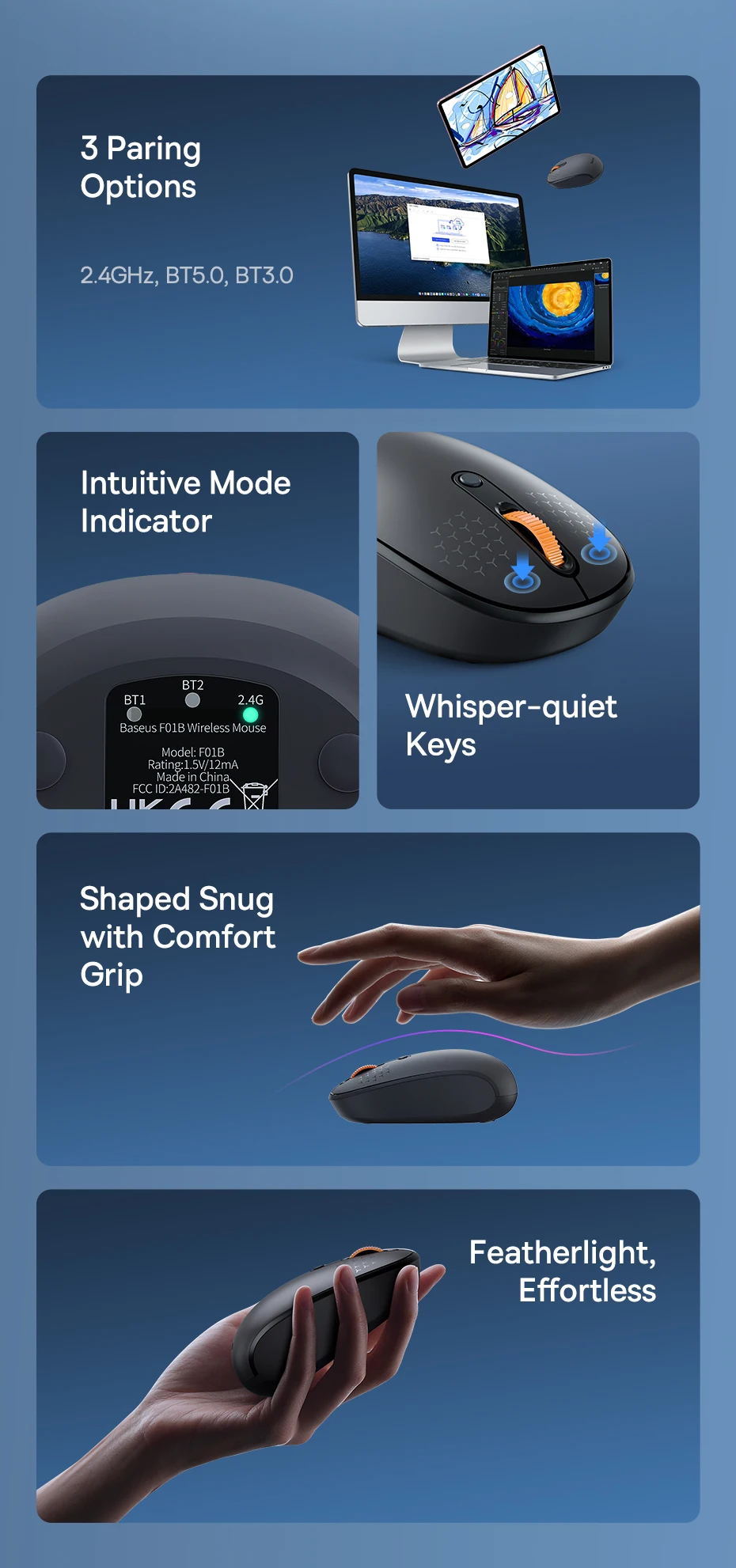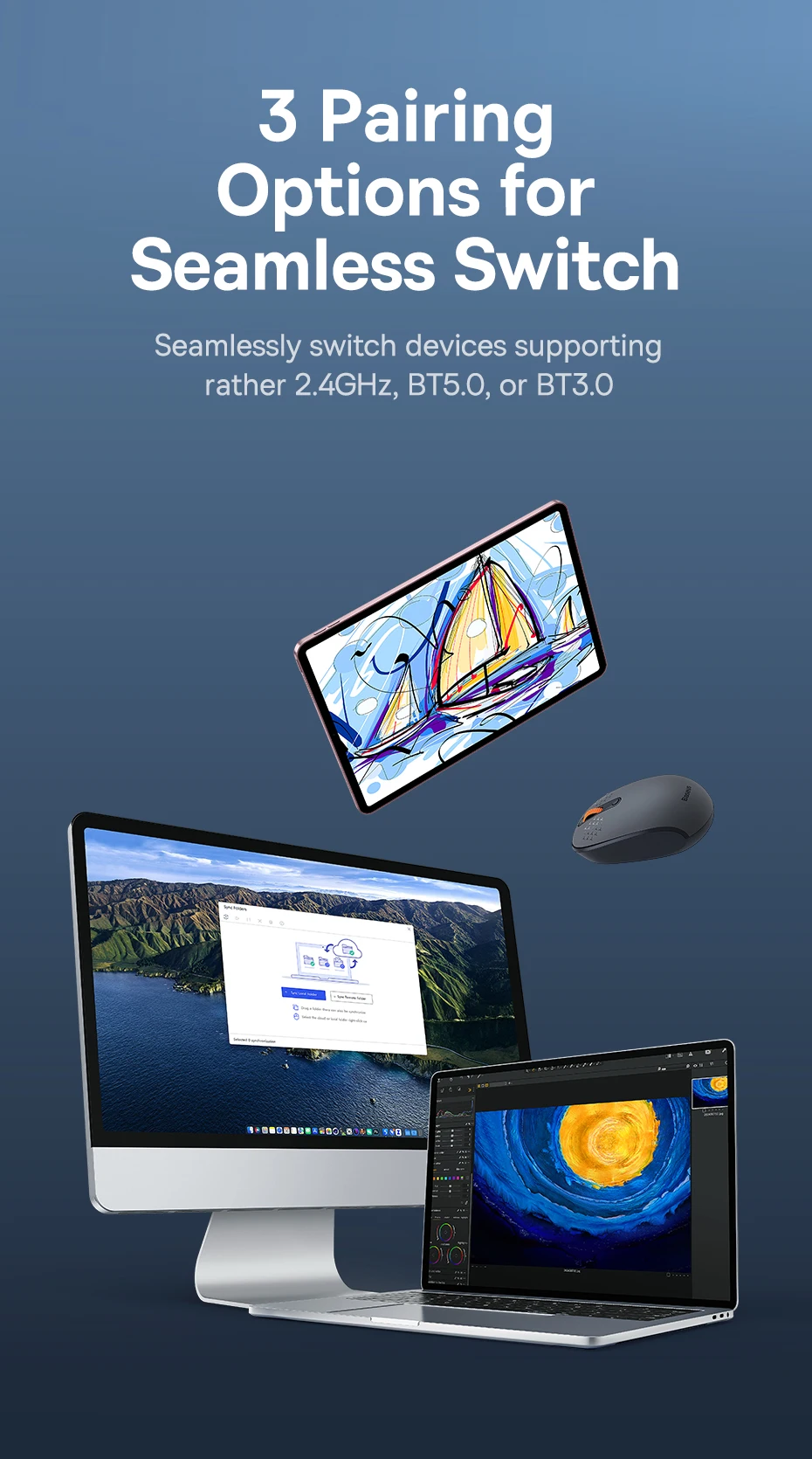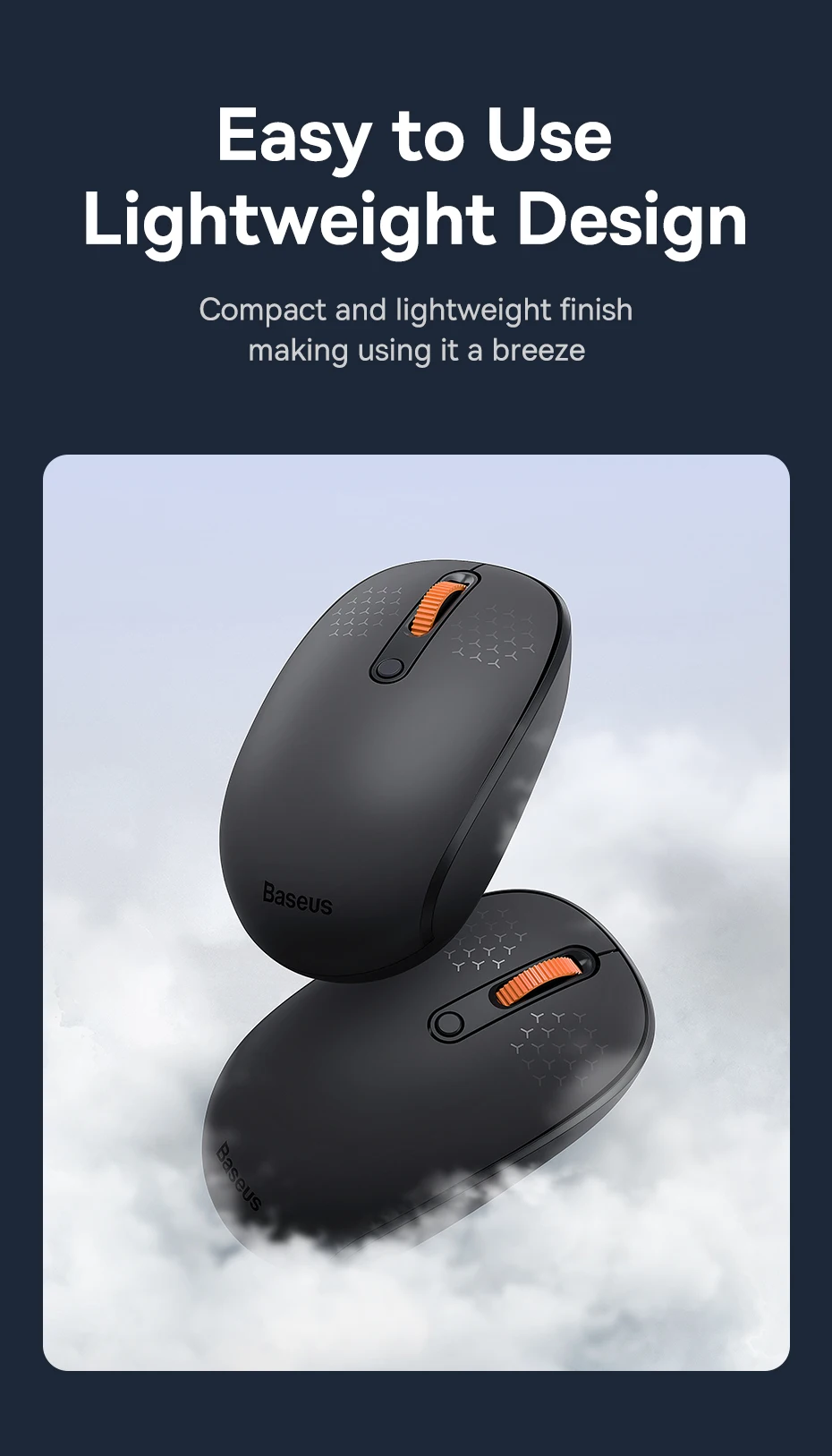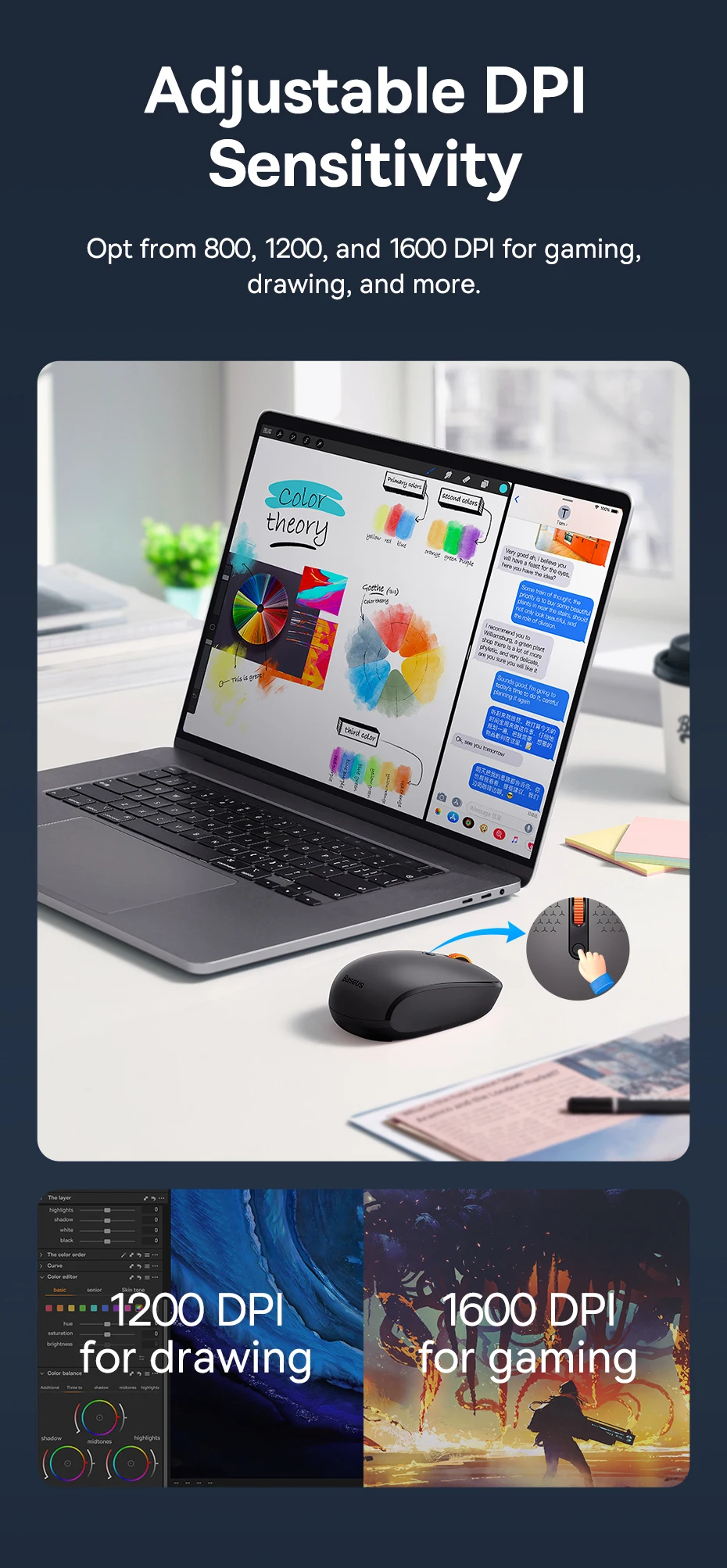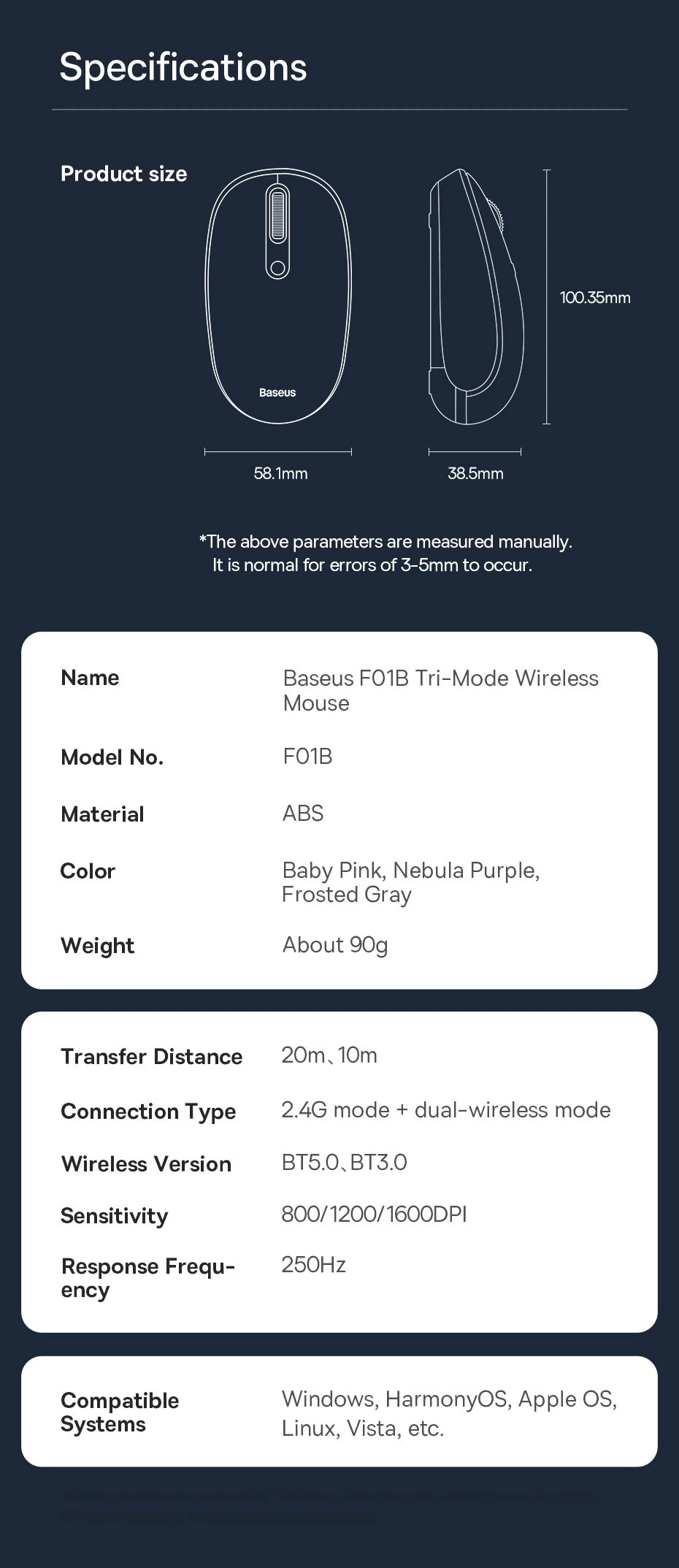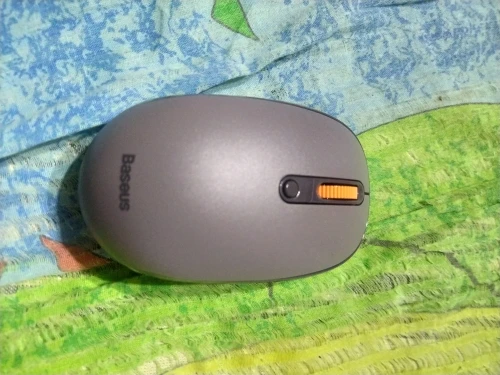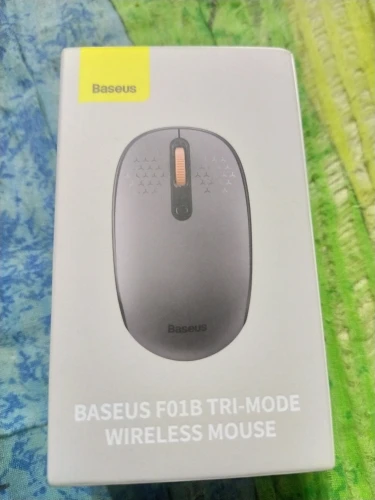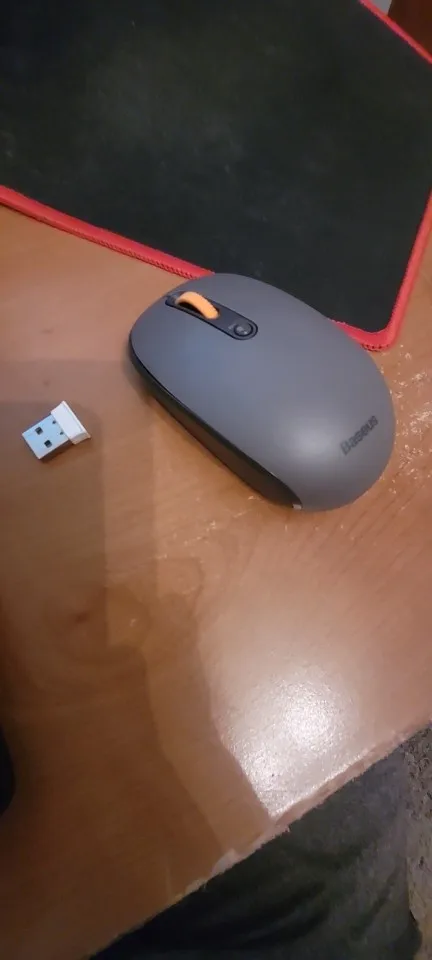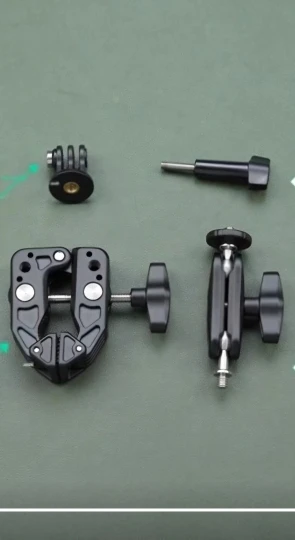Discover Top Computer Mice – Enhance Productivity and Comfort Today

In the digital age, the computer mouse has become an indispensable tool for anyone who interacts with a computer. Whether you're a casual user, a busy professional, or a dedicated gamer, selecting the best computer mouse tailored to your needs can enhance your productivity and gaming experience significantly. With an array of options available—from wired to wireless mice, basic designs to specialized models—understanding what features to look for is crucial.
As technology evolves, so too does the functionality of the computer mouse. Today’s models come equipped with advanced features such as programmable buttons, high DPI settings, and ergonomic designs, making them suitable for various applications. This blog post will delve into wireless mouse reviews, exploring the pros and cons of different models, and guiding you on how to make an informed decision.
Additionally, we will explore essential gaming mouse features that can elevate your performance, such as customizable RGB lighting, weight adjustments, and response times. Furthermore, we will provide you with a comprehensive computer mouse buying guide to navigate the myriad options available in the market accurately.
So, if you're looking to upgrade your setup or simply understand more about this essential device, stay tuned for insights that will help you choose the perfect mouse for your needs!
History of the Computer Mouse. The Inception of the Computer Mouse
The journey of the computer mouse began in the late 1960s when Douglas Engelbart, a visionary computer engineer, designed the first prototype at the Stanford Research Institute. This innovative device was envisioned to enhance computer interaction and make user interfaces more intuitive. Engelbart's concept was born from his belief in augmenting human intelligence through computers, leading to the creation of the original mouse in 1964, which featured: Two wooden blocks: These acted as the primary buttons. Metal wheels: The wheels would allow the mouse to detect movement on a flat surface. Simple cable: The device was tethered to the computer, making it one of the earliest input devices.
This early design formed the cornerstone of what would evolve into the best computer mouse models available today.
The Evolution of Mouse Technology
The initial computer mouse prototype laid the groundwork for countless innovations. Throughout the 1970s and into the 1980s, several advancements greatly improved mouse technology:
- Optical Sensors: Introduced in the 1980s, optical sensors replaced the metal wheels, resulting in more reliable tracking mechanisms.
- Ball Mice: These mice featured a rolling ball that detected movement in any direction, revolutionizing desktop interaction.
- Ergonomic Designs: As computer usage increased, the demand for comfort led to the development of ergonomic mice designed to reduce strain on users.
With the growth of personal computing, these innovations made the mouse an indispensable tool for both casual users and professionals.