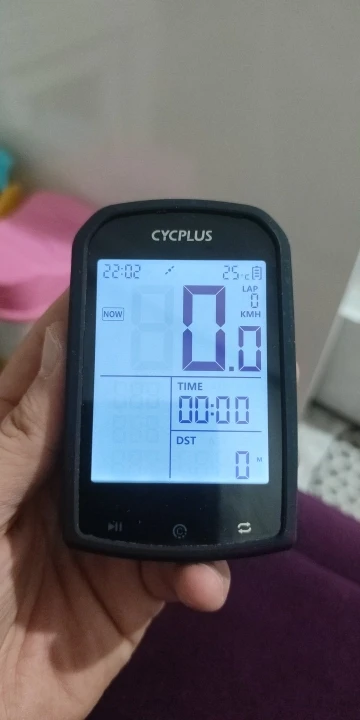Good and strong flashlight, I already did a test and left it on directly, it was at 80% and the battery lasted 2 hours without turning off.
Exactly what I wanted—stylish, reliable, and not overpriced
I bought this POEDAGAR men’s stainless steel watch for my fiancé, and he hasn’t stopped wearing it since. It’s elegant, water-resistant, and looks amazing with both formal and casual outfits
This watch doesn't just look good—it feels good. The stainless steel strap is smooth and doesn't pinch, and the overall build quality is excellent. It’s a versatile choice for men seeking a luxury-style waterproof wristwatch that doesn’t compromise on comfort
This POEDAGAR men's watch is a blend of traditional elegance and modern durability. The waterproof feature has held up well during my weekend fishing trips, and the stainless steel band is comfortable and stylish