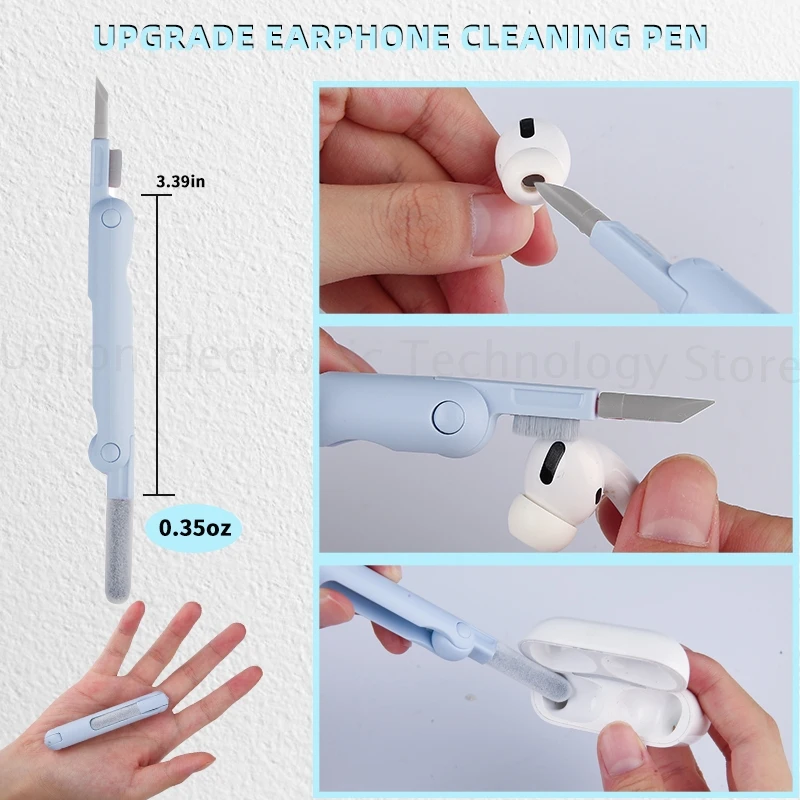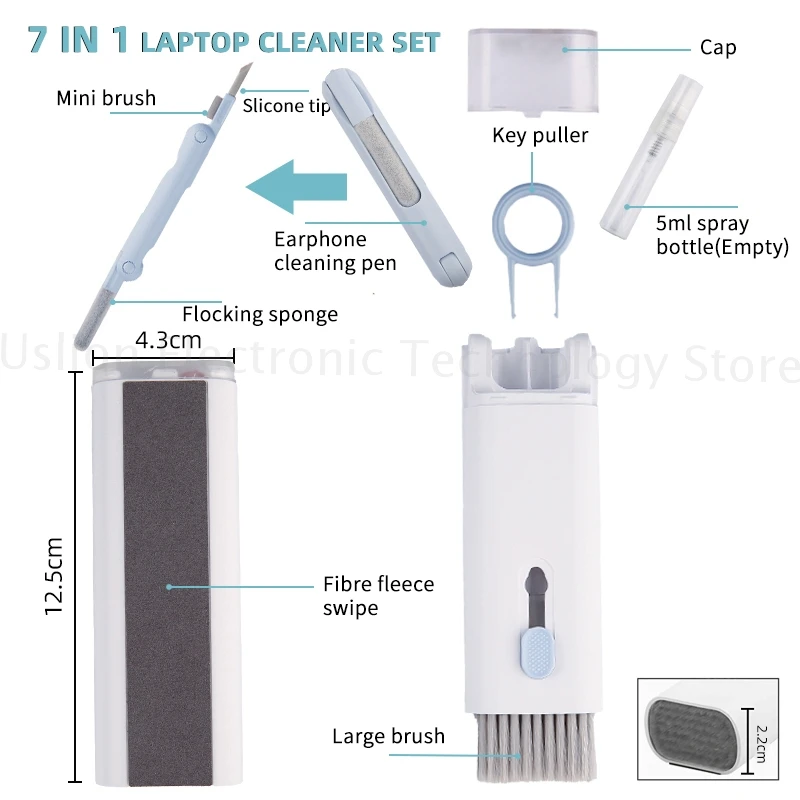The Ultimate Guide to Keyboard Cleaning: Tips and Techniques
In the digital age, our keyboards endure daily wear and tear, accumulating dust, crumbs, and even germs. For many, a dirty keyboard becomes a breeding ground for bacteria, not to mention the frustrating build-up of grime that can impair its functionality. If you've ever wondered how to properly clean your keyboard or the best keyboard cleaner to use, you're not alone.
Whether you're a gamer, a writer, or simply someone who spends hours typing away, maintaining a clean keyboard is essential for both health and performance. This is why we've crafted a comprehensive keyboard maintenance guide that dives into effective keyboard cleaning solutions and offers practical keyboard cleaning tips that anyone can follow.
In this blog post, we'll cover everything from simple DIY methods to specialized cleaning products, ensuring you find the right approach for your personal cleaning needs. You'll learn how to clean your keyboard effectively, prolonging its lifespan while keeping it looking brand new.
Are you ready to transform your typing experience? Let's delve into the details and uncover the secrets to a pristine keyboard that not only enhances your workspace aesthetic but also promotes better hygiene.
```
Key Takeaways:
- Understanding Keyboard Cleaners}
- Importance of Regular Cleaning}
- Step-by-Step Cleaning Process}
- DIY vs. Commercial Cleaners}
- Maintaining Cleanliness Between Deep Cleans}
Understanding Keyboard Cleaners
When it comes to maintaining our keyboards, it often goes overlooked. Understanding keyboard cleaners is essential to prolonging the life of your device and ensuring a clean working environment. This section explains what keyboard cleaners are, the different types available (liquid, foam, wipes, etc.), and how they function to effectively clean various types of keyboards.
What Are Keyboard Cleaners?
Keyboard cleaners are specially formulated products designed to remove dust, dirt, grime, and bacteria from keyboards. They come in various forms, each catering to different cleaning needs and preferences. Regular cleaning prevents the accumulation of debris, which can impede the performance of your keyboard and even lead to health concerns.
Types of Keyboard Cleaners
- Liquid Cleaners: These are typically found in spray bottles and are versatile for both mechanical and membrane keyboards. Liquid cleaners usually contain a mixture of alcohol and water, making them effective in cutting through oils and residues while evaporating quickly to prevent damage.
- Foam Cleaners: Foam cleaners expand when applied, allowing them to penetrate deep into the crevices of the keyboard. They are particularly effective at lifting and capturing dirt particles without excessive moisture, which can sometimes harm electronics.
- Wipes: Pre-moistened wipes are convenient for quick clean-ups. They contain cleaning solutions that can easily tackle everyday grime, and they are often individually packaged for on-the-go use. This type is especially helpful for shared workspaces.
- Compressed Air: Though not a cleaner in the traditional sense, compressed air is an essential tool in keyboard maintenance. It effectively dislodges dust and debris lodged under the keys without the need for liquid, ensuring a thorough clean without risk of internal damage.
How Do Keyboard Cleaners Work?
The effectiveness of keyboard cleaning solutions lies in their active ingredients and how they interact with the soil and debris present on the keyboard surface. Here's a closer look at how each cleaner functions:
- Liquid Cleaners: When sprayed onto the keyboard, the cleaning solution seeps into the dirt, breaking it down. As you wipe it off, the grime comes away easily.
- Foam Cleaners: The foam expands and gently lifts dirt from surfaces while adhering to particles, which makes removal easier. The design of these products avoids soaking the keyboard, mitigating the risk of liquid seeping underneath the keys.
- Wipes: Wipes are saturated with cleaning agents that dissolve dirt upon contact. They not only clean surfaces but usually contain anti-bacterial solutions to sanitize as well.
- Compressed Air: While it doesn’t clean in the traditional sense, the force of compressed air blasts away particles from crevices, making it an important part of a complete keyboard maintenance routine.
Benefits of Regular Keyboard Cleaning
Adopting a consistent keyboard maintenance guide is crucial for several reasons:
- Improved Performance: A clean keyboard ensures optimal functionality by preventing keystrokes from getting stuck or malfunctioning due to debris.
- Enhanced Hygiene: Keyboards can harbor bacteria and fungi, so regular cleaning helps maintain a healthier workspace.
- Longer Lifespan: Keeping your keyboard clean can significantly enhance its longevity, saving you money on replacements or repairs.
- Better Aesthetics: A clean keyboard simply looks better, adding to the overall neatness of your workstation.
In summary, understanding the different types of keyboard cleaners and how they work is essential for effective keyboard maintenance. Employing the right cleaning solutions can keep your keyboard looking brand new while ensuring functional integrity and hygiene.
Importance of Regular Cleaning
Hygiene and Health Benefits
Maintaining a clean keyboard is crucial for health and hygiene. Our keyboards accumulate various contaminants such as dust, crumbs, and skin oils. Over time, this buildup can harbor germs and bacteria that may contribute to illnesses. Research indicates that a keyboard can be as dirty as a toilet seat, making it essential to clean keyboards regularly to mitigate health risks. Each time we type, we transfer these germs to our hands, which may subsequently find their way into our mouths, leading to potential health hazards.
Enhancing Functionality
Aside from hygiene, regular cleaning plays a fundamental role in maintaining the functionality of your keyboard. Dust and debris can cause keys to become sticky or unresponsive. For instance, food particles can get lodged underneath keys, hindering their performance and making typing a frustrating experience. By implementing effective keyboard cleaning solutions, you can ensure that every keystroke registers accurately. This not only enhances productivity but also improves your overall user experience, allowing for a smoother and more efficient workflow.
Longevity of the Keyboard
Regular maintenance is also key to extending the lifespan of your keyboard. Without proper care, components can wear out more quickly due to the accumulation of dust and grime. For instance, mechanical keyboards are particularly sensitive to such factors. The switches can become less responsive if not cleaned regularly. By following a comprehensive keyboard maintenance guide that includes routine cleaning, you can protect your investment and ensure that your keyboard remains in good condition for years to come. Not only does this save you money over time, but it also alleviates the frustration of having to replace your keyboard frequently.
Preventing Odor and Allergens
Another critical aspect of keyboard cleaning is the prevention of unpleasant odors and allergens. Over time, keyboards can develop a musty smell from accumulated food particles and moisture. This not only affects your workspace but also poses a potential health risk due to allergens. Regularly cleaning your keyboard helps to eliminate these odors and decreases the presence of allergens such as dust mites and mold, ensuring a more pleasant working environment. The simple act of wiping down your keyboard can significantly enhance your overall workspace hygiene and comfort.
Improved Aesthetics
Last but not least, a clean keyboard simply looks better. A shiny, well-maintained keyboard can enhance the overall aesthetics of your workspace. It reflects professionalism and can positively impact your mood while working. A cluttered and dirty keyboard can be distracting and may even lead to a decreased sense of motivation when working. Ensuring that your keyboard is clean can contribute to a more organized and visually appealing workspace, influencing your productivity and mindset.
Step-by-Step Cleaning Process
Why Keyboard Cleaning is Essential
Many people underestimate the importance of keyboard cleaning.
Over time, keyboards accumulate dirt, dust, and even food particles, which can not only harbor bacteria but also affect your typing efficiency. Regular cleaning is part of a comprehensive keyboard maintenance guide that ensures longevity and functionality.
Equipment Needed for Cleaning
Before diving into the actual cleaning process, gather the following equipment:
- Compressed air canister (for blowing out debris)
- Microfiber cloths (to avoid scratches)
- Isopropyl alcohol (for disinfection)
- Soft brush (to reach between keys)
- Cotton swabs (for precision cleaning)
- Cleaning solution or best keyboard cleaner (if necessary)
Choosing the Right Keyboard Cleaner
Different types of cleaners serve specific purposes. Here’s a quick rundown:
- Alcohol-based cleaners: Good for disinfecting and evaporate quickly.
- Spray cleaners: Usually safe for most keyboards; test on a small area.
- Wet wipes: Convenient but check for additives that may leave residue.
Select the best keyboard cleaner based on your keyboard's materials and your preferred cleaning method.
Step-by-Step Cleaning Process
- Turn Off and Unplug Your Keyboard: Always start by disconnecting your keyboard from the power source to protect both yourself and the device.
- Remove Loose Debris: Use compressed air to blow out dust and crumbs. Hold the keyboard at an angle and spray between the keys.
- Wipe Down the Surface: Dampen a microfiber cloth with your chosen cleaning solution and gently wipe the keyboard’s surfaces. Avoid excess moisture.
- Deep Clean Between Keys: For stubborn grime, dip a cotton swab in isopropyl alcohol and carefully clean around the keys.
- Let it Dry: Allow the keyboard to air dry completely before plugging it back in to ensure no moisture gets inside.
Safety Tips While Cleaning
Cleaning your keyboard can't only enhance its performance but it also requires caution. Here are important safety tips:
- Avoid using household cleaners: These can damage the finish and functionality of your keyboard.
- Never spray cleaners directly onto the keyboard: Always apply to your cloth first.
- Be gentle: Forceful cleaning can dislodge keys or damage the underlying mechanics.
Best Practices for Keyboard Maintenance
After you’ve cleaned your keyboard, follow these best practices to maintain its cleanliness:
- Establish a regular cleaning schedule: Aim to clean your keyboard at least once a month.
- Keep food away: Prevent crumbs from accumulating by eating away from your workstation.
- Use protective covers: Consider investing in a keyboard cover to reduce dust buildup.
By adhering to these effective keyboard cleaning solutions and tips, you can ensure that your keyboard remains in pristine condition, enhancing both its lifespan and your typing experience.
DIY vs. Commercial Cleaners
Effectiveness
When it comes to cleaning your keyboard, effectiveness is a crucial factor. Homemade cleaning solutions can be quite effective if made with the right ingredients. Solutions like a mixture of isopropyl alcohol and water or a vinegar-water mix can tackle dirt and grime quite well. However, their effectiveness largely depends on the type of residue being cleaned. For instance, sticky spills may require a more aggressive approach that homemade solutions often can't provide.
On the other hand, commercial keyboard cleaners are specifically formulated for electronic devices, often incorporating enzymes or surfactants that effectively dissolve grime and disinfect at the same time. Most commercial products are designed to clean without damaging sensitive keyboard components. Thus, when considering effectiveness, commercial cleaners may have the upper hand, particularly for those who regularly face the challenges of a heavily used keyboard.
Cost Comparison
Another vital aspect to examine is the cost of cleaning options. Homemade solutions are typically much cheaper. For instance, basic ingredients like vinegar and water can be purchased for less than a couple of dollars. This affordability allows for regular cleaning without a significant dent in your budget.
In contrast, commercial keyboard cleaners can range from $5 to $20, depending on the brand and the size of the bottle. While the upfront cost is higher, some users argue that the convenience of a pre-formulated solution justifies the purchase. Below is a comparative overview of cost:
| Type | Average Cost | Potential Yield |
|---|---|---|
| DIY Solution | $1 - $3 (for ingredients) | Multiple applications |
| Commercial Cleaner | $5 - $20 | Varies by brand, typically fewer applications |
Convenience Factor
Convenience is often a deciding factor when individuals choose their keyboard cleaning method. Commercial cleaners come ready to use, often with point-and-spray designs, making them ideal for quick clean-ups. Users can simply grab the cleaner, spritz it on a microfiber cloth, and wipe down their keyboard. This speed is particularly advantageous for busy individuals or those with less experience in DIY methods.
Meanwhile, DIY cleaning solutions require a bit of preparation. Users must source the right ingredients, mix them, and ensure they are properly diluted. While this can be seen as a fun and engaging activity for some, it adds an extra step that not everyone might have time for. Furthermore, one must be cautious about using the right ratios to prevent damage to keyboard components.
Environmental Considerations
For eco-conscious consumers, the discussion of environmental impact is becoming increasingly important. DIY cleaning solutions often involve commonly found household products, which typically have a lower environmental footprint compared to commercial cleaners that may contain harsh chemicals.
It’s essential to examine product labels and opt for non-toxic, biodegradable commercial cleaners when choosing that route. Many brands now offer environmentally friendly options that minimize waste and chemical use. Ultimately, the choice may depend on one’s personal philosophy towards health and the environment.
User Experience and Feedback
Finally, the choice between DIY vs. commercial cleaners often boils down to user experience. Many users report high satisfaction with homemade solutions, claiming they are effective and economical. However, there can also be reports of inconsistent results depending on the preparation.
Commercial cleaners come with brand reputations and are widely used among professionals, who often appreciate the reliability and consistency these products offer. As such, individuals should conduct personal research, including reading reviews and product comparisons, to determine which method aligns with their specific needs.
Maintaining Cleanliness Between Deep Cleans
To ensure your keyboard remains in optimal condition, it’s essential to develop a routine that supports keyboard cleanliness between deep cleaning sessions. By incorporating simple daily habits and effective maintenance techniques, you can substantially reduce dirt and debris buildup, prolonging your keyboard’s lifespan and functionality.
Daily Maintenance Habits
The best way to maintain your keyboard’s cleanliness is through consistency. Here are some daily habits you can adopt:
- Keep Your Hands Clean: Always wash your hands before using your keyboard. This prevents oils and dirt from accumulating on the keys.
- Use a Microfiber Cloth: Wipe down your keyboard with a microfiber cloth daily. This removes dust and fingerprints without the risk of scratching.
- Avoid Eating Over Your Keyboard: This may seem obvious, but crumbs can easily fall between keys! Establish a separate eating area to mitigate this issue.
Routine Care Techniques
In addition to daily maintenance habits, applying routine care techniques will significantly reduce the frequency of deep cleans:
- Shake Your Keyboard: Turn your keyboard upside down and gently shake it to dislodge debris. You’d be amazed at how much dirt finds its way under the keys!
- Compressed Air Blasting: Use compressed air to blow out dust and crumbs that may accumulate between the keys. Aim at the gaps between the keys, tilting the keyboard slightly for better airflow.
- Regular Checks: Make it a point to inspect your keyboard weekly. Look for stains, sticky spots or any visible debris, and address them immediately.
Choosing the Right Keyboard Cleaner
When it comes to keyboard cleaning solutions, selecting the best products is key:
| Product Type | Recommendation | Usage Tips |
|---|---|---|
| Microfiber Cloth | Soft, lint-free | Lightly dampen with water or a mild cleaner. |
| Isopropyl Alcohol | 70% concentration | Apply sparingly to a cloth, not directly on the keyboard. |
| Compressed Air | Canned air | Avoid tilting more than 45 degrees to prevent moisture. |
Consider these products as part of your keyboard maintenance guide, ensuring that your cleaning methods are both safe and effective.
Handling Spills Promptly
One of the quickest ways to tarnish the cleanliness of your keyboard is through spills. Here are steps to take immediately:
- Unplug or Shut Off: For wired keyboards, unplug immediately; for wireless, turn it off.
- Invert the Keyboard: Turn the keyboard upside down to drain any liquid.
- Drying Time: Leave it turned upside down for at least 24 hours before plugging it back in.
Spills can lead to permanent damage, so timely action is crucial for maintaining your keyboard’s hygiene and functionality.
Long-Term Keyboard Care
Maintaining a clean keyboard also involves planning for the long haul. Here are some strategies for long-term success:
- Invest in a Keyboard Cover: A keyboard cover can significantly reduce exposure to dust and spills between cleanings. Look for one that fits well and allows for comfortable typing.
- Regularly Update Maintenance Habits: As you adopt new techniques or products, be sure to review and refine your cleaning habits regularly.
- Educate Others: If you share your workspace, educate any co-workers on the importance of keyboard maintenance to foster a clean work environment.
Conclusion
In summary, maintaining a clean keyboard is not just about aesthetics; it is essential for optimal performance and longevity of your device. Regular cleaning can prevent the accumulation of dust, debris, and bacteria, enhancing not only the functionality of your keyboard but also improving your overall typing experience. Our keyboard cleaning tips discussed here, whether using the **best keyboard cleaner** or simple homemade solutions, provide effective methods to keep your device in top shape.
By integrating these keyboard maintenance guides into your routine, you can ensure that your keyboard remains clean and functional for years to come. Remember, a clean keyboard is a happy keyboard, especially as we rely more on our digital devices in our daily lives.
As a final thought, we encourage you to take action—start by cleaning your keyboard today! Make it a habit to check and maintain it regularly. Consider setting a reminder for yourself at least once a month to perform these cleaning routines. Your keyboard will thank you for it!
Frequently Asked Questions
1. What is the best keyboard cleaner?
The best keyboard cleaner is often one that is both effective and safe for your keyboard's materials. Popular choices include isopropyl alcohol wipes, compressed air, and specially formulated keyboard cleaning solutions. Always check compatibility before use!
2. How often should I clean my keyboard?
It is advisable to clean your keyboard at least once a month, but if you use it heavily or eat near it, consider cleaning it every two weeks. Regular maintenance helps prevent dirt buildup.
3. Can I use water to clean my keyboard?
While water can be used, it’s important to avoid soaking your keyboard or letting moisture seep under the keys. A damp cloth with a small amount of water or a suitable cleaner is recommended for wiping down surfaces.
4. Are there any DIY cleaning solutions for keyboards?
Yes! You can create a simple cleaning solution by mixing equal parts of water and isopropyl alcohol. Dampen a cloth with the solution and wipe down the keys carefully to avoid excess moisture.
5. What should I do if something spills on my keyboard?
If a spill occurs, immediately turn the keyboard upside down to let the liquid escape, and quickly unplug it if possible. Allow it to dry completely before attempting to use it again. For sticky substances, a mixture of vinegar and water can help with cleaning.
Keyboard Cleaner for Spotless Keys
In the digital age, keeping your keyboard clean is essential for both productivity and hygiene. Our selection of top-rated keyboard cleaner products ensures that your keys remain pristine and your equipment performs optimally.
Explore Our Top Keyboard Cleaners:
- Keyboard Cleaner Gel: Effectively removes dirt and germs, keeping your keyboard sanitary and fresh.
- Keyboard Cleaner Spray: Ideal for blasting away dust from hard-to-reach areas, maintaining cleanliness with ease.
- All-in-One Keyboard Cleaner Kits: Includes brushes and air sprays to address every nook and cranny for a thorough clean.
Extend Your Cleaning Routine:
- Electronics Cleaners: Includes air dusters and screen cleaners to refresh your entire workspace.
- Screen Cleaners: Ensure your monitors and devices are spotless and smudge-free.
Invest in our reliable keyboard cleaners and other electronics care products to keep your laptop, computer keyboard, and workspace in top condition. Shop at OurLum to ensure your devices are sparkling clean and your workflow remains smooth.