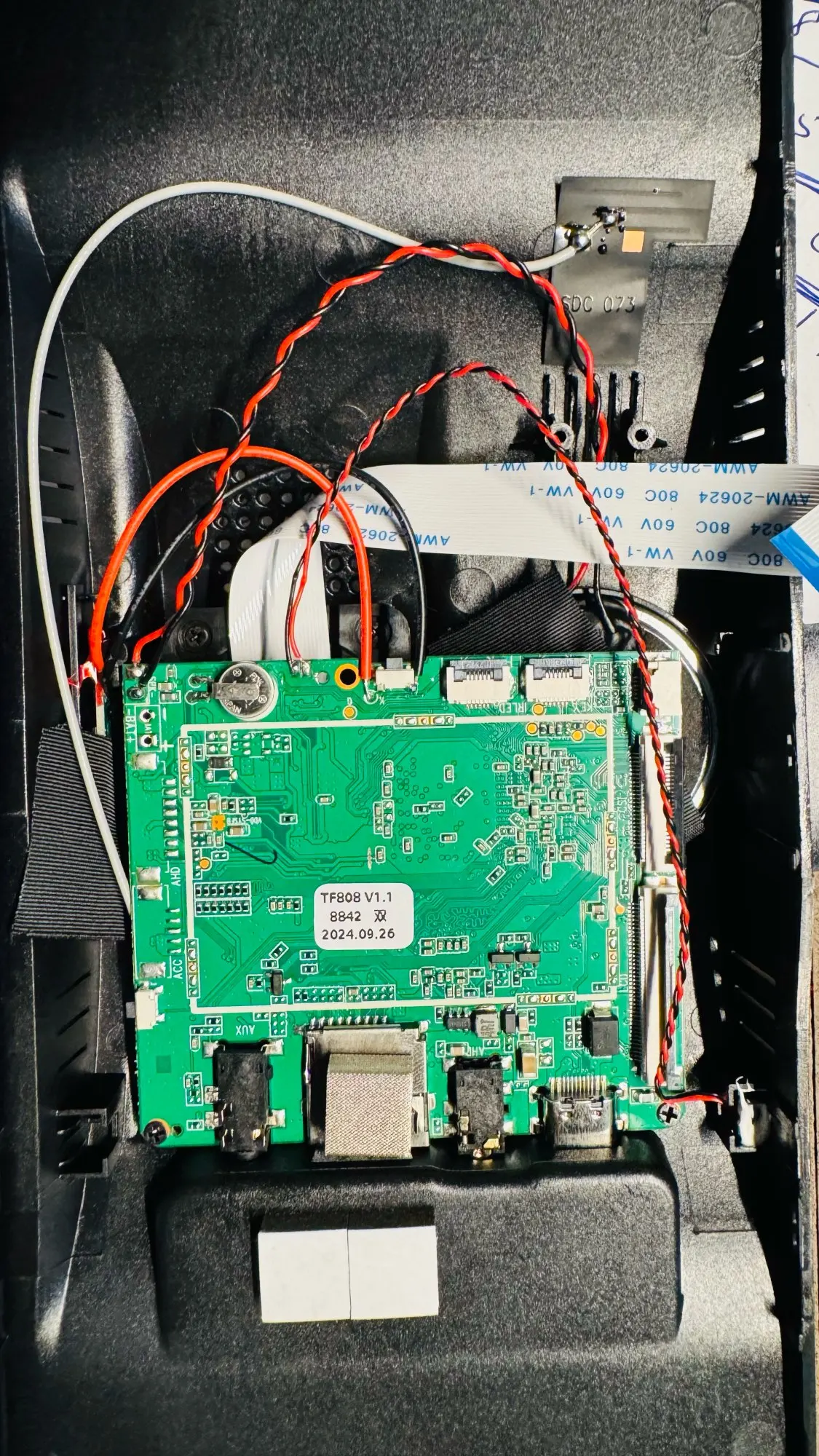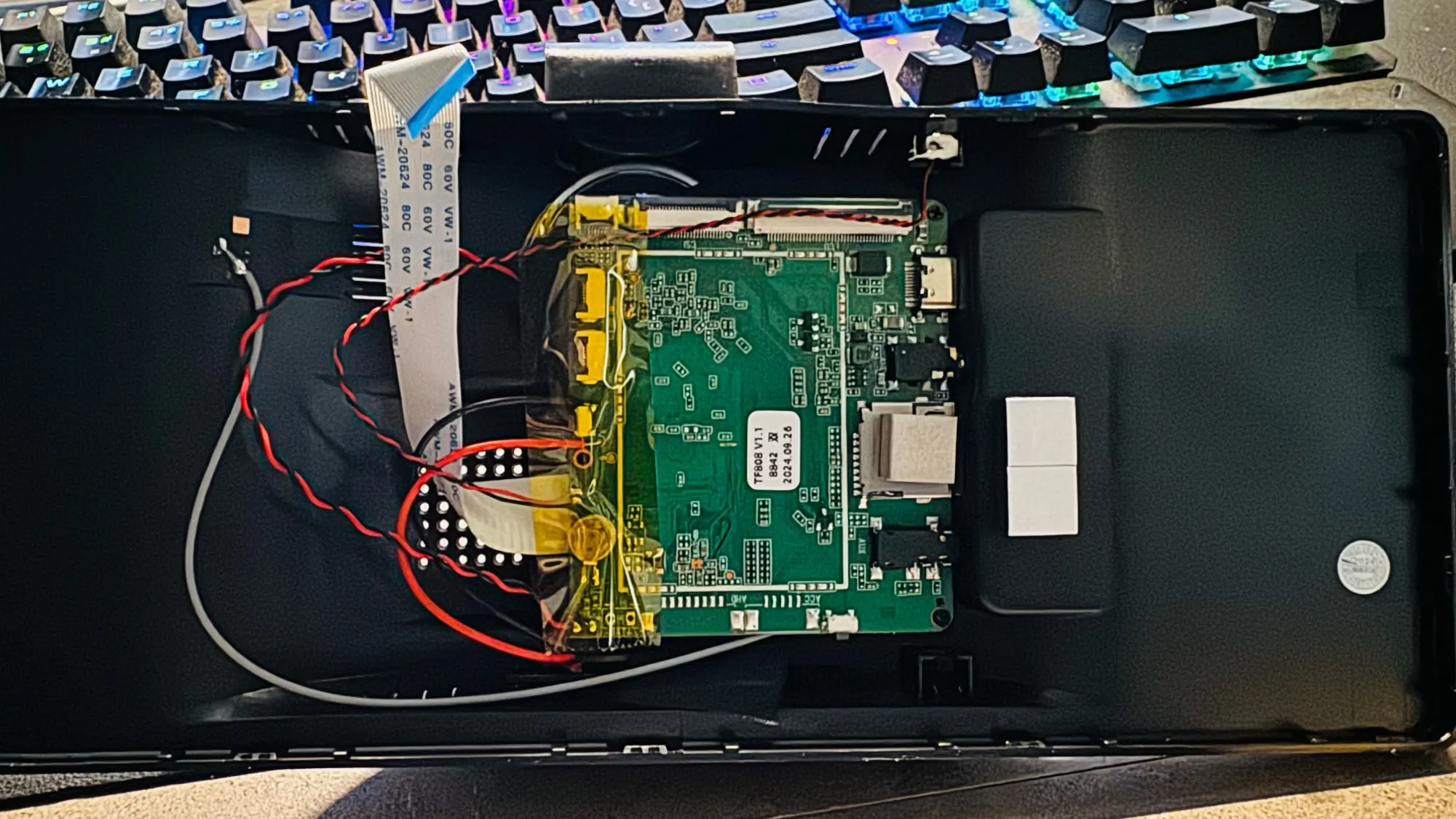Top-Quality CarPlays for Seamless Connectivity | OurLum
Top-Quality CarPlays for Seamless Connectivity
Best CarPlay Systems for Ultimate In-Car Experience
Wireless CarPlays for Hands-Free Navigation
Premium Touchscreen CarPlays
Multi-Functional CarPlays with Voice Control
Advanced CarPlays for Enhanced Safety
Transform your drive with OurLum’s top-quality CarPlays, designed to provide the ultimate in-car experience. These systems bring seamless connectivity, allowing drivers to sync their smartphones for navigation, calls, and music, all hands-free and distraction-free.
Our best CarPlay systems are equipped with high-definition touchscreens for easy control and wireless connectivity to keep your focus on the road. With features like multi-functional voice control and intuitive design, these CarPlays ensure that your journey is both safe and enjoyable, every time.
Key Features and Benefits
- Wireless Connection: Instantly connect your device without the need for cables.
- Touchscreen Interface: High-quality displays for a smooth user experience.
- Voice Control: Stay focused on driving with hands-free commands.
- Enhanced Safety: Built-in GPS and navigation keep you safely on route.
Explore OurLum’s range, from wireless CarPlays for convenience to touchscreen CarPlays for a premium look. Each system is crafted to bring seamless connectivity and modern functionality to any vehicle, elevating your drive with powerful features.
Check out our selection of top-quality CarPlays, best CarPlay systems, wireless CarPlays, CarPlays with voice control, advanced CarPlays, multi-functional CarPlays, CarPlays for safety, premium CarPlay options, high-definition CarPlays, and CarPlays with GPS for the best in hands-free and connected driving experiences.