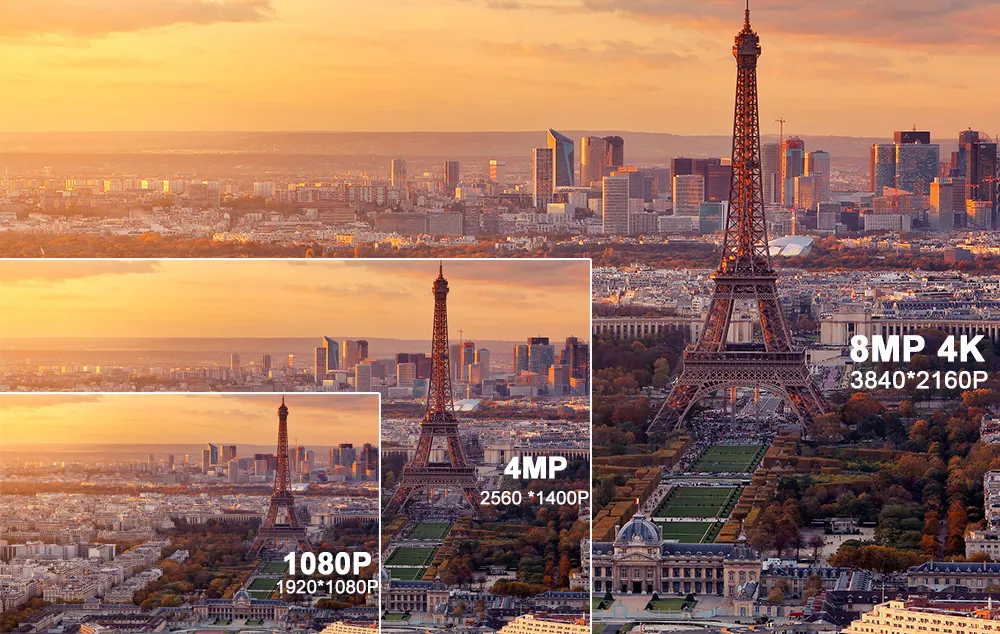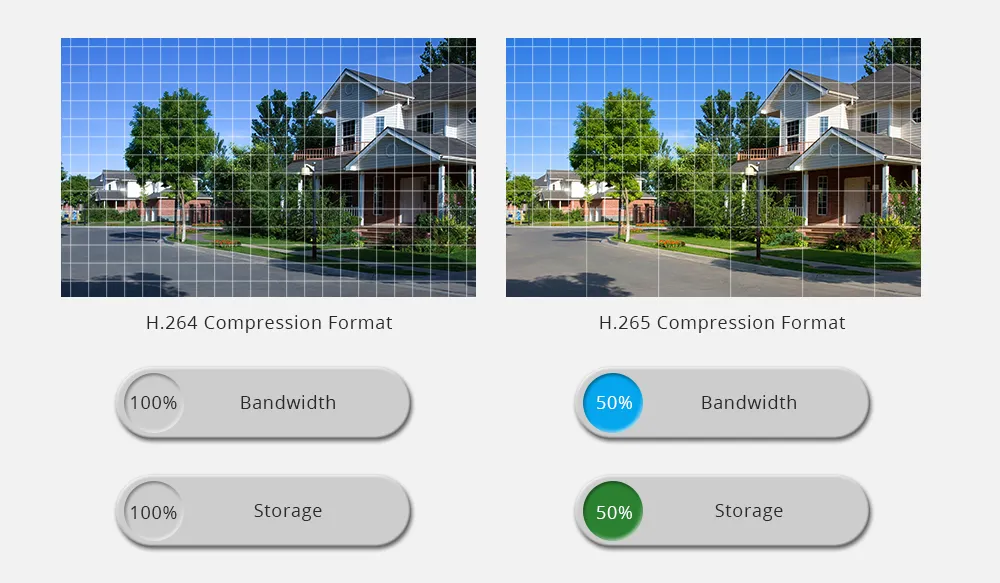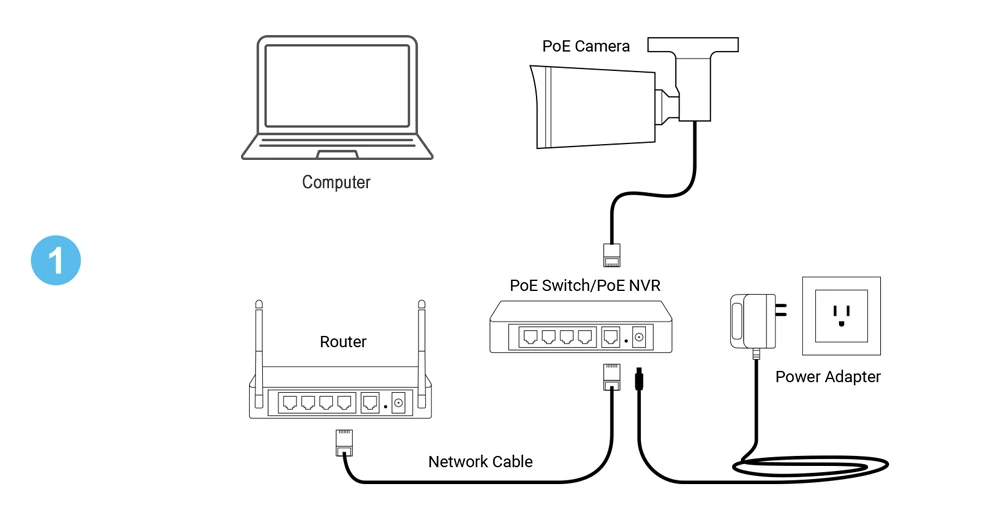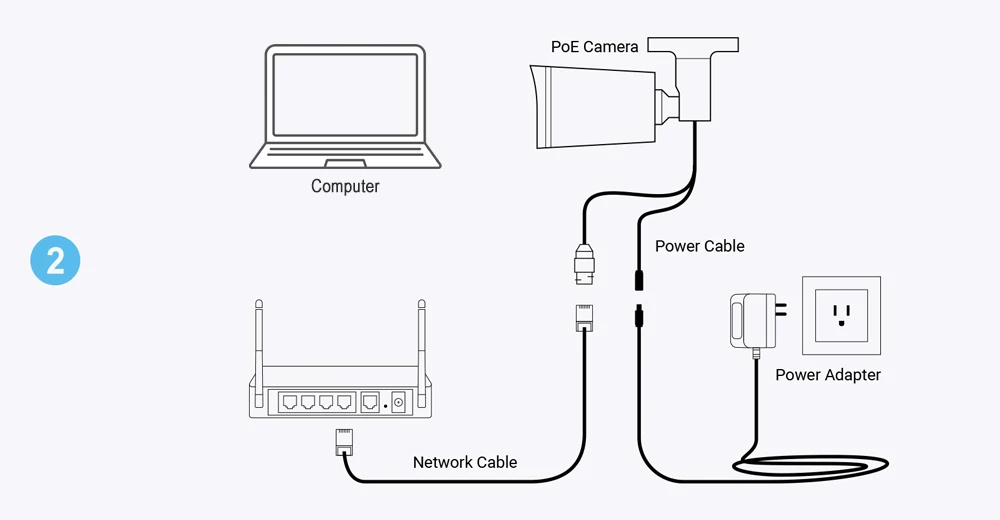Introduction to IP Wireless Security Cameras
In today's fast-paced world, ensuring the safety of our homes and loved ones has become a top priority. As crime rates fluctuate and technology advances, the need for effective security solutions is greater than ever. Enter the IP wireless security camera, a revolutionary technology that is reshaping the landscape of smart home security.
IP security cameras are not only capable of delivering high-definition video monitoring but also offer the flexibility and convenience that traditional surveillance systems often lack. With the rise of wireless surveillance systems, homeowners now have the ability to monitor their properties from anywhere, at any time, using their smartphones or computers. This newfound accessibility allows users to stay informed and proactive about their security, reducing the risk of unauthorized access or potential criminal activity. But how do these outdoor security cameras actually work? What features should you look for when choosing an IP security camera? In this post, we will delve into the intricacies of wireless surveillance technology, explore the benefits it offers, and provide practical tips on selecting the ideal security system that meets your needs. From understanding the fundamentals of HD video monitoring to recognizing the advantages of integrating IP cameras into your smart home ecosystem, this comprehensive guide will equip you with the knowledge required to enhance your property's security significantly. Whether you're a first-time buyer or looking to upgrade your existing setup, you're in the right place to discover everything you need to know about IP wireless security cameras.
Overview of IP Wireless Security Cameras. Definition of IP Wireless Security Cameras
An IP wireless security camera is a sophisticated technological device that captures and transmits video footage over the internet. Unlike traditional wired cameras that rely on coaxial cables for video transmission, IP cameras utilize the power of wireless connectivity to send video data through a network. This flexibility allows them to be placed in a variety of locations without being constrained by proximity to an electrical outlet or a network connection. They are essential components of modern smart home security systems, providing real-time monitoring and alerts to homeowners.