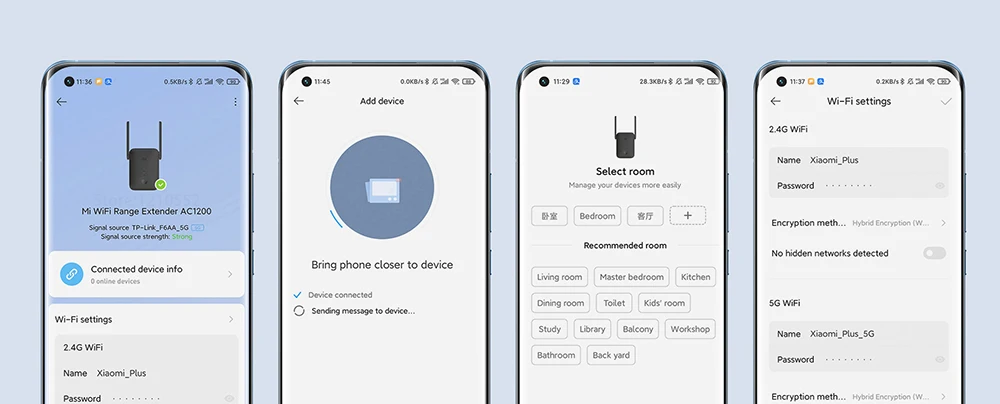All You Need to Know About Wifi Repeaters
 In a world where staying connected is more important than ever, a reliable internet connection can make all the difference in enhancing your daily digital experiences. But what happens when your wifi signal doesn’t reach every corner of your home or office? If you find yourself struggling with weak signals or dead zones, a wifi repeater might just be your best solution.
In a world where staying connected is more important than ever, a reliable internet connection can make all the difference in enhancing your daily digital experiences. But what happens when your wifi signal doesn’t reach every corner of your home or office? If you find yourself struggling with weak signals or dead zones, a wifi repeater might just be your best solution.
With an increasing number of devices demanding high-speed internet access, from smart TVs to smartphones, it's essential to ensure robust wifi coverage throughout your space. This is where a wifi extender comes into play, by boosting wifi coverage and delivering stronger signals to hard-to-reach areas. In this blog post, we’ll delve into the functionality of these essential devices, explore the various types available, and guide you on how to choose the best wifi repeaters suited for your needs.
Whether you’re streaming your favorite series, engaging in important video conferences, or simply browsing the web, understanding how to enhance your wifi signal with a repeater can transform your overall internet experience. Join us as we uncover everything there is to know about wifi repeaters, so you can say goodbye to buffering and hello to uninterrupted connectivity!
What is a Wifi Repeater?. Definition of a Wifi Repeater
A wifi repeater is a device designed to extend the coverage area of your existing wireless network. It receives the wireless signal from your router and rebroadcasts it, effectively covering areas that may have weak or no signal. In simple terms, it's like a bridge that helps connect distant devices to your primary router without the need for additional wiring.
How Does a Wifi Repeater Work?
The functionality of a wifi repeater can be quite simple to understand. When installed correctly, it captures the incoming wireless signal, amplifies it, and then sends it back out over its coverage area. This process involves two crucial steps:
- Receiving the Signal: The repeater has antennas that pick up the wifi signal. It is important to place it within a good range of the router, ensuring it can effectively receive the signal without any disruptions.
- Rebroadcasting the Signal: Once the repeater has captured the signal, it processes it and then sends it out, extending the range of your wireless network.
 This operational mechanism makes wifi repeaters an efficient choice for those looking to boost their wifi coverage in larger homes or offices where the signal may not reach every area.
This operational mechanism makes wifi repeaters an efficient choice for those looking to boost their wifi coverage in larger homes or offices where the signal may not reach every area.
Purpose of Using a Wifi Repeater
Many households and businesses face the challenge of poor wifi signal in certain areas, leading to frustration when trying to perform online tasks. A wifi repeater serves an essential purpose: to eliminate dead zones and ensure a more consistent and reliable internet connection. Here are some scenarios where using a repeater is particularly beneficial:
- Large Home Environments: In multi-story houses, wifi signals can struggle to penetrate walls and floors, resulting in areas with weak signal strength. A repeater can effectively bridge these gaps.
- Office Spaces: For offices where employees are dispersed over a large area, a repeater can help maintain connectivity, facilitating better communication and productivity.
- Outdoor Areas: If you want to enjoy your garden or patio with seamless internet access, a wifi repeater can extend the coverage beyond the walls of your home.
Types of Wifi Repeaters
When considering the best wifi repeaters for your needs, it's essential to understand that they come in various forms. The most common types include:
- Standalone Wifi Repeaters: These are external devices that you plug into an electrical outlet. They may also have antennas to increase their broadcast range.
- Mesh Wifi Systems: Mesh systems consist of multiple nodes working together to create a blanket of strong wifi coverage. They are more efficient than traditional repeaters, especially in large or complex spaces.
- Range Extenders: These devices function similarly to wifi repeaters but may allow for a more substantial increase in signal strength and range.
When choosing one, consider factors such as the size of your area, the number of devices connected, and internet usage needs. This evaluative process will help you select the right tool for improving your wifi signal.
In essence, a wifi repeater plays a crucial role in enhancing your network performance. By understanding its definition, how it works, the purpose it serves, and the different types available, you can make an informed decision about whether a wifi repeater is suitable for your home or office needs. Not only does it help in boosting wifi coverage, but it also ensures that your internet connection remains robust and reliable, allowing you to stay connected with ease.