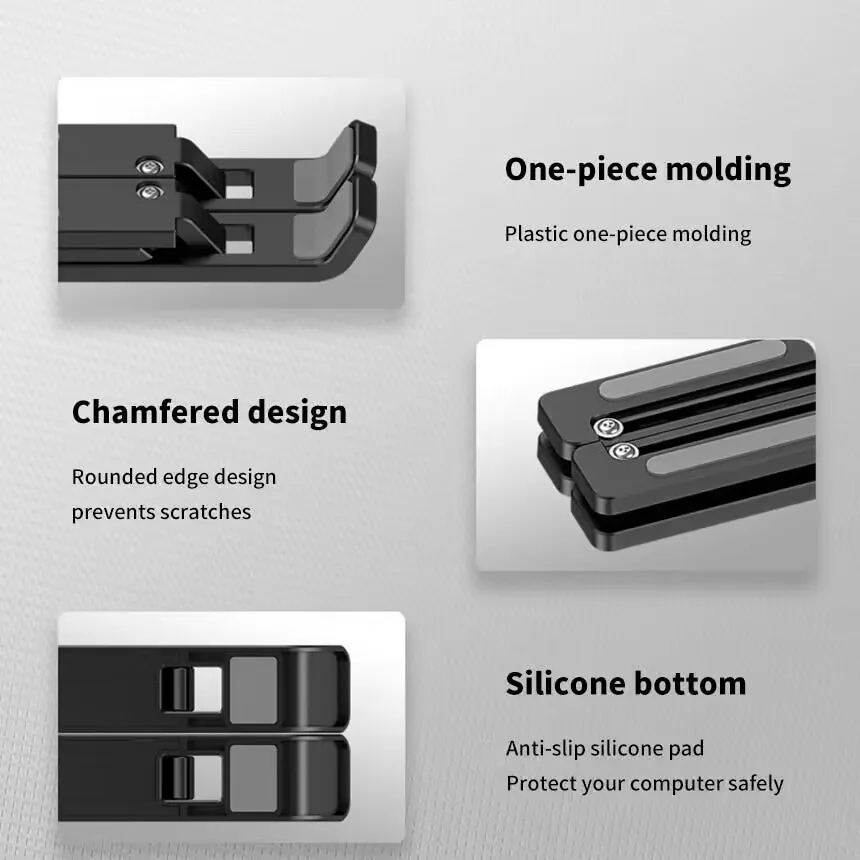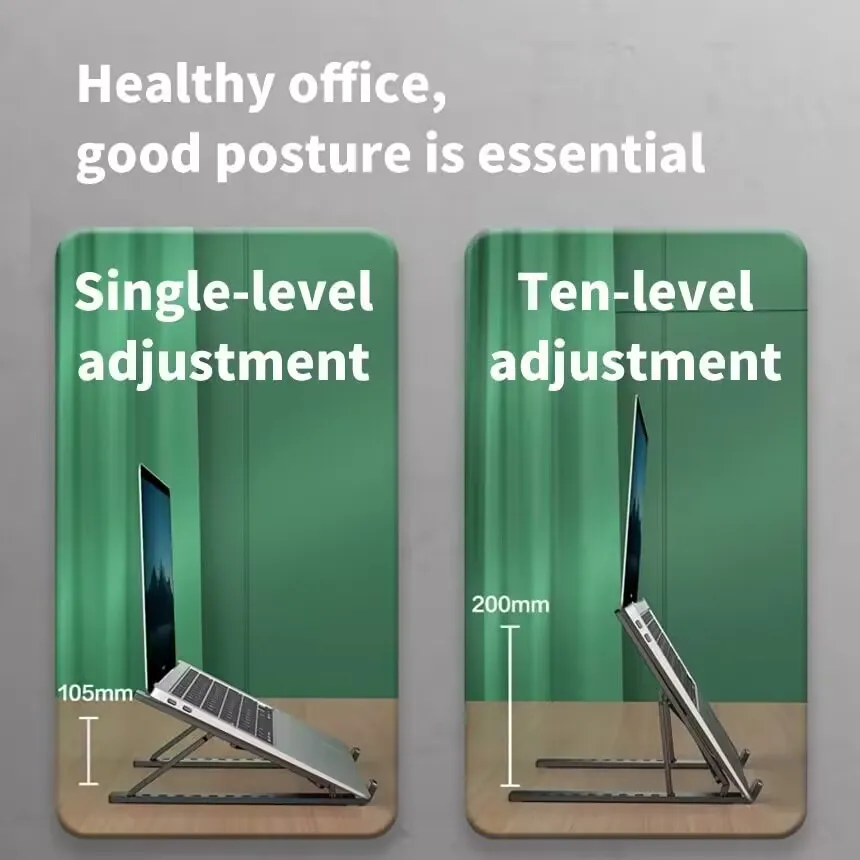Foldable Laptop Stand: Your Ultimate Workspace Companion
The Foldable Laptop Stand is a game-changer for anyone seeking a comfortable and efficient workspace setup. Designed with portability in mind, this stand features a lightweight and collapsible design that easily fits into backpacks or briefcases. Whether you’re working at a desk, coffee shop, or while traveling, its compact form makes it an ideal accessory for professionals, students, and digital nomads alike.
Ergonomics is at the heart of the foldable laptop stand's design. Its adjustable height and angle settings allow users to find the perfect viewing and typing positions, reducing the risk of neck strain, back pain, and wrist discomfort. By promoting proper posture, this stand not only improves comfort but also boosts productivity, making it an essential tool for long hours of work or study.
Durability and stability are key features of this laptop stand. Crafted from premium materials such as aluminum alloy, it can securely support various laptop sizes, from compact notebooks to larger models. Its anti-slip pads ensure your device stays firmly in place, even during intense typing sessions. This robust construction guarantees long-lasting performance, giving users peace of mind.
In addition to its ergonomic and durable design, the foldable laptop stand helps keep your workspace organized. Elevating your laptop creates additional space underneath, perfect for storing keyboards, mice, or other accessories. This minimalist design not only declutters your desk but also enhances airflow to your laptop, preventing overheating during extended use.
With its sleek and modern aesthetics, the foldable laptop stand seamlessly blends into any environment. Whether you prioritize functionality, style, or both, this stand meets all your needs. Upgrade your workspace today with a foldable laptop stand and experience the perfect combination of comfort, efficiency, and portability