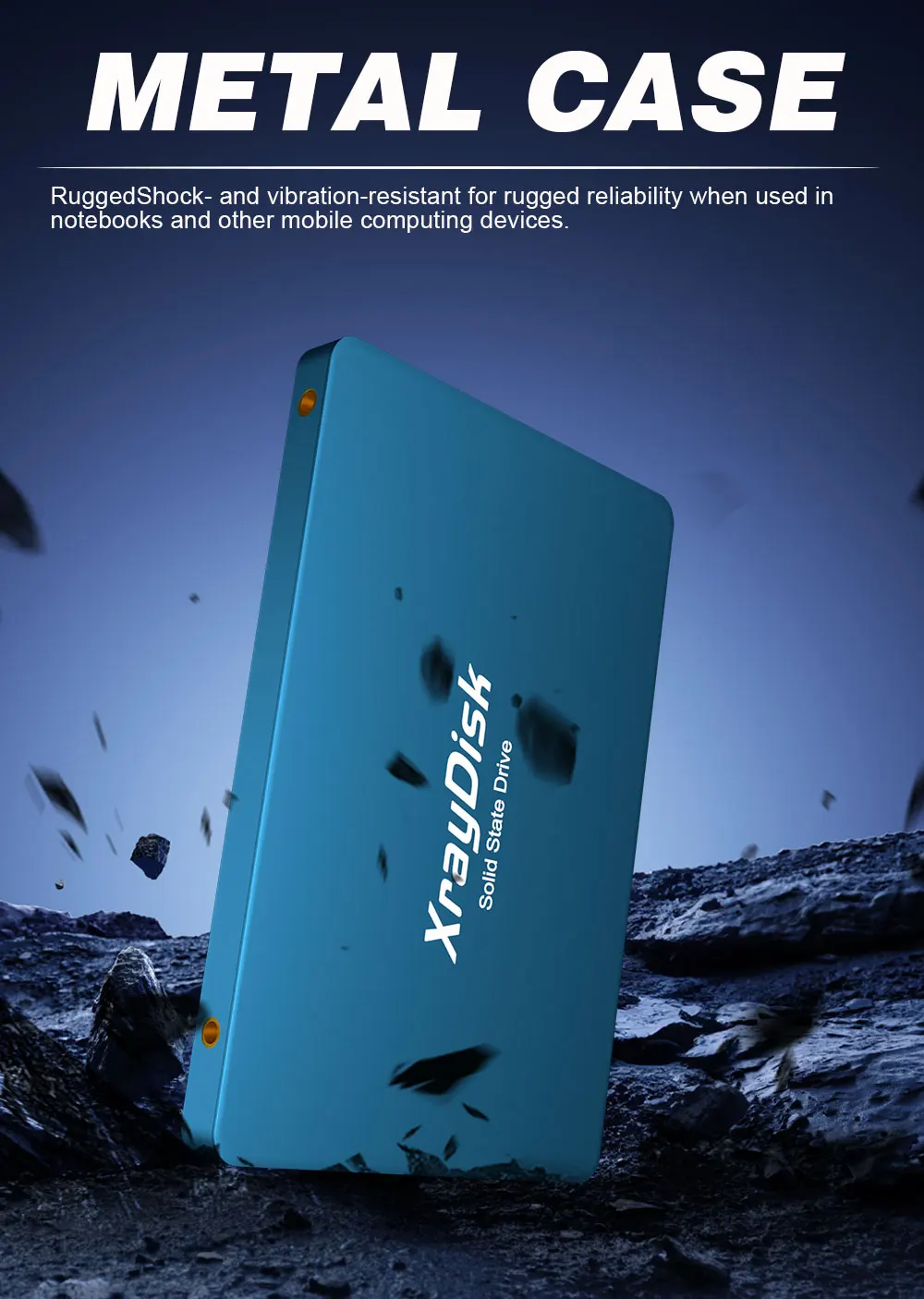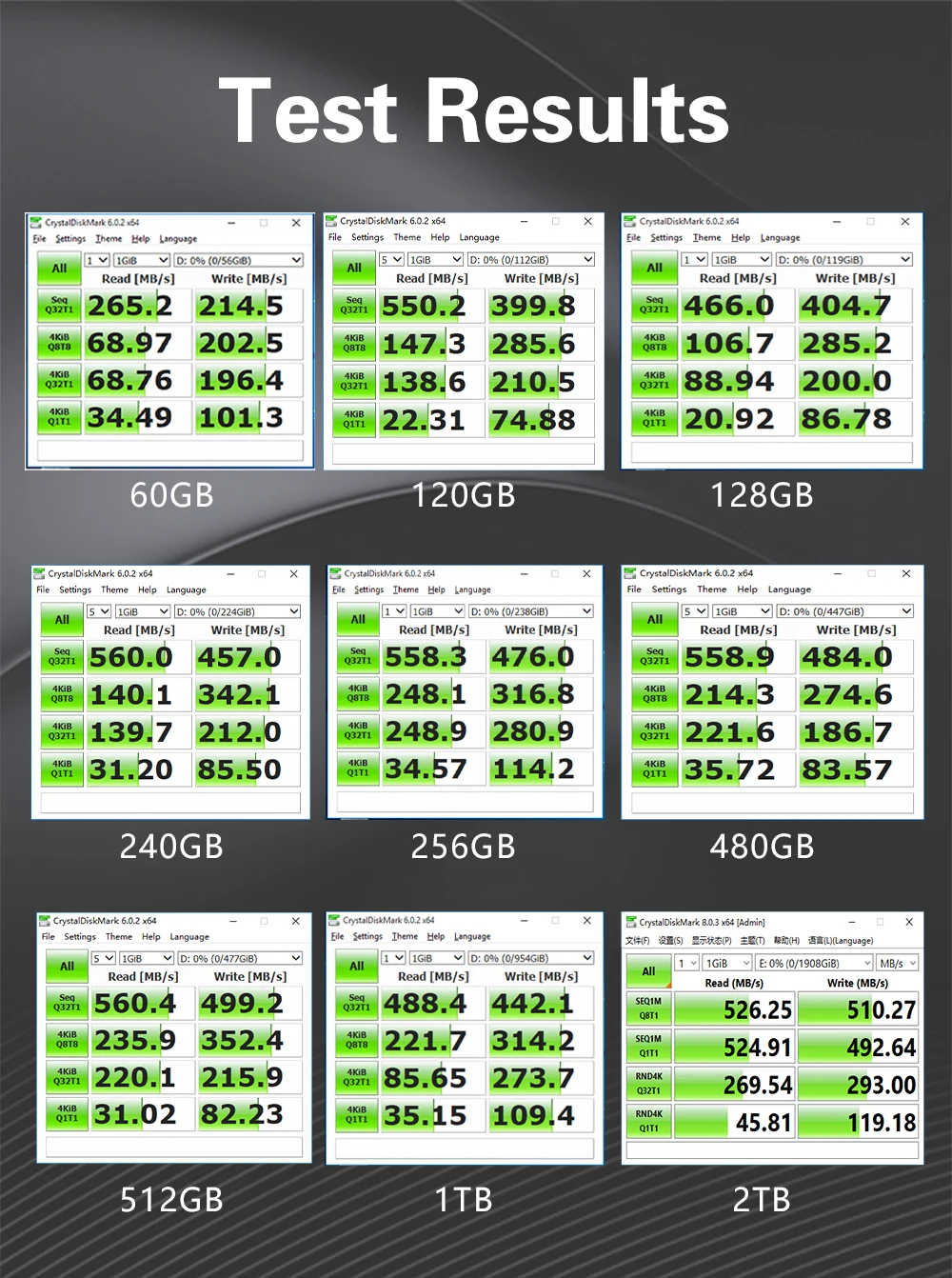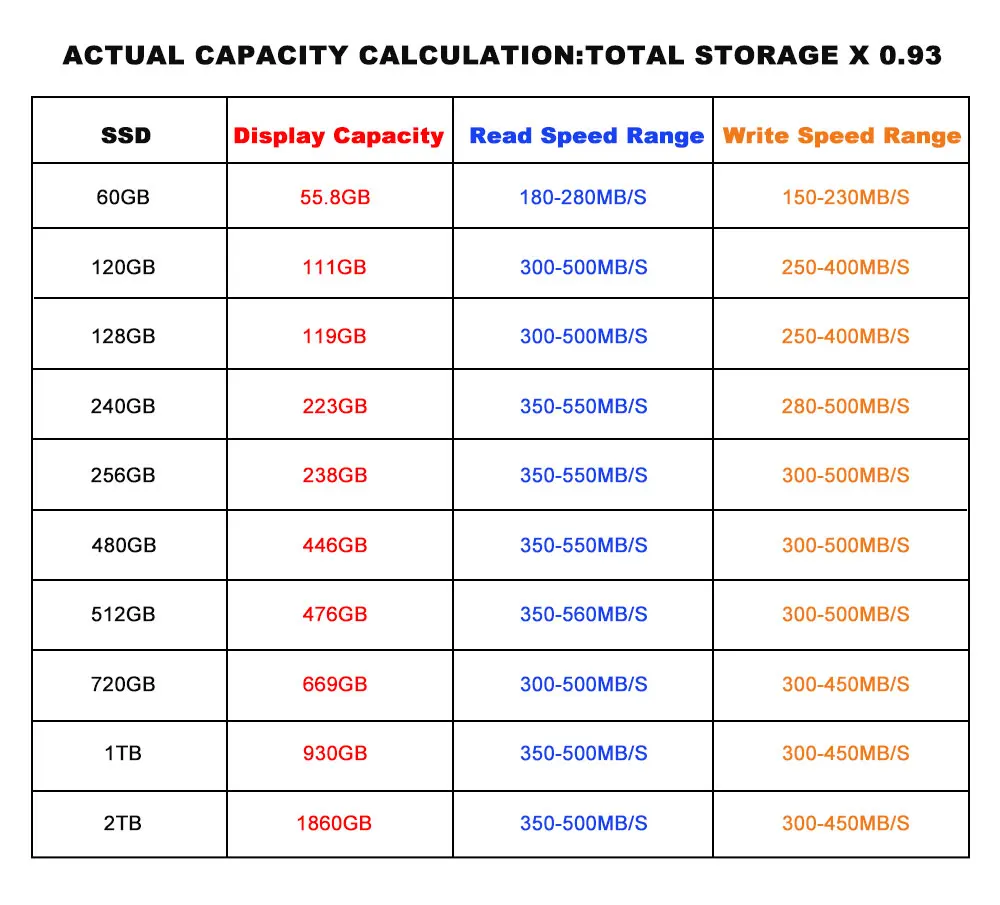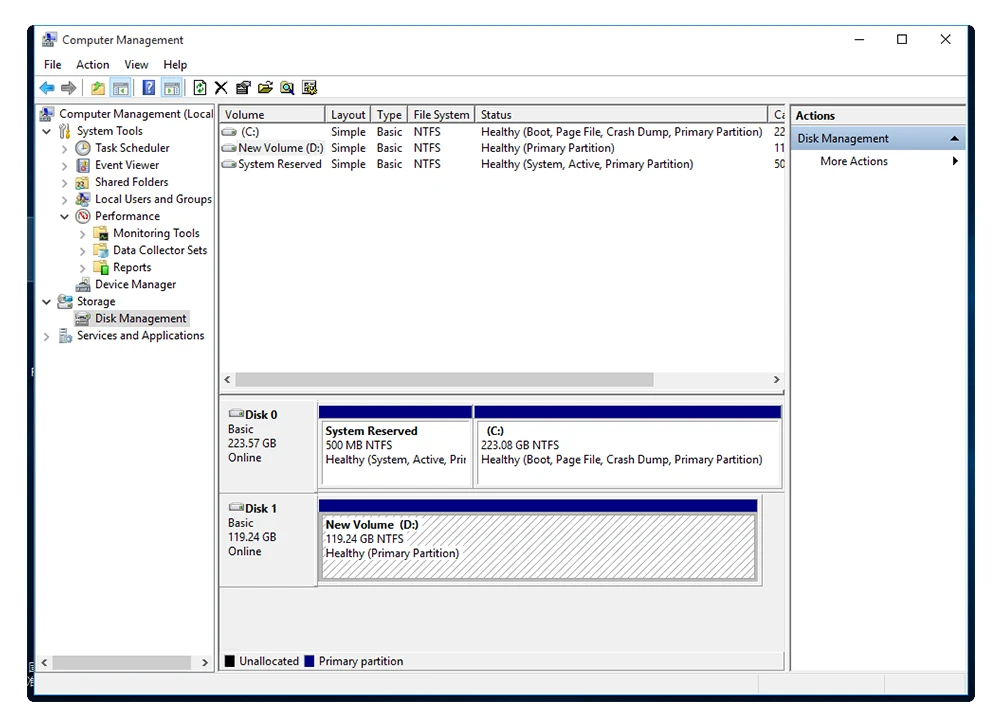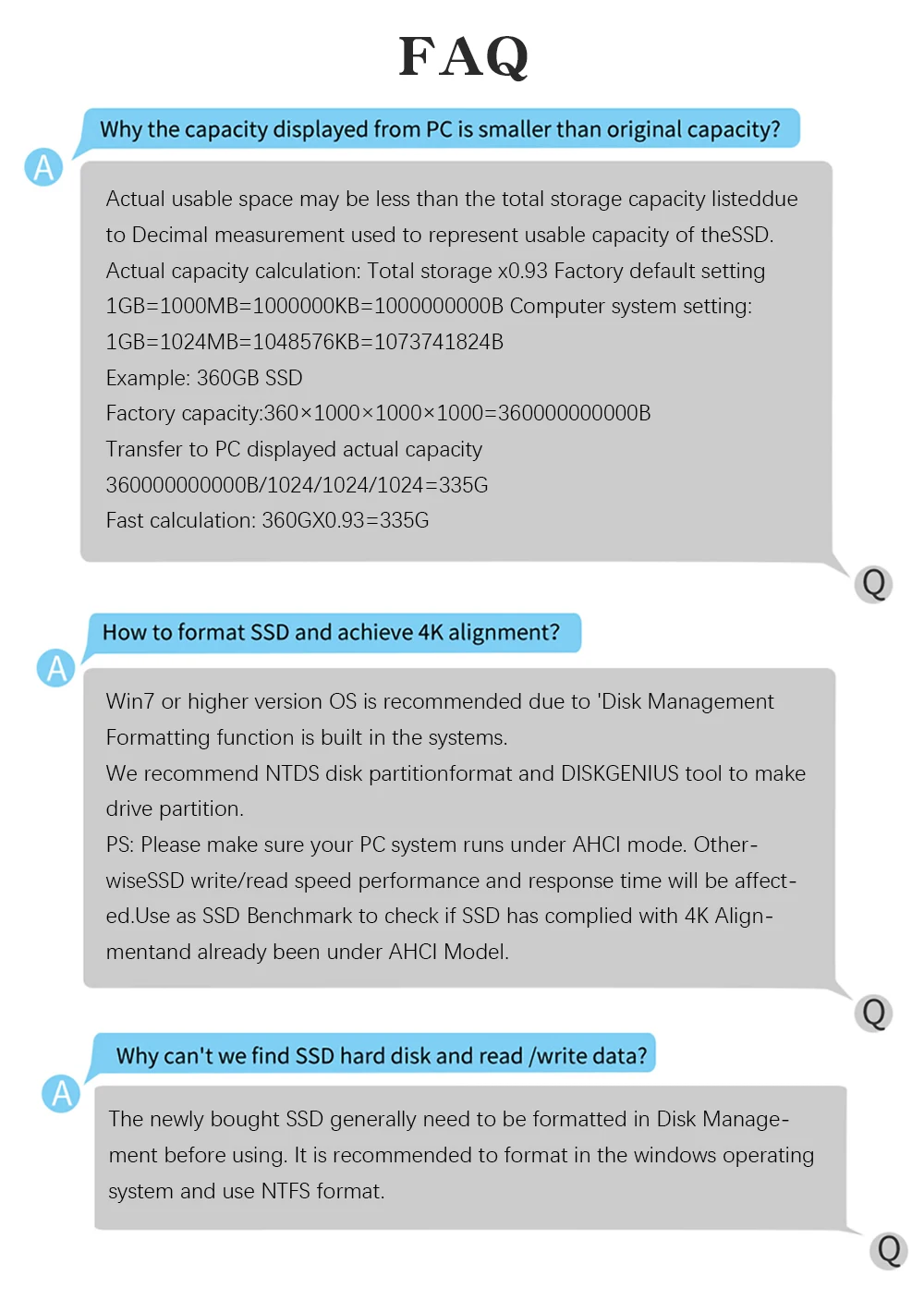High-Speed SSD Hard Drive | Reliable Storage Solutions | OurLum
High-Speed SSD Hard Drives for Optimal Performance

Upgrade to Fast and Reliable SSD Hard Drives
Boost Computer Speed with High-Performance SSDs
Reliable SSD Storage for Laptops and Desktops
Durable SSDs for Data Protection
Secure, High-Capacity SSD Hard Drives
Explore SSD Hard Drives at OurLum to elevate your system's speed and efficiency. Our high-speed SSD hard drives offer exceptional data transfer rates, making them ideal for both professional and personal use. Experience faster boot times, smooth multitasking, and extended storage with these high-performance drives.
Our reliable SSD storage options are designed for durability and long-term performance, featuring advanced flash memory technology to safeguard your data. Choose from a variety of large-capacity SSDs to suit all storage needs and upgrade your computer's performance with minimal hassle.
Key Features and Benefits
- Enhanced Speed: Enjoy rapid data access with fast SSD hard drives that reduce loading times.
- Data Security: Built-in protection features ensure secure SSD storage for all your important files.
- Durability: Resistant to physical shocks, making SSDs ideal for laptops.
- Compact and Lightweight: Easy to install and suitable for portable SSDs in laptops and desktops alike.
From fast solid-state drives for gaming to professional SSD storage solutions for work, OurLum has a range of options designed to enhance both functionality and appeal. Discover the speed and reliability of OurLum’s SSD hard drives today.
Optimize your setup with SSD hard drives that promise top performance. Explore options in fast data transfer, high-speed SSD, and reliable SSD storage only at OurLum.