Motherboards: High-Performance, Reliability, and Advanced Features
Top-Quality Motherboards for Gaming and Streaming
Reliable Motherboards with Enhanced Compatibility
Motherboards with Advanced Overclocking Capabilities
Durable and Long-Lasting Motherboards for PC Builds
Upgrade Your System with OurLum’s Latest Motherboards
Discover OurLum’s Motherboards for powerful, dependable performance tailored to both gaming enthusiasts and professionals. Our collection includes gaming motherboards, professional motherboards, and motherboards for streaming – all designed with cutting-edge technology to meet the demands of modern computing.
These high-performance motherboards are built with premium materials and advanced features for seamless multitasking, offering stability and compatibility across various systems. Durable motherboards from OurLum support your needs for both casual and competitive gaming, professional applications, and robust overclocking.
Key Features and Benefits
- Compatibility: Supports the latest CPUs and GPUs for custom PC builds.
- Enhanced Performance: Advanced power phases for reliable overclocking and stability.
- High Durability: Built to last, with premium materials for long-term use.
- Comprehensive Connectivity: Multiple ports, including USB 3.2, HDMI, and audio interfaces.
Upgrade with OurLum’s best motherboards for gaming, or choose a motherboard for multitasking that offers solid power management and reliable connectivity. Each motherboard in our lineup is engineered for speed, durability, and enhanced performance to handle all tasks, from intense gaming to productivity applications.
Our motherboard selection includes options for every need. Whether you're looking for a reliable motherboard, a overclocking motherboard, or a motherboard for professionals, OurLum has the right choice for you.








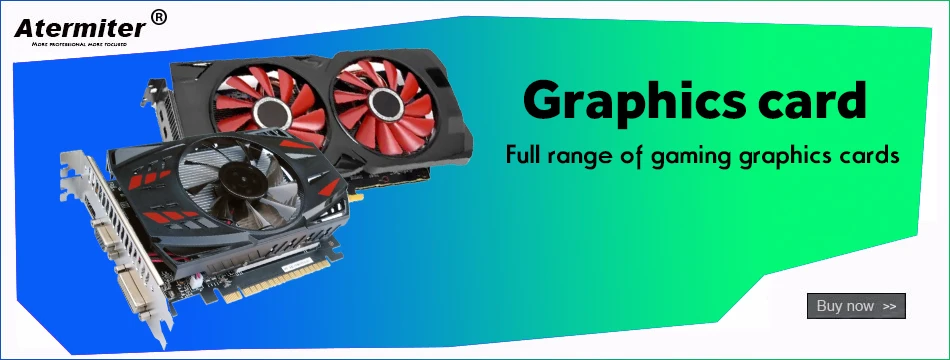







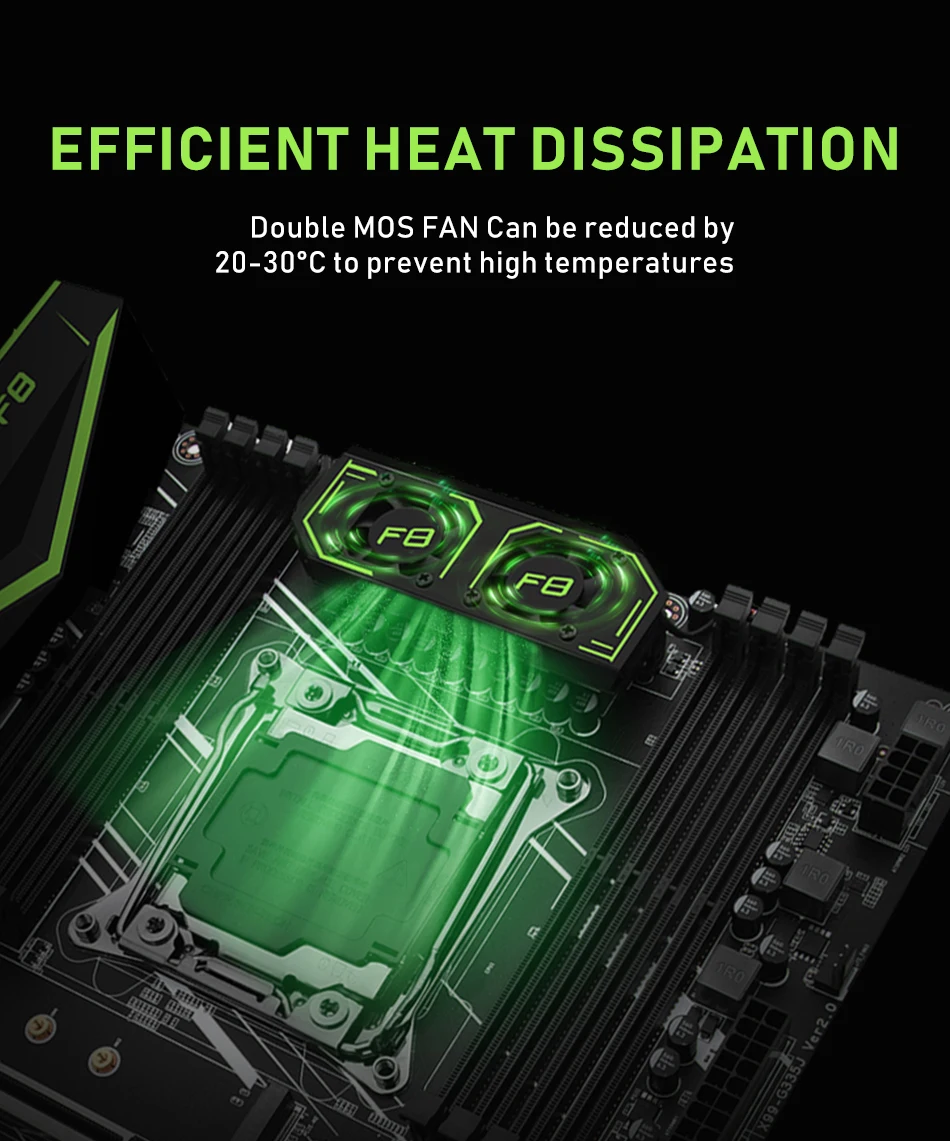




























































![[World Premiere] DOOGEE S41 Max 16GB 256GB Rugged Machine 6300mAh 13MP AI Triple Camera Android 13 NFC 4G LTE](http://www.ourlum.com/cdn/shop/files/Se49bd21429324a33ae17ac86c235312bA.webp?v=1725111019)
![[World Premiere] DOOGEE S41 Max 16GB 256GB Rugged Machine 6300mAh 13MP AI Triple Camera Android 13 NFC 4G LTE](http://www.ourlum.com/cdn/shop/files/Sa11eb8216984463cbf958b51499fbee4Z.webp?v=1725111016)
![[World Premiere] HOTWAV Note 13 Pro 6.6'' HD+ Android 13 16GB+256GB Octa-Core 50MP NFC 5160mAh 18W Charging Add To Cart&Wishlist ourlum.com](http://www.ourlum.com/cdn/shop/files/S3c4c32f3664f4fac89ebdc97875434ecw_6287dfd4-6f68-475b-a455-8c69e7798570.webp?v=1725286215)
![[World Premiere] HOTWAV Note 13 Pro 6.6'' HD+ Android 13 16GB+256GB Octa-Core 50MP NFC 5160mAh 18W Charging Add To Cart&Wishlist ourlum.com](http://www.ourlum.com/cdn/shop/files/Se846e21e368941249d99c938aadd48cbS.webp?v=1725286213)
































































































