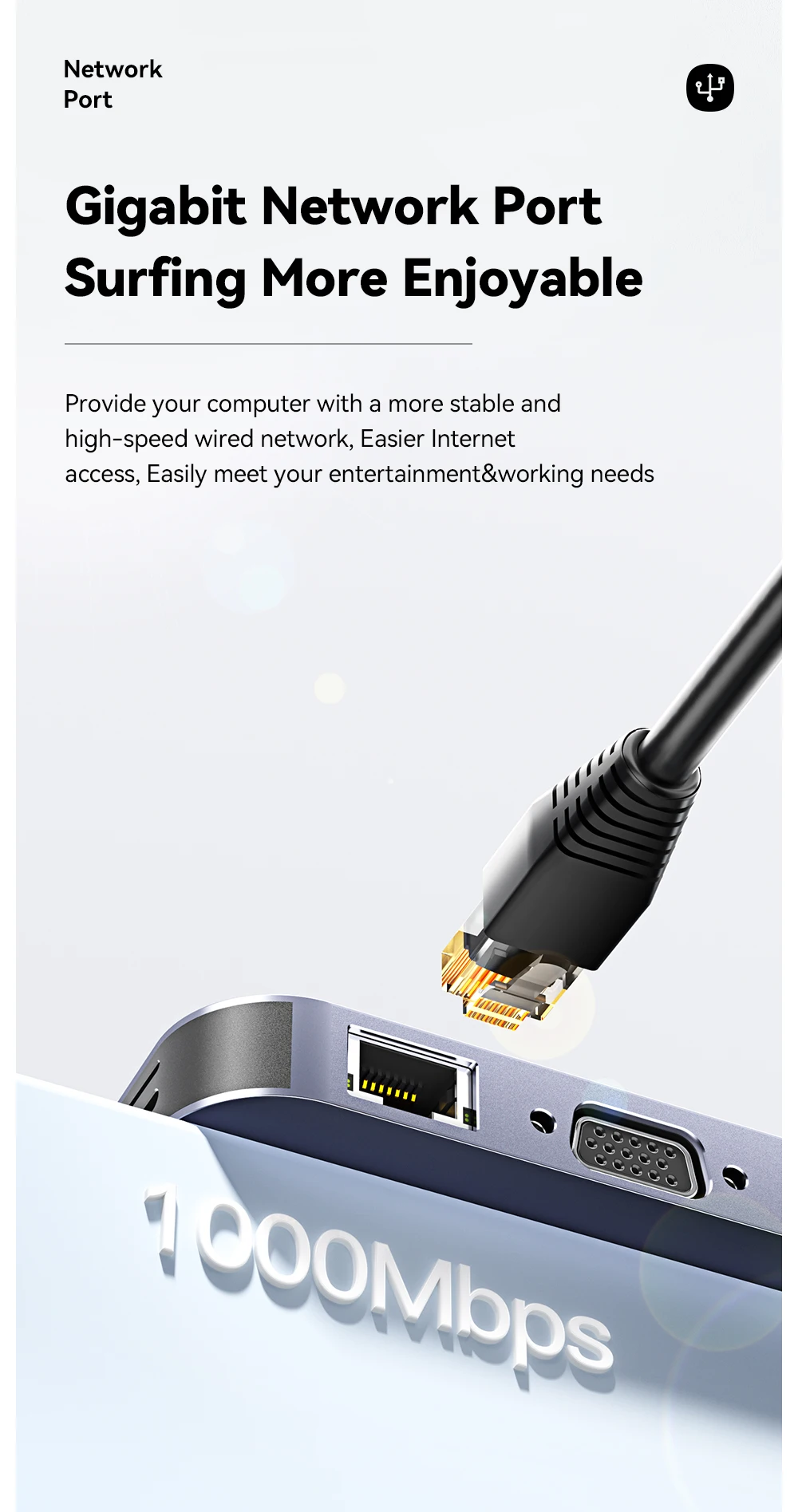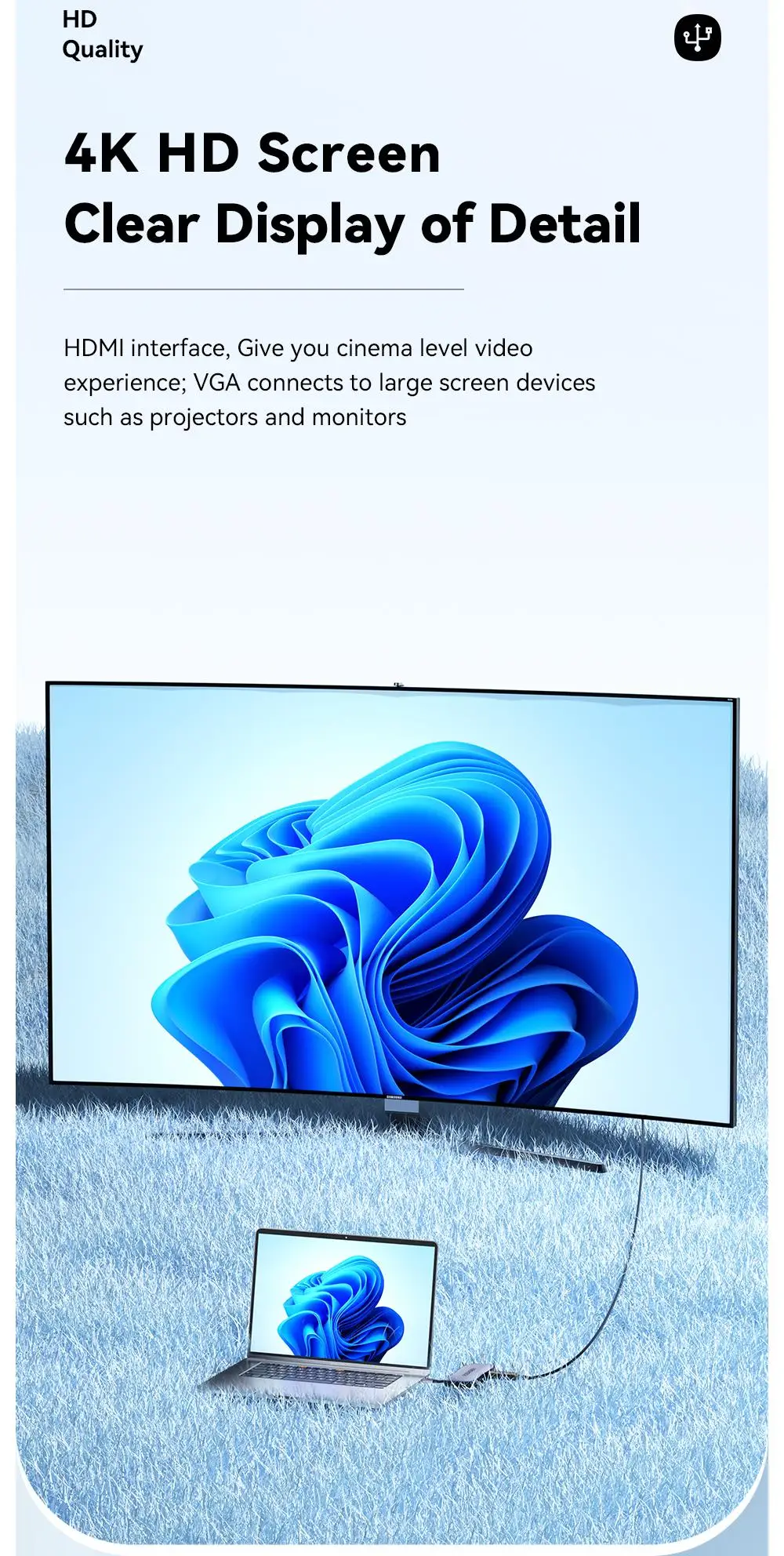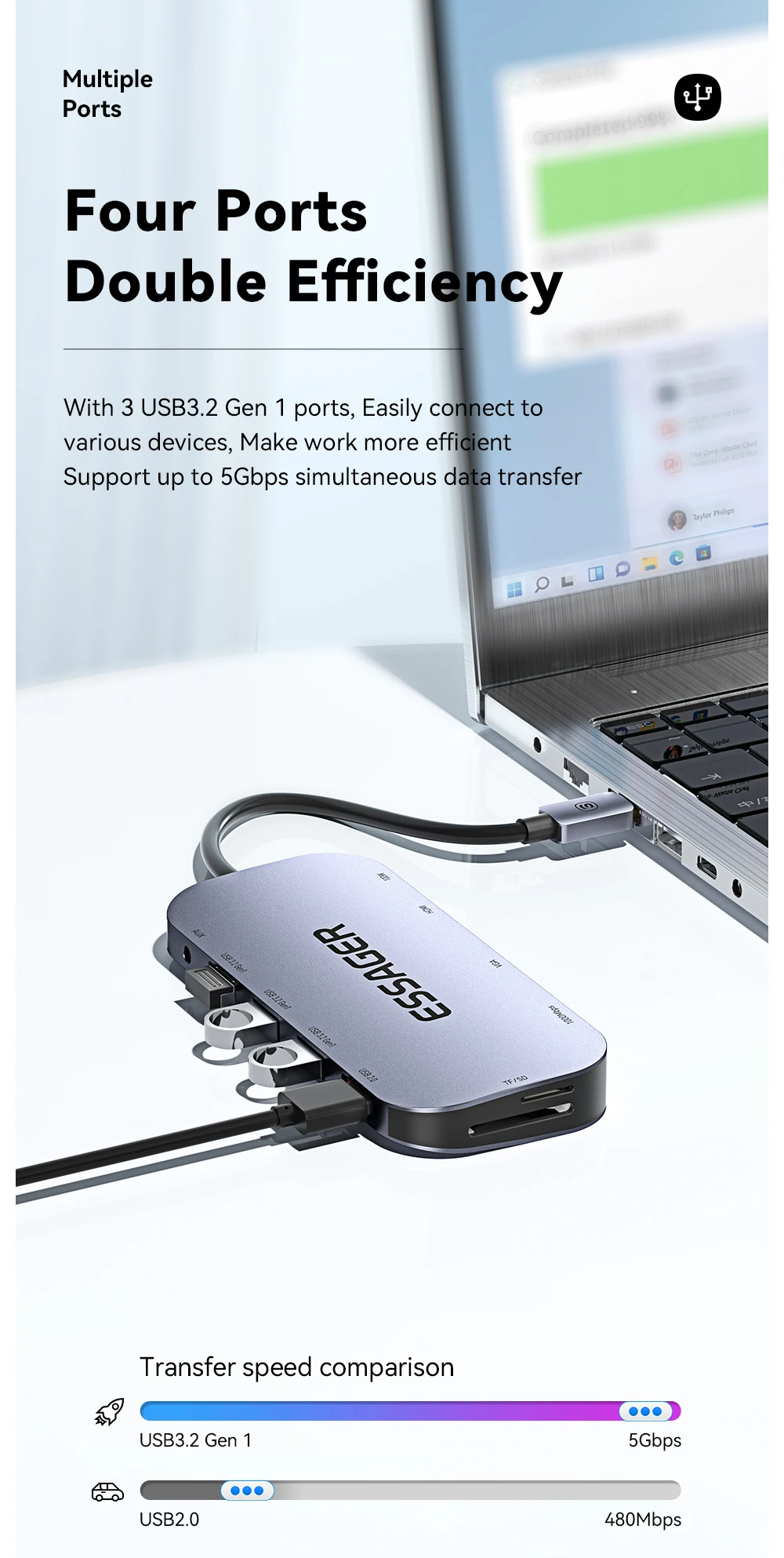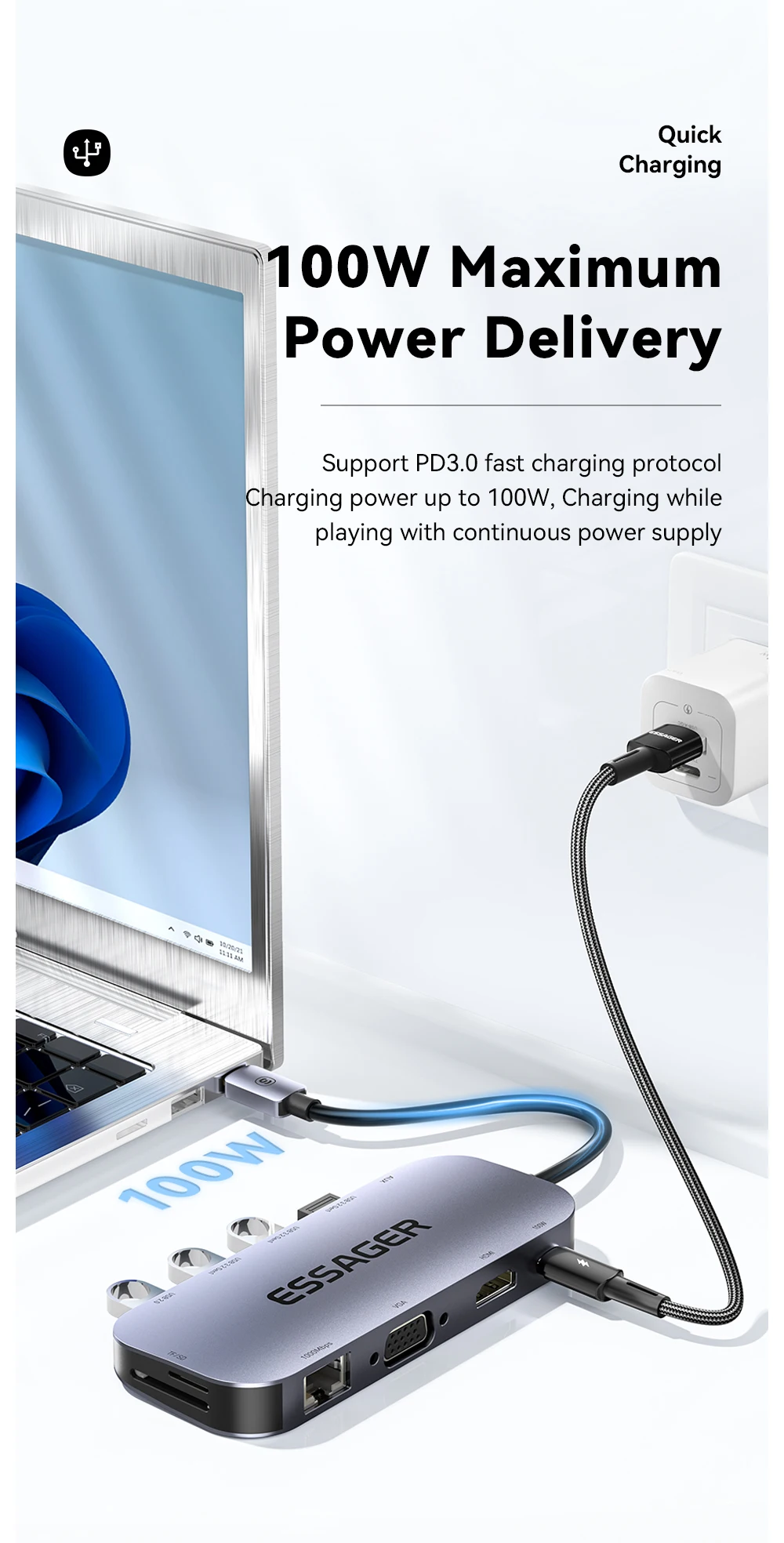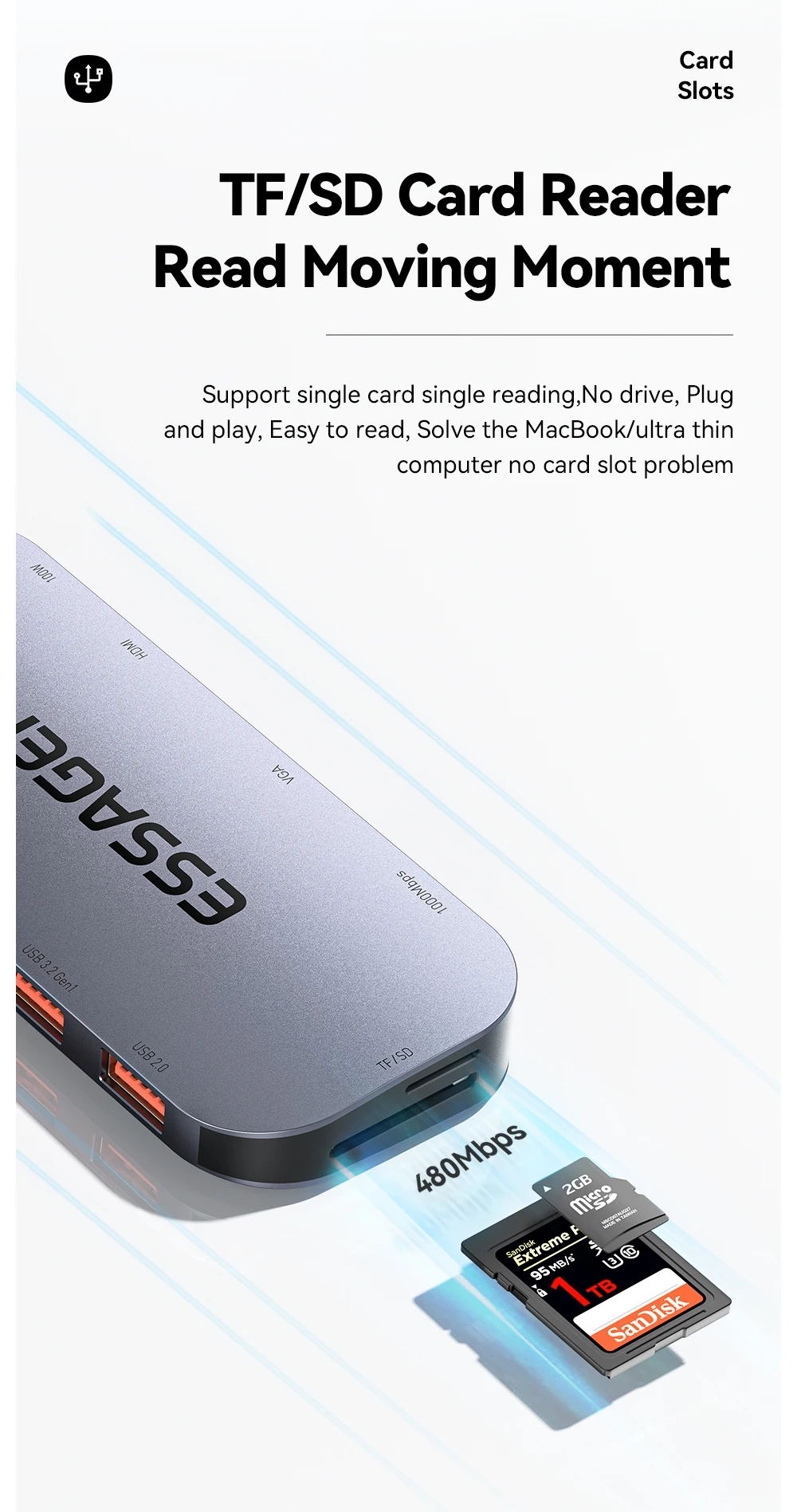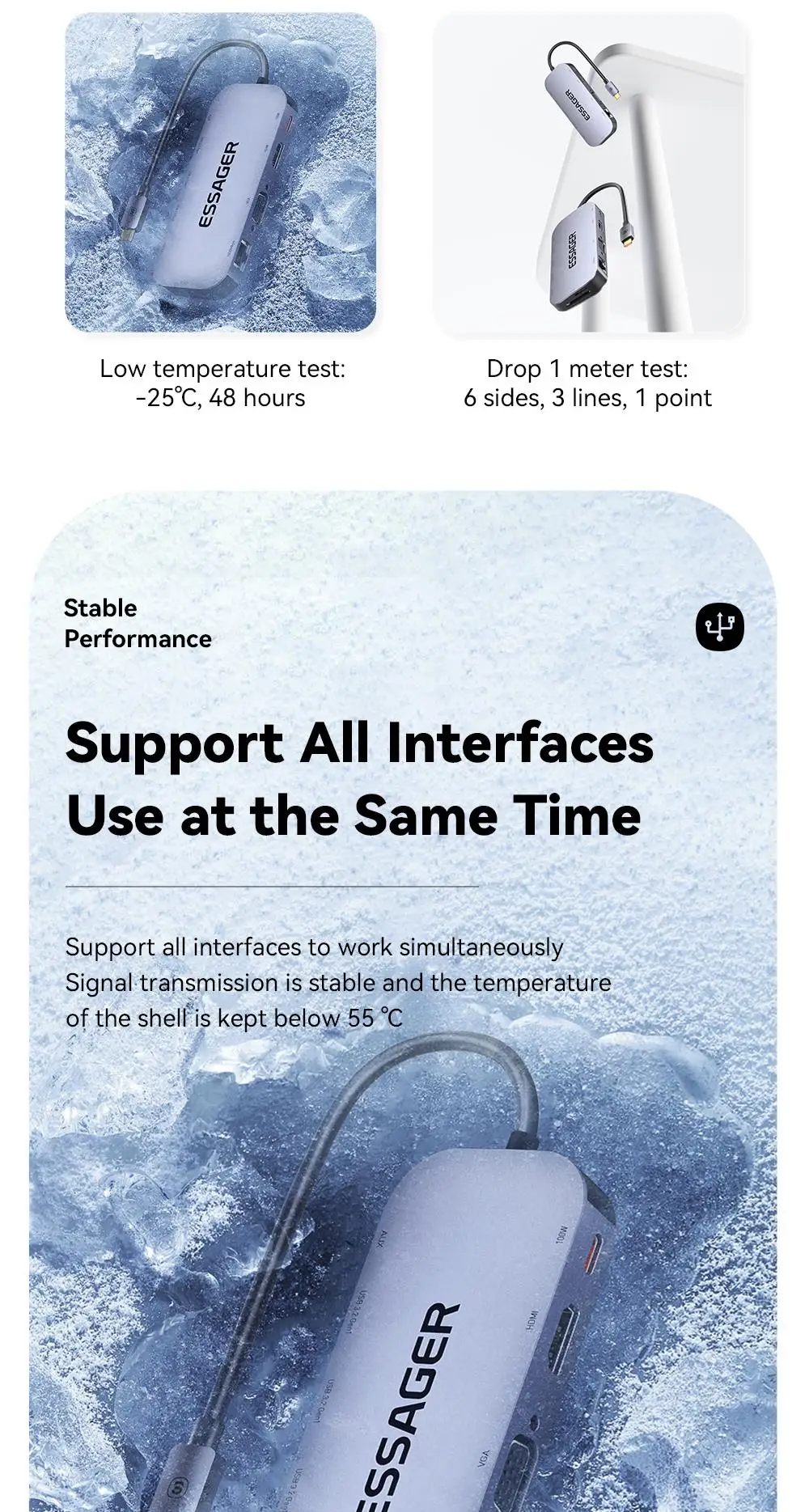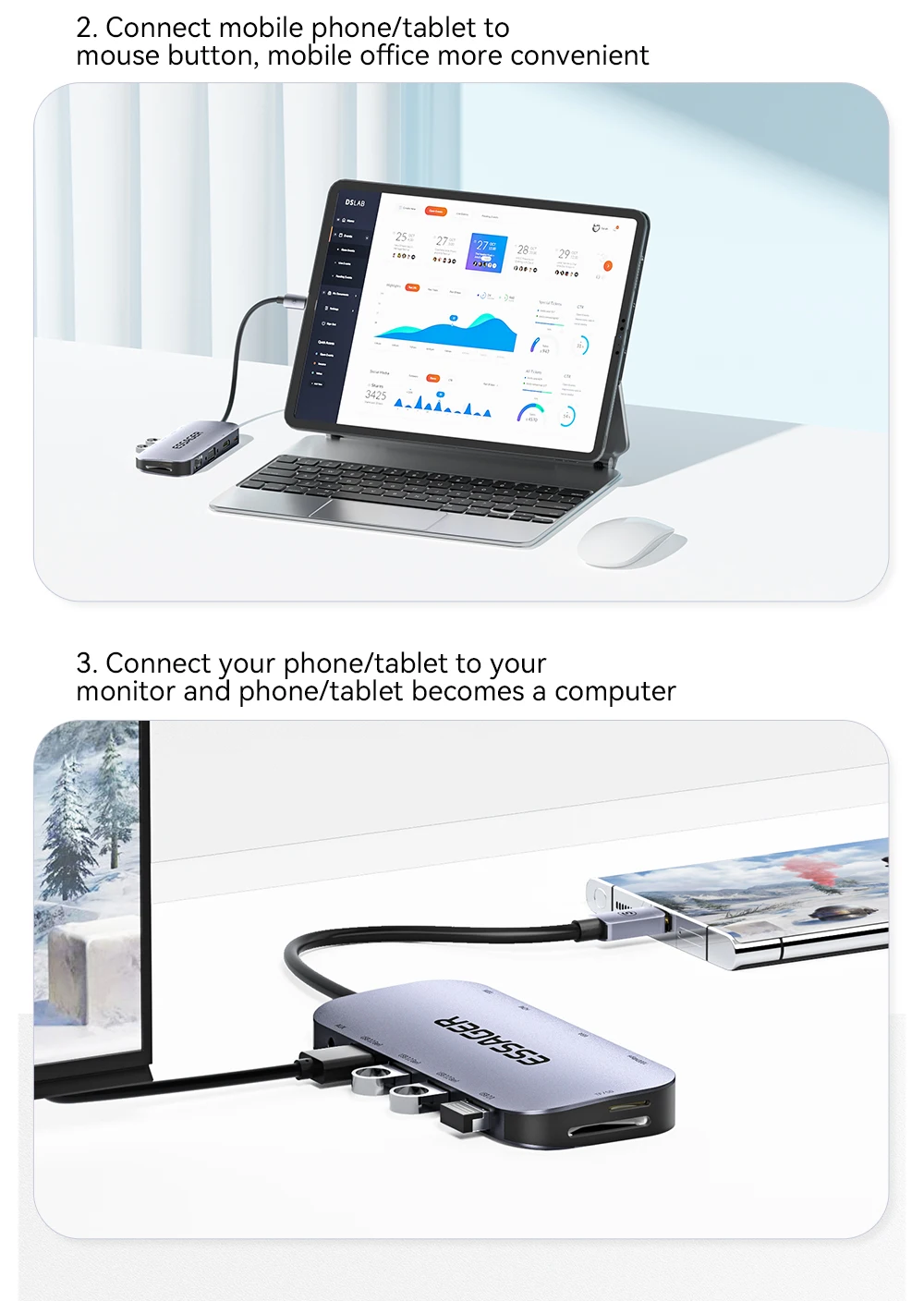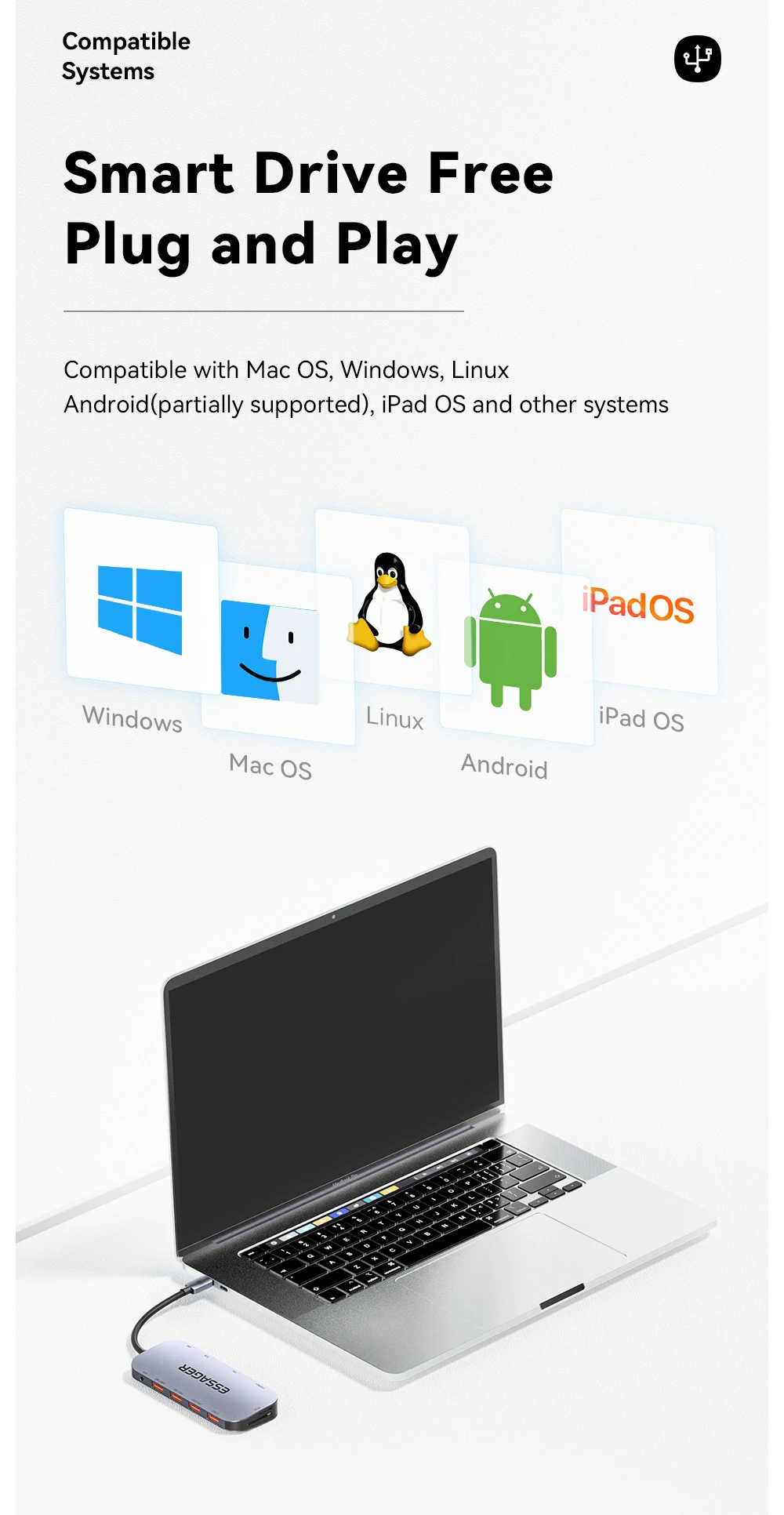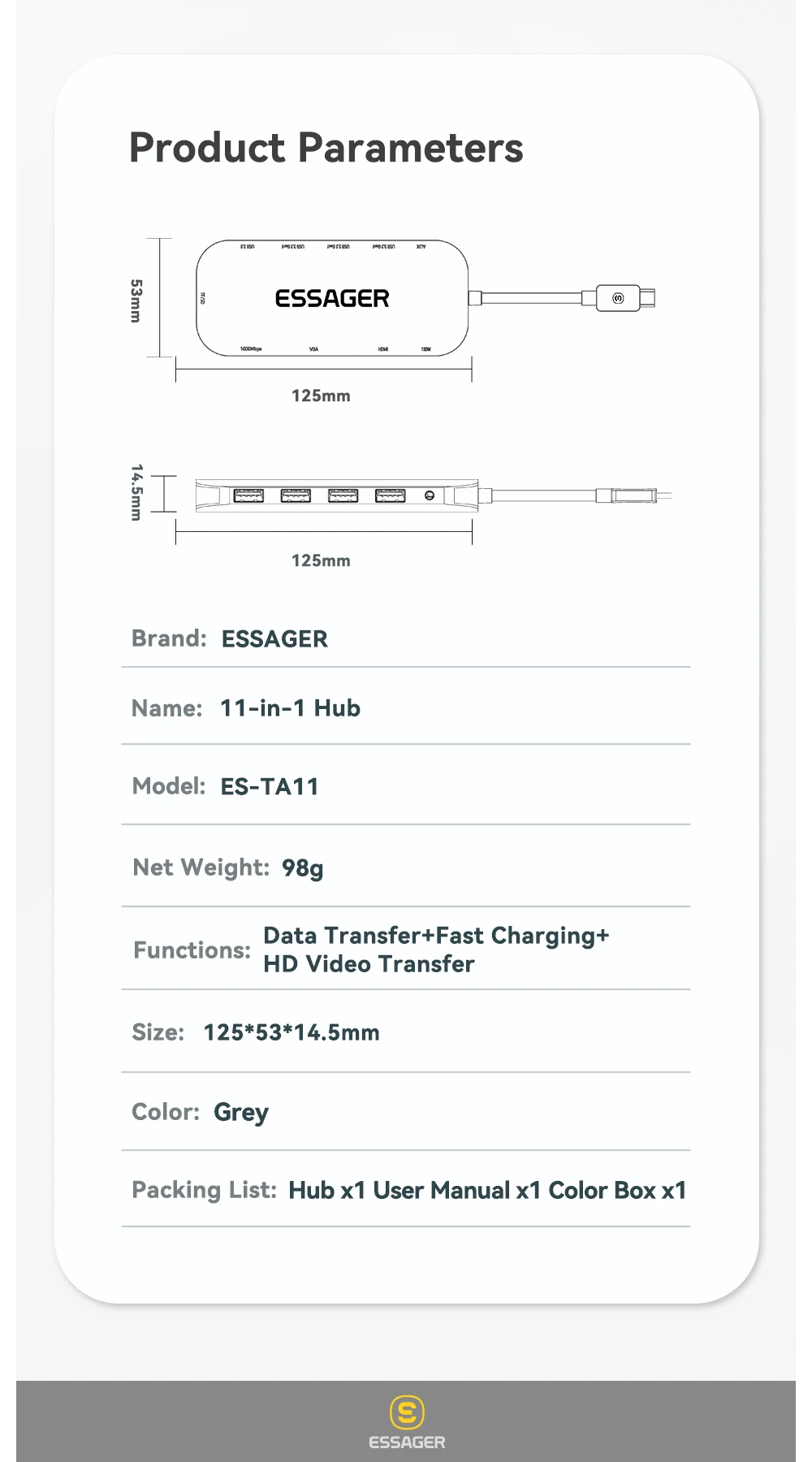Discovering Docking Stations: Your Ultimate Connectivity Solution
In an ever-evolving digital landscape, where seamless connectivity is vital, docking stations have emerged as essential tools for enhancing productivity and optimizing workspace efficiency. Whether you're a remote worker, a student, or a tech enthusiast, understanding the benefits of docking stations has never been more critical. These multi-port hubs serve as critical connection points that allow you to integrate multiple devices with ease, transforming your regular workspace into a powerhouse of functionality.
As we enter 2023, the market offers an array of options, making it easier than ever to find the best docking stations that suit your unique needs. From USB-C docking stations to multi-port docking stations, the variety available ensures that compatibility is no longer a barrier in ensuring robust connections between devices. The right docking station not only facilitates connectivity but also enhances your overall experience by providing crucial features such as charging capabilities, data transfer speeds, and expanded screen space.
In this blog post, we'll delve deeper into the comprehensive advantages of docking stations, discuss the latest trends in 2023, and outline critical factors such as docking station compatibility that will help you make informed decisions. By the end of this article, you will have a nuanced understanding of how docking stations can significantly enhance your efficiency and connectivity in an increasingly connected world.
Join us as we explore this indispensable tech accessory that bridges the gaps in connectivity and elevates your working environment.
```Key Takeaways:
- What is a Docking Station?}
- Types of Docking Stations}
- Benefits of Using a Docking Station}
- Factors to Consider When Choosing a Docking Station}
- Future Trends in Docking Stations}
What is a Docking Station?
A docking station is an essential tool for maximizing productivity and enhancing usability for modern tech users. It acts as a central hub that allows laptops or devices to connect seamlessly to a variety of peripherals. But what exactly does this mean? Let’s delve deeper into the functionality, benefits, and types of docking stations available today.
Understanding the Role of a Docking Station
At its core, a docking station serves to expand the connectivity options of a laptop or other devices. It provides a streamlined method to attach multiple devices at once, allowing users to enhance their workstation setup effortlessly. Here are some key features:
- Multiple Connections: A docking station typically includes several ports, such as USB, HDMI, Ethernet, and audio jacks. This variety allows users to connect multiple peripherals like monitors, keyboards, mice, printers, and external drives all at once.
- Convenience: Instead of plugging and unplugging devices every time you move your laptop, a docking station offers a single-point connection, saving time and reducing wear on ports.
- Charging Capability: Many docking stations are equipped with charging ports that can power up your devices while they are connected, eliminating the need for additional power adapters.
Enhancing Productivity with Docking Stations
When it comes to work and productivity, a docking station can dramatically improve the workflow. Here’s how:
- Multi-Monitor Setups: Users can easily connect to multiple displays, enhancing their workspace and allowing for better multitasking.
- Increased peripheral use: With support for devices like external hard drives and printers, a docking station allows for a more versatile working environment.
- Designed for the Workspace: Many docking stations are designed with ergonomics in mind, allowing users to set up their workspace to be more comfortable and efficient.
Types of Docking Stations
There are several types of docking stations available, catering to different needs:
- USB-C Docking Stations: These modern docking stations utilize USB-C technology to offer fast data transfer rates and charging capabilities, making them compatible with numerous devices.
- Multi-port Docking Stations: These provide an array of ports for various connections, ensuring you can connect everything from monitors to gaming accessories without hassle.
- Dedicated Docking Stations: Some laptops may have specific docking solutions made exclusively for them, ensuring full compatibility and functionality.
Docking Station Compatibility
When considering a docking station, its compatibility with your devices is vital:
- Device Connection: Check if the docking station supports your laptop brand and model. Many docks are designed to work with multiple operating systems, while some may be more specific.
- Port Types: Ensure the docking station has the necessary ports for your existing peripherals. If you have specific needs for high-resolution displays or rapid data transferring, verify those capabilities.
- Power Requirements: Some docking stations offer power delivery through USB-C, enabling you to charge your laptop while connected. Verify that the dock can support your device's power needs.
Conclusion and Future Insights on Docking Stations
As technology continues to evolve, the role of docking stations in our daily computing experiences becomes increasingly essential. With various models and capabilities, choosing the right docking station can significantly enhance your work efficiency and overall user experience in 2023 and beyond.
Types of Docking Stations
1. Universal Docking Stations
Universal docking stations are designed to be compatible with a wide range of devices, offering flexibility and convenience for users who own multiple gadgets. One of the key attributes of these docking stations is their ability to connect through various ports, such as USB-C, HDMI, and DisplayPort.
These stations often come with numerous USB ports, audio jacks, and Ethernet connections, making them ideal for professionals who need efficient connectivity across different platforms. In 2023, the best docking stations for multi-device setups often fall into this category due to their versatility.
2. Proprietary Docking Stations
Unlike universal docking stations, proprietary docking stations are specific to certain brands or models of devices. This means that they offer tailored connectivity options optimized for their designated hardware. For example, if you own a specific laptop model from a major manufacturer, a proprietary docking station may be thoughtfully designed to maximize its features, including dedicated ports and power supply.
However, consumers should note that the benefits of such docking stations come with some limitations—a proprietary station often won't be compatible with devices from other brands, potentially forcing users to have multiple docks for different gadgets.
3. Port Replicators
Port replicators represent another category of docking stations, primarily aimed at mirroring the ports of a specific laptop. They typically replicate connectivity options like USB ports, audio inputs/outputs, and video outputs, allowing for an expanded interface without increasing the number of devices physically connected to the laptop.
While port replicators are ideal for users with limited connectivity needs, they usually do not expand the capabilities like universal or proprietary docks, as they mainly serve as an extension rather than a fully-featured docking solution.
4. USB-C Docking Stations
The rise of USB-C docking stations has transformed the docking station landscape. These docks leverage the USB-C interface for both data transfer and power delivery, allowing for a streamlined connection that can support video and charging through a single cable. This makes them especially attractive for users of modern laptops that predominantly utilize USB-C ports.
| Feature | Benefit |
|---|---|
| Multiple Port Options | Connect various peripherals simultaneously |
| Power Delivery | Charge laptops while using peripherals |
| Compact Design | Easy portability for on-the-go use |
USB-C docking stations are not only functional but also future-proof, making them one of the best docking stations in 2023, acclaimed for their wide adaptability and ease of use.
5. Multi-Port Docking Stations
For users needing extensive connectivity options, multi-port docking stations are a compelling choice. These docks can include a mix of USB-A and USB-C ports, HDMI, Ethernet, and even legacy connections such as VGA and audio in/out jacks. Users can connect a multitude of devices at once, making these docks popular in both office and home environments.
When choosing among the best docking stations 2023, consider a multi-port dock that aligns with your connectivity needs, especially if you frequently switch between devices or work with peripherals like monitors, keyboards, and printers.
6. Docking Station Compatibility
Regardless of the type, docking station compatibility remains a crucial aspect that consumers must evaluate. A docking station should support the specific laptop or device's connectivity protocols, such as Thunderbolt 3, USB-C, or HDMI, among others.
To enhance user experience, manufacturers often provide tables and guides, outlining which devices are compatible with their docks. Additionally, users are encouraged to verify compatibility before purchases, ensuring that they are investing in a docking solution that matches their setup.
Benefits of Using a Docking Station
Simplified Connectivity
One of the primary benefits of using a docking station is the simplified connectivity it offers. With multiple ports housed in one convenient place, a docking station eliminates the need for various cables scattered across your workspace. For example, a typical USB-C docking station can provide connections for:
- HDMI or DisplayPort for multiple monitors.
- Ethernet for stable internet connections.
- USB ports for peripherals such as keyboards, mice, and external drives.
This not only streamlines connections when docking your laptop but also enhances desktop aesthetics, fostering a cleaner work environment.
Increased Productivity
With increased productivity directly linked to the efficiency of your workspace, investing in the best docking stations 2023 can have profound effects. A well-equipped docking station allows you to connect multiple displays, which is incredibly helpful for professionals who engage in:
| Task Type | Benefits of Multi-Screen Setup |
|---|---|
| Data Analysis | Easier comparison of data sets. |
| Creative Work | Enhanced design capabilities with larger workspace. |
| Programming | Improved coding efficiency with reference material visible. |
By minimizing toggling between applications, a docking station supports a more fluid workflow, allowing you to focus on critical tasks rather than managing your technology.
Ergonomic Enhancements for a Better Workspace
Another significant advantage to using a multi-port docking station is the potential for ergonomic improvements. By facilitating an organized workspace, you can set your monitors at eye level and maintain a comfortable posture while working. Proper ergonomics are essential in preventing:
- Back pain: By elevating your laptop and screens.
- Neck strain: By aligning monitors to your natural line of sight.
- Wrist injuries: By allowing for proper keyboard placement.
Creating a healthy workspace enhances comfort and increases output over long periods, proving again that the advantages of docking stations are not solely functional but also directly contribute to your health and wellbeing.
Declutter Workspace Setups
Finally, a docking station can work wonders in decluttering your workspace. By serving as a central hub, all devices and peripherals can be connected through a single docking point. This not only helps in organizing cables but also in:
- Reducing tangles: A cleaner desk without excessive wires.
- Enhancing mobility: Easily disconnecting your laptop without losing access to your setup.
- Streamlining transitions: Quick switching between personal and work devices.
In a world where remote work is more common than ever, maximizing the efficiency of your workspace is crucial, and docking station compatibility with various devices ensures that anyone can take advantage of these benefits.
Factors to Consider When Choosing a Docking Station
Compatibility with Devices
When selecting a docking station, one of the most critical considerations is the compatibility with your devices. Docking stations often come in various formats, including USB-C docking stations and traditional USB docking stations. Therefore, it’s essential to confirm that your laptop or tablet is compatible with the docking station you are planning to purchase.
For instance, many modern laptops utilize USB-C ports that support a variety of functions such as video output, data transfer, and power delivery. Thus, if your device is USB-C compatible, investing in a USB-C docking station will likely offer enhanced performance and a wider range of features. On the contrary, if you own an older laptop, a multi-port docking station with legacy USB ports might be more suitable. Always consult the technical specifications of your device to avoid compatibility issues.
Types and Number of Ports Needed
An essential factor to consider is the types and number of ports needed. Depending on how you utilize your devices, you might require various ports such as HDMI for monitors, Ethernet for wired internet connections, or USB ports for external storage. An efficient docking station should offer a sufficient number of each type of port.
For example, if you are a creative professional who relies on dual-monitor setups, you will need a docking station with multiple HDMI or DisplayPort outputs. If you frequently transfer large files, consider a docking station that includes USB 3.0 or USB 3.1 ports for faster data transfer speeds. Some of the best docking stations of 2023 even offer combination ports that adapt to various peripherals. Take an inventory of your current devices and potential future needs to identify the most suitable docking station configuration.
Performance Considerations: Power Delivery and Data Transfer Speeds
Performance is another crucial aspect to consider when choosing a docking station. Key performance elements include power delivery and data transfer speeds, both of which can significantly impact your experience.
Power delivery allows your docking station to provide sufficient power to your laptop or tablet while connected. This feature is particularly beneficial for those who need to maintain their device's battery while working, especially during long hours. Select a docking station that supports power delivery outputs of at least 60 watts, ideally more for high-performing systems.
In addition to power delivery, data transfer speeds can affect how quickly you can connect to and use external devices such as hard drives or USB drives. Look for docking stations that support USB 3.0 or higher standards to achieve quick transfer rates. USB 3.1 and Thunderbolt 3 docking stations can boast astonishing speeds of up to 40 Gbps, allowing you to work efficiently with large files.
Brand Reputation and User Reviews
Another factor to weigh is brand reputation and user reviews. Reputable brands often deliver better quality products, customer support, and warranties. Before making a purchase, consider checking online reviews from reliable sources. Look for feedback directly related to user experiences with a specific docking station in regard to compatibility, performance, and functionality.
Consumers' reviews on platforms like Amazon or dedicated tech review websites can provide unique insights into the performance and durability of multi-port docking stations. Pay attention to potential recurring issues that might arise, as they can indicate underlying problems with a specific product or model.
Budget Considerations
Finally, budget considerations play a vital role in selecting a docking station. When searching for the best docking stations in 2023, you will encounter an array of price ranges depending on features, brand reputation, and port availability. While it might be tempting to opt for the most inexpensive option available, it's generally advisable to invest wisely in a product that meets your long-term needs.
Consider how often you will use the docking station and the value it adds to your productivity and comfort. Additionally, factor in potential accessories and cables you may also require. Conduct thorough research, compare prices, and watch for sales or discounts that can allow you to acquire a higher-quality docking station at a more reasonable price.
Future Trends in Docking Stations
Emerging Wireless Docking Solutions
The future of docking stations is being heavily influenced by the shift towards wireless technology. Traditional wired connections are being replaced by innovative wireless docking solutions that offer greater flexibility and convenience for users. This emerging trend allows devices to connect without the clutter of cables, making it easier to integrate multiple devices in a work environment.
Key benefits of wireless docking solutions include:
- Enhanced Mobility: Users can easily move their devices across the workspace without being tethered to a dock.
- Reduced Clutter: Fewer cables mean a cleaner and more organized workspace.
- Ease of Use: Many wireless docks offer a simple connection process, often involving a single tap or automatic recognition.
As more manufacturers invest in this technology, we can expect to see even greater enhancements in speed and efficiency in the coming years. Wireless docking stations will likely become a staple in both office and home environments.
Integration with Smart Home Technology
Another significant trend is the integration of docking stations with smart home technology. As homes become increasingly interconnected, the demand for devices that can seamlessly communicate is rising. Docking stations will play a crucial role in this ecosystem, serving as a hub for multiple devices.
This level of integration can lead to functionalities such as:
- Device Management: Users can manage their devices directly through the docking station, adjusting settings and preferences in one place.
- Home Automation: Docking stations will enable trigger functionalities, such as turning off lights or locking doors when users leave.
- Universal Control: With integrated applications, one docking station can control a wide variety of devices from different manufacturers.
The fusion of smart technology and docking stations will not only simplify the user experience but also promote energy efficiency and streamlined workflows, marking a transformational shift in how we perceive these devices.
The Rise of Thunderbolt Technology
Thunderbolt technology has been gaining significant traction in the docking station market, particularly with the introduction of Thunderbolt 4. This advancement offers remarkable benefits, particularly regarding data transfer rates and power delivery. With speeds reaching up to 40 Gbps, the capabilities of Thunderbolt-enabled docking stations are unmatched.
The advantages of adopting Thunderbolt technology in docking stations include:
- High-Speed Connectivity: Users benefit from rapid data transfers, ideal for professionals dealing with large files—such as in graphic design, video editing, and data analysis.
- Multiple Device Support: Thunderbolt connections allow multiple devices to connect through a single port, enhancing docking station compatibility with various peripherals.
- Power Delivery: New docking stations can deliver up to 100 watts of power, allowing users to charge laptops and other devices while connected.
As we move towards an era where data integrity and speed are critical, the rise of Thunderbolt technology in docking stations not only enhances user experience but also increases productivity across various sectors.
Conclusion
In today's fast-paced digital landscape, docking stations have emerged as a vital accessory for enhancing productivity and connectivity. As we’ve explored, the benefits of docking stations range from simplifying the process of connecting multiple devices to providing additional power and charging capabilities. With the ever-increasing adoption of USB-C docking stations and multi-port docking stations, it is clear that these tools offer versatility and convenience that cater to the needs of both professionals and casual users alike.
Choosing the right docking station, such as some of the best docking stations in 2023, involves understanding your specific requirements, including docking station compatibility with various devices. Whether you're looking to streamline your home office setup or enhance your on-the-go workstation, a quality docking station can make a substantial difference.
As you consider your options, remember that investing in a reliable docking station not only boosts productivity but also optimizes your workspace. Take a moment to reflect on how a docking station can transform your own setup, and explore the various models available that best suit your tech needs.
Now that you're well-informed, explore the many choices ahead and maximize your tech experience!
FAQs
1. What are the main benefits of using a docking station?
Using a docking station allows users to connect multiple devices easily, provides additional ports for charging and data transfer, and reduces cable clutter, making for a more organized workspace.
2. Are USB-C docking stations compatible with all laptops?
While many laptops support USB-C, not all models are compatible with USB-C docking stations. It's essential to check your laptop specifications to ensure compatibility, especially if you're using older models.
3. What should I look for when buying a docking station?
Consider the number and type of ports it offers, compatibility with your devices, data transfer rates, and additional features like power delivery and video output support. Also, think about the brand reputation and customer reviews.
4. Can I use a docking station with a tablet or smartphone?
Yes, many modern docking stations can also support tablets and smartphones, provided they have the necessary ports or USB-C capabilities. Always verify compatibility with your specific device.
5. How do docking stations improve productivity?
Docking stations streamline the process of connecting and disconnecting devices, reduce the number of cables needed, and allow for a multi-monitor setup which enhances workflow efficiency.
```