





ourlum.com
4K Dual Lens Security Camera with Night Vision & Motion Tracking
4K Dual Lens Security Camera with Night Vision & Motion Tracking
Experience unparalleled security with our 4K Dual Lens CCTV Security Camera. This state-of-the-art camera features Advanced Night Vision and Tracking capabilities, ensuring that your property is monitored around the clock.
Key Features:
- Dual Lens CCTV Security Camera
- 5G WiFi Connection
- Auto Tracking Feature
- Color Night Vision
- Motion Detection & Alarm System
- Digital Zoom & PTZ Control
- Two-Way Audio
- SD Card & Cloud Storage
- P2P Remote Access
- Multi-Users Viewing
Benefits:
- Enhanced Security Monitoring
- High-Quality Video Resolution
- Easy Installation and Setup
- Remote Communication Capability
- Real-Time Alerts
- Complete Coverage with PTZ Control
- Versatile Night Vision Modes
- Automated Surveillance Options
- Fast Image Transfer Speed
- Applicable in Various Environments
Find more about this advanced 4K PTZ IP Camera for your security needs. This Dual Lens CCTV Security Camera incorporates Night Vision Tracking, 5G WiFi Connection, Motion Detection, Alarm System, Digital Zoom, PTZ Control, Two-Way Audio, SD Card, Cloud Storage, P2P Remote Access, and Multi-Users Viewing to provide Enhanced Security Monitoring.
SEO Keywords:
- 4K Dual Lens Security Camera
- Night Vision
- Motion Tracking
- 5G WiFi Connection
- Motion Detection
- Alarm System
- Digital Zoom
- PTZ Control
- Two-Way Audio
- Cloud Storage
Explore more about our offerings here.



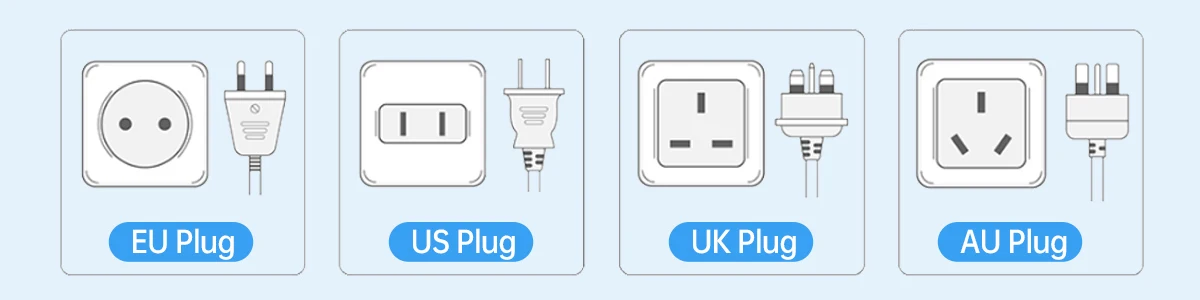


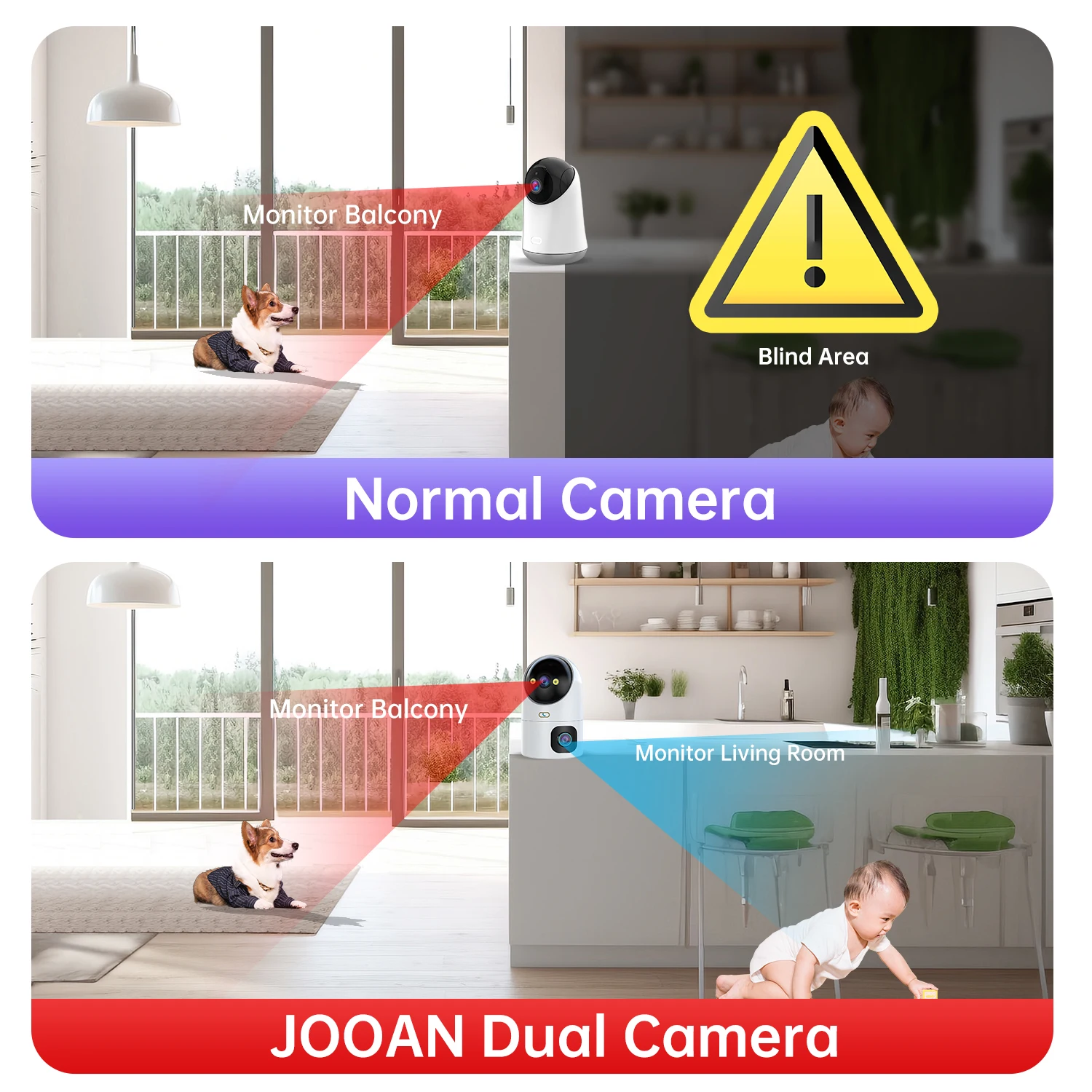

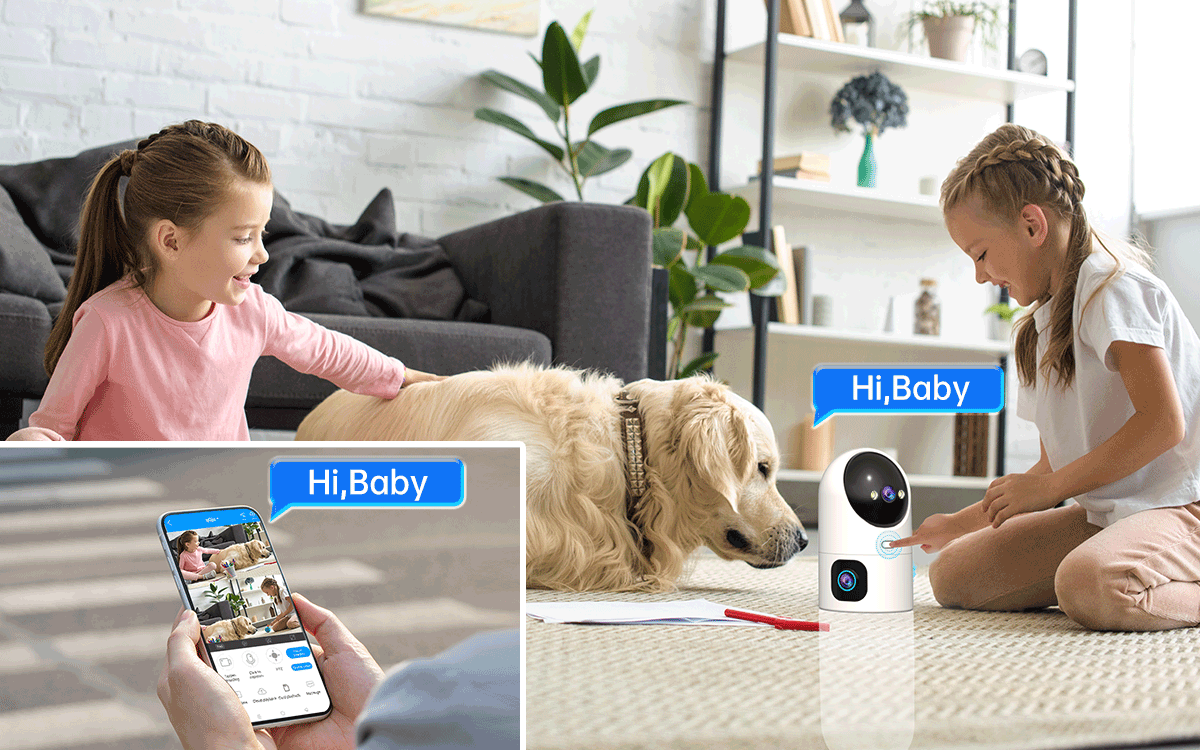

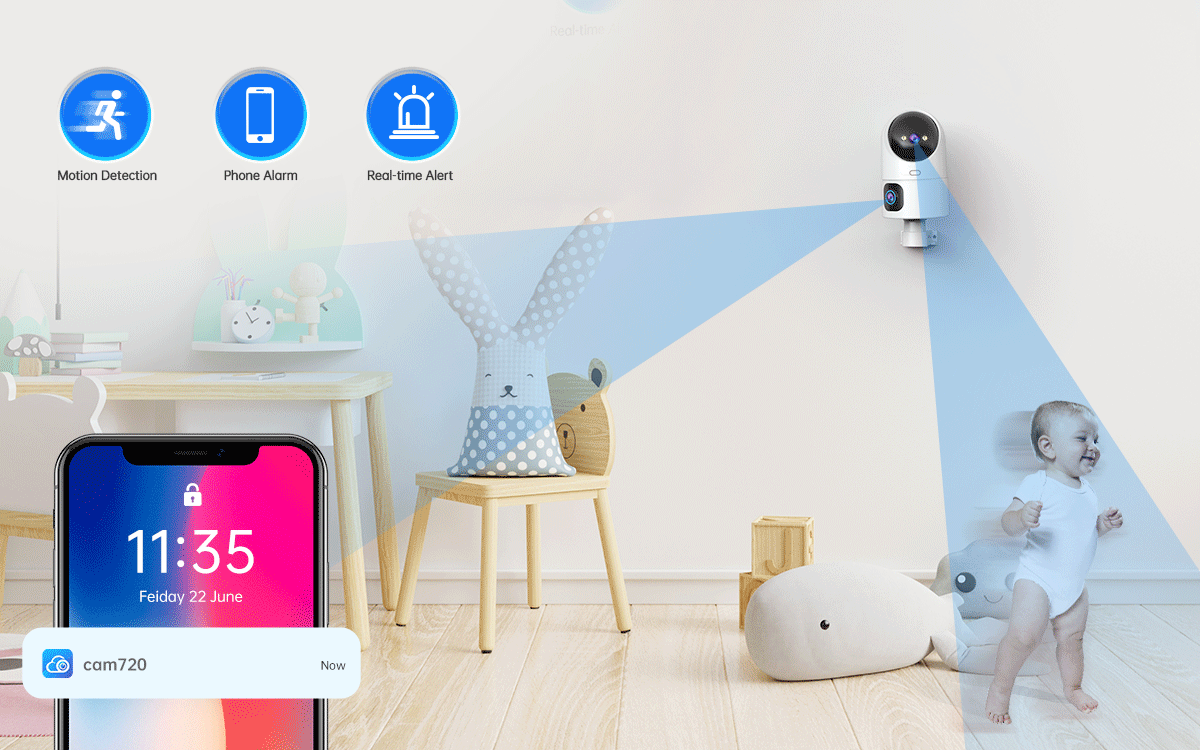
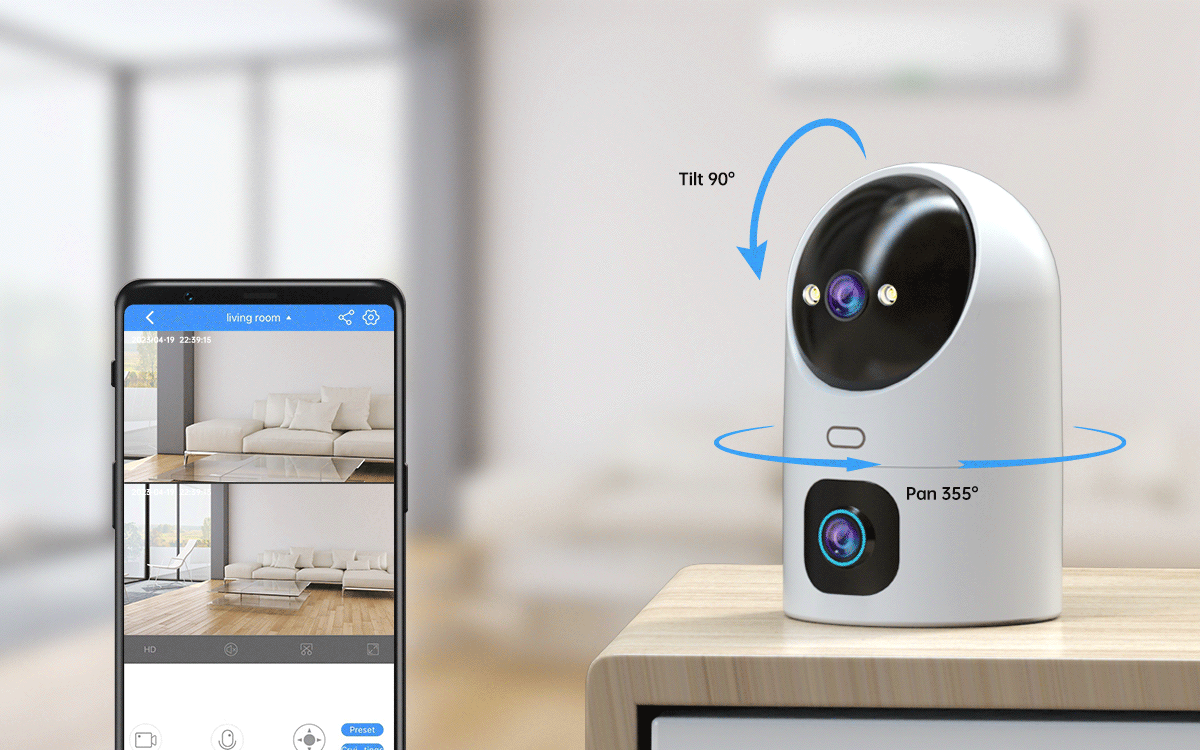
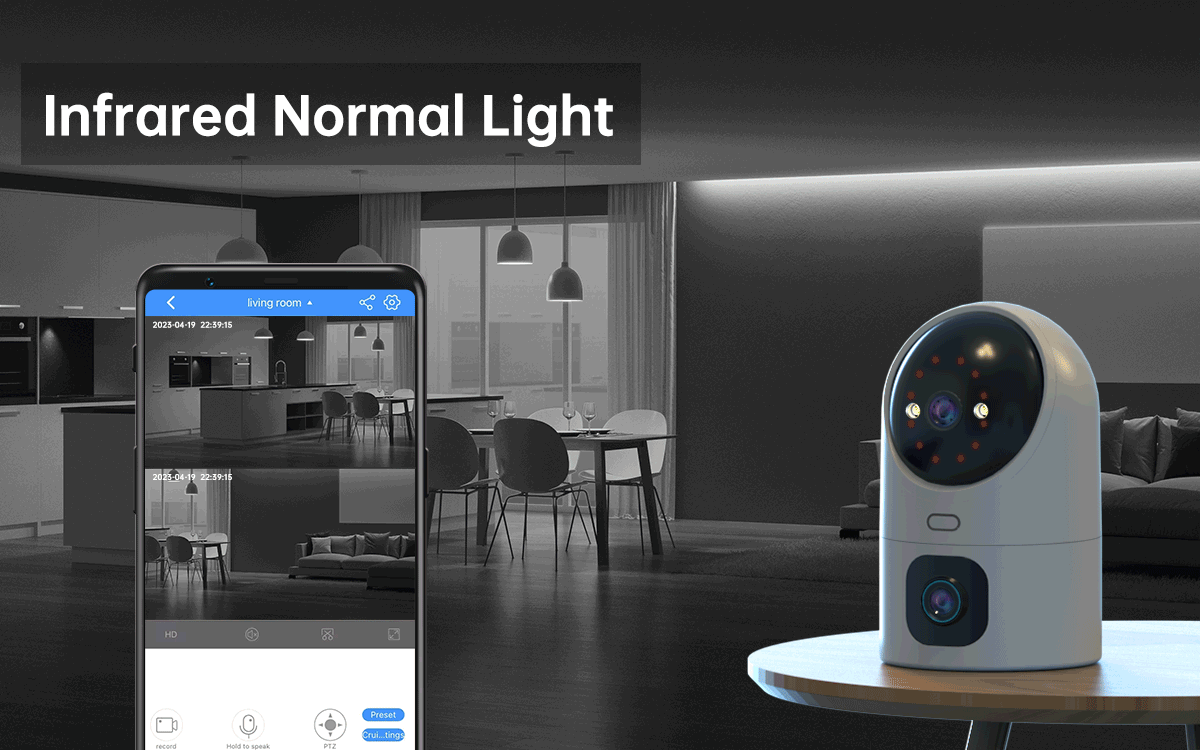
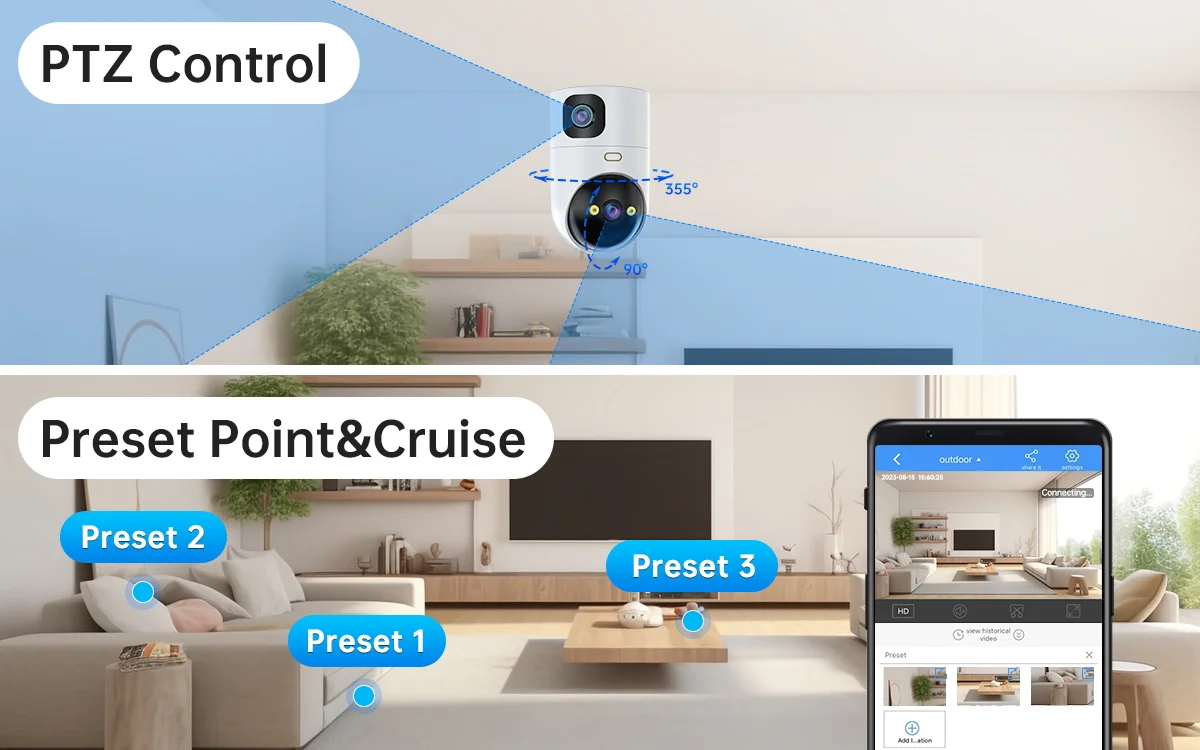









Top rated similar items:
-

 Fuers AI Smart Security Camera w... From $48.99 /
Fuers AI Smart Security Camera w... From $48.99 / -

 Dual Lens 360° WiFi Smart Home S... From $63.99 /
Dual Lens 360° WiFi Smart Home S... From $63.99 / -

 Baby Monitor: Clear Night Vision... $56.99 /
Baby Monitor: Clear Night Vision... $56.99 / -

 8MP 4K WiFi Dome Security Camera... From $49.99 /
8MP 4K WiFi Dome Security Camera... From $49.99 / -

 3.5" Baby Monitor with Two-Way A... From $84.99 /
3.5" Baby Monitor with Two-Way A... From $84.99 / -

 2K 4MP AI Baby Monitor with Nigh... From $56.99 /
2K 4MP AI Baby Monitor with Nigh... From $56.99 / -

 1080P Wireless Mini IP Camera wi... From $41.99 /
1080P Wireless Mini IP Camera wi... From $41.99 / -

 Wireless Baby Monitor: Night Vis... $71.99 /
Wireless Baby Monitor: Night Vis... $71.99 / -

 Video Baby Monitor: Night Vision... $56.99 /
Video Baby Monitor: Night Vision... $56.99 / -

 Video Baby Monitor: Enhanced Sec... From $104.99 /
Video Baby Monitor: Enhanced Sec... From $104.99 / -

 VB603 Baby Monitor: Enhanced Wir... From $70.99 /
VB603 Baby Monitor: Enhanced Wir... From $70.99 / -

 Cdycam Baby Monitor: Advanced Ni... $54.99 /
Cdycam Baby Monitor: Advanced Ni... $54.99 / -

 Baby Monitor: Night Vision Camer... From $80.99 /
Baby Monitor: Night Vision Camer... From $80.99 / -

 Adjustable Wide Rear Seat Baby M... $14.99 /
Adjustable Wide Rear Seat Baby M... $14.99 / -

 Reolink E1 2K 4MP WiFi Indoor Se... From $66.99 /
Reolink E1 2K 4MP WiFi Indoor Se... From $66.99 / -

 4MP WiFi Baby Monitor with AI Mo... From $47.99 /
4MP WiFi Baby Monitor with AI Mo... From $47.99 /
Related Products:
-


-


-


-


-


-


-


-


-


-


-


-


-


-


-


-


-


-


-


-


-


-


-


-


-


-


-


-


-


-


-


-


-


-


-


-

 5" HD WiFi Baby Monitor with Two-Way Audio, Motion D... From $156.99 /UK Plug Baby MonitorAU Plug Baby MonitorUS Plug Baby MonitorEU Plug Baby MonitorAvailable in 4 colors
5" HD WiFi Baby Monitor with Two-Way Audio, Motion D... From $156.99 /UK Plug Baby MonitorAU Plug Baby MonitorUS Plug Baby MonitorEU Plug Baby MonitorAvailable in 4 colors -


-

 5-Inch HD Video Baby Monitor with Dual Cameras, Nigh... From $215.99 /EU PlugAU PlugUK PlugUS PlugAvailable in 4 colors
5-Inch HD Video Baby Monitor with Dual Cameras, Nigh... From $215.99 /EU PlugAU PlugUK PlugUS PlugAvailable in 4 colors -


-


-


-

 Acrylic Wall Mount Bracket for Security Cameras, Spe... From $8.99 /2X Mixed2X Clear2X White1X Clear1X WhiteAvailable in 5 colors
Acrylic Wall Mount Bracket for Security Cameras, Spe... From $8.99 /2X Mixed2X Clear2X White1X Clear1X WhiteAvailable in 5 colors -


-


-


-

 Smart Wireless Baby Monitor with Night Vision, Two-W... $90.99 /US PlugEU PlugAvailable in 2 colors
Smart Wireless Baby Monitor with Night Vision, Two-W... $90.99 /US PlugEU PlugAvailable in 2 colors -


-


-


-


-


-


-


-


-


-


-


-


-


-


-


-


-


-


-


-


-


-


-


-


-


-


-


-


-


-


-


-


-


-


-


-


-


-


-


-


-


-


-


-


-


-


-


-


-


-


-


-


Choosing the Best Baby Monitor for Peace of Mind

Choosing the Best Baby Monitor for Peace of Mind
Choosing the Best Baby Monitor for Peace of Mind
Choosing the Best Baby Monitor for Peace of Mind. As a parent, ensuring your baby's safety is a top priority. A reliable baby monitor is an essential tool that provides peace of mind, allowing you to keep an eye on your little one, even when you're not in the same room. Here's how to choose the best baby monitor for your family:. Video vs. Audio Monitors: Decide whether you want a simple audio monitor or a more advanced video monitor. Video monitors provide a live feed of your baby, allowing you to see and hear them, while audio monitors offer a more affordable, basic option for listening to your baby.
Baby Monitors Reliable Baby Monitors
















Baby Monitors
Keyword Search:
Baby Monitors
Best baby monitors
Baby monitors with camera
Baby monitors with audio
Baby monitors with app
Baby monitors with night vision
IP Wireless security Cameras
Wireless security cameras
Best IP cameras
Outdoor wireless security cameras
Indoor wireless security cameras
Wireless security camera with audio
Baby Monitors
Baby Monitors Choosing the Right Baby Monitor

































































































































































































































































































































