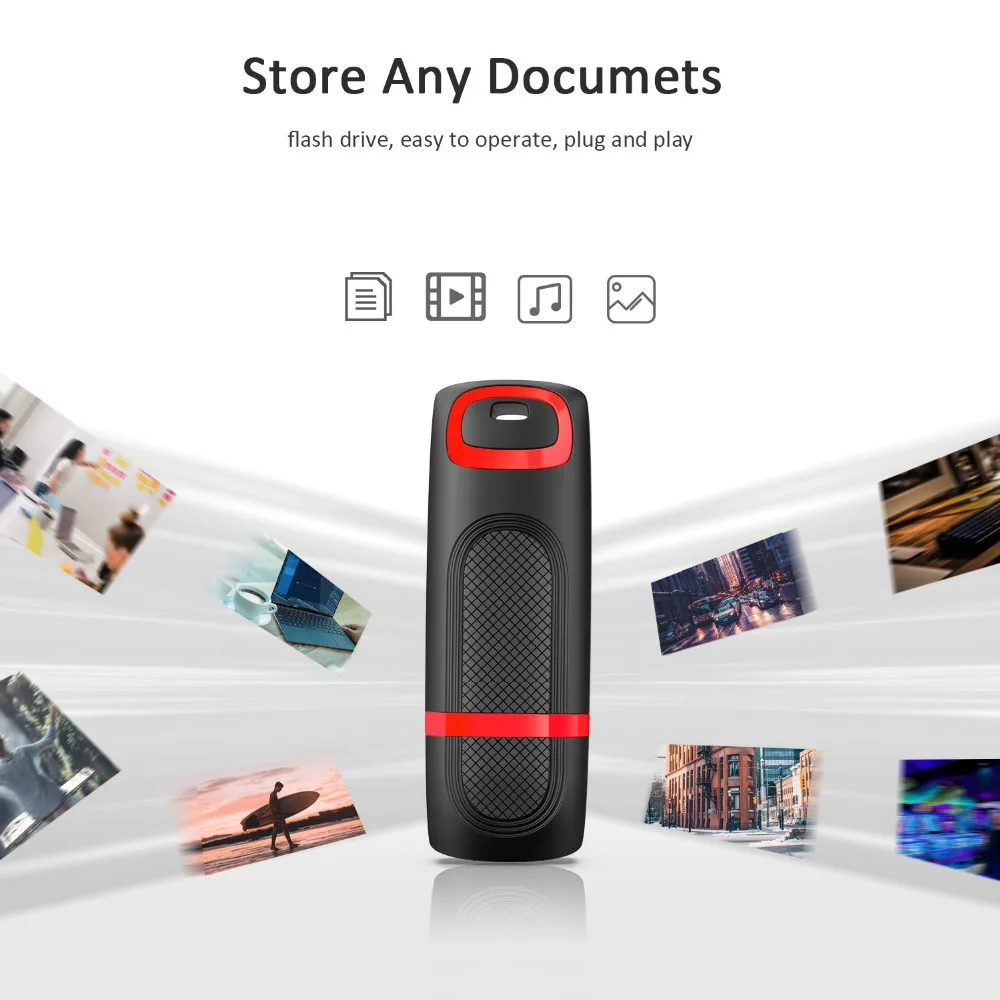USB Flash Drive: The Ultimate Guide to Portable Data Storage
In an era where data security and accessibility are paramount, the USB flash drive has become an indispensable tool for everyone, from students to professionals. These handy little devices offer a convenient solution for portable data storage, making it easier than ever to transfer, backup, and access files on the go. Whether you are looking to store large documents, multimedia files, or simply need a reliable way to transport your information, the right USB storage solutions can make a significant difference.
But with so many options available in the market, how do you choose the best USB flash drives? This blog post will delve deep into the world of USB drives, offering comprehensive reviews, comparisons, and insights to help you find the perfect device tailored to your needs.
From understanding the different types of USB drives to exploring their various capabilities, we will guide you through every aspect of this essential technology. We will also discuss vital features to consider such as storage capacity, transfer speeds, durability, and security measures, ensuring that you make informed decisions as you explore USB drive reviews.
So, whether you are a tech enthusiast seeking the latest innovations or a casual user in search of reliable storage, you are in the right place. Prepare to uncover the versatility, convenience, and efficiency of USB flash drives, and embark on a journey that will elevate your digital storage experience.
USB Flash Drive Basics. What is a USB Flash Drive?
A USB flash drive, commonly known as a thumb drive or memory stick, is a compact and portable data storage device that uses flash memory to store information. USB flash drives connect via a universal serial bus (USB) interface, making them compatible with most computers and various electronic devices. Because of their small size and convenience, they have become one of the leading USB storage solutions for transferring and storing files.
The USB-C standard not only provides faster data transfer rates, often exceeding 1000 MB/s but also offers improved compatibility with a variety of devices, including the latest smartphones, laptops, and tablets. This versatility is particularly appealing in an era where many users rely on multiple devices with differing connection types. With the capability of delivering power along with data transfer, USB-C drives are perfect for quick and efficient file handling.