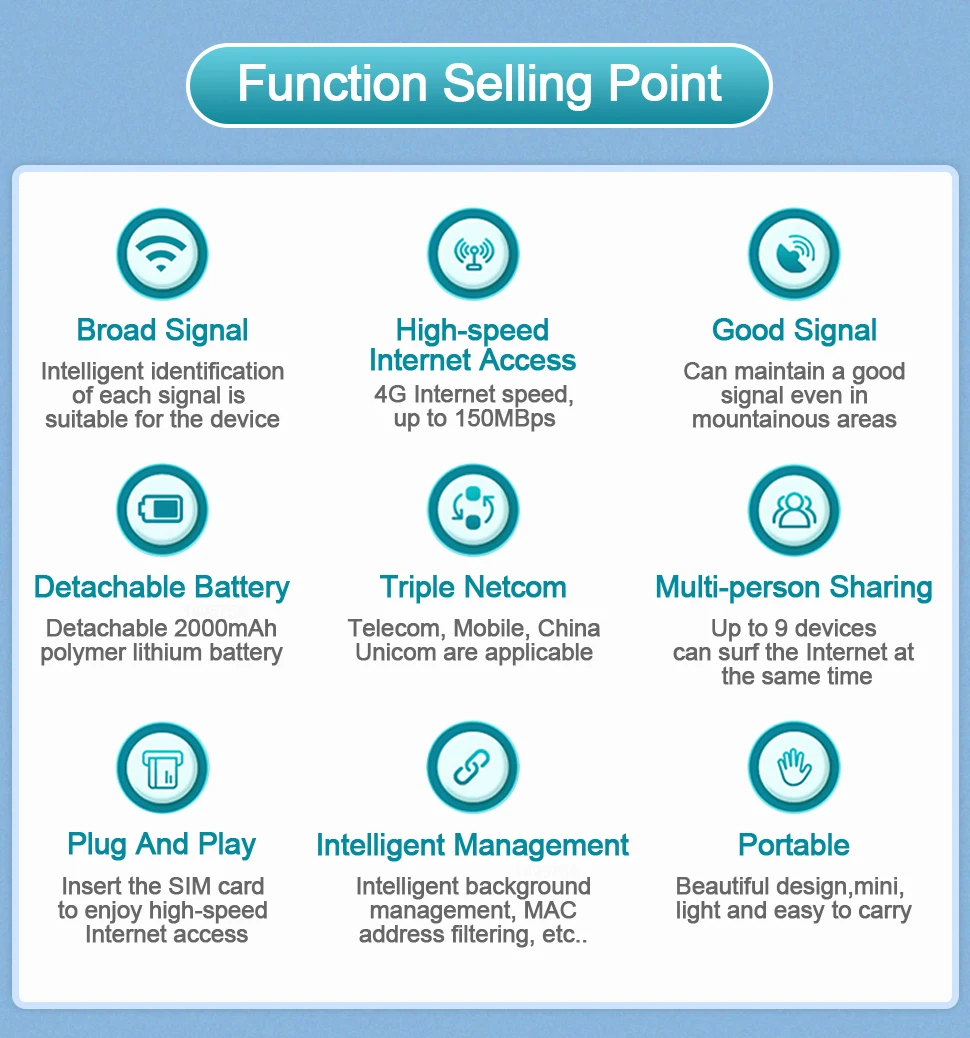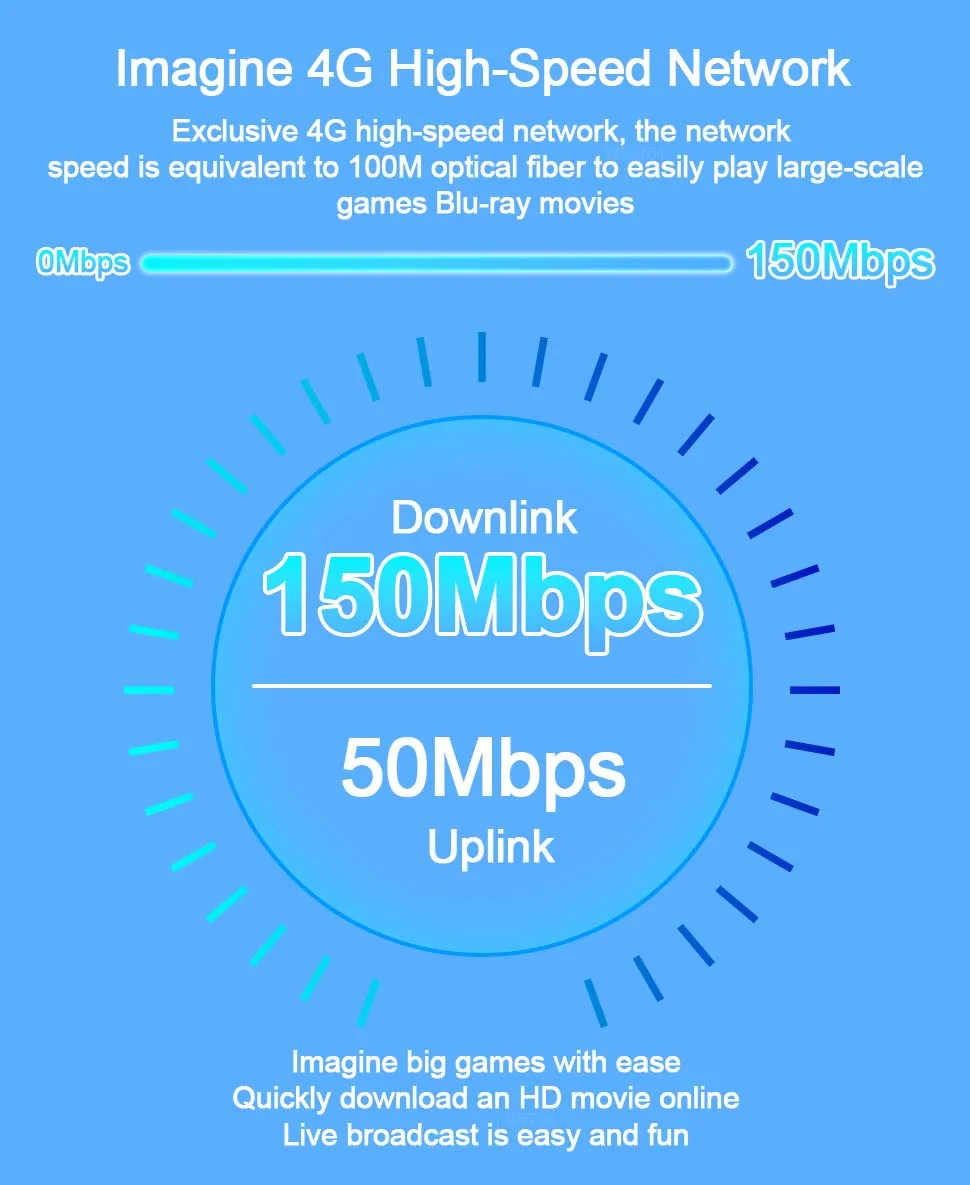Wireless Routers: Unlocking Seamless Connectivity

In our increasingly interconnected world, staying online and connected is more important than ever. Wireless routers act as the backbone of this connectivity, enabling devices in homes and offices to access the internet effortlessly. Whether you’re streaming your favorite show, participating in virtual meetings, or gaming with friends across the globe, the performance of your wireless router plays a crucial role in delivering a smooth and reliable internet experience. As technology progresses, the wide array of options available can be overwhelming; hence, understanding what to look for in the best wireless routers is essential.
In this comprehensive guide, we’ll dive into wireless router reviews, explore the features that matter most when choosing a device, and provide a handy buying guide for wireless routers to assist you in finding the perfect fit for your needs. Furthermore, we’ll discuss the critical aspects of wireless router setup to ensure you can maximize your internet connection right from the start.
So, whether you’re a tech-savvy user or a beginner seeking guidance, this post is designed to equip you with the knowledge needed to navigate the world of wireless routers. Let’s unlock the potential of your home or office network together and ensure you stay connected in style!
Understanding Wireless Routers. What is a Wireless Router?
A wired router is an essential device that allows multiple devices within a network to connect to the internet. Unlike traditional wired routers, wireless routers transmit data without physical connections, using radio signals to communicate with devices such as laptops, smartphones, and tablets. This technology provides flexibility and mobility, empowering users to access the internet from any location within the router's range.
How Wireless Routers Work
The working mechanism of a wireless router can be broken down into several key processes:
- Data Transmission: Wireless routers transmit data using radio waves. When a device requests information from the internet, the wired internet connection is sent to the router, which then converts this data into a radio signal.
- Client Connection: Each connected device has a unique MAC address that helps the wireless router identify it. When the router receives a signal, it compiles the data and sends it back via the specific radio frequency.
- Network Security: Wireless routers not only facilitate internet connectivity but also provide an essential layer of security. Advanced routers utilize encryption protocols such as WPA3 to ensure the safety of data transmitted across the network.
The Role of Wireless Routers in Connectivity
Wireless routers play a pivotal role in connecting various devices to the internet. They serve several functions that enhance user experience:
- Network Sharing: By allowing multiple devices to connect simultaneously, wireless routers eliminate the need for multiple internet connections, making it both cost-effective and convenient.
- Device Management: Wireless routers enable users to manage their network settings easily, including setting up guest networks, monitoring bandwidth usage, and customizing parental controls.
- Scalability: As technology advances, users can upgrade their wireless routers without needing to overhaul their entire network, ensuring compatibility with newer devices and standards.
Key Components of a Wireless Router
Understanding the basic components of a wireless router will help you appreciate its functionality:
- Antennas: Most wireless routers come equipped with external or internal antennas that help expand the range and improve the quality of the wireless signal, ensuring better connectivity throughout the designated coverage area.
- Radio Signals: Wireless routers operate using different radio frequencies (typically 2.4 GHz and 5 GHz). The choice of frequency impacts connection stability and speed. The 2.4 GHz band covers a larger area, while the 5 GHz band offers higher speed over shorter distances.
- IP Addressing: Each device connected to a wireless network is assigned an IP address by the wireless router. This unique identifier allows devices to communicate effectively within the network and across the internet.
Choosing the Best Wireless Router
When it comes to selecting the best wireless routers for your needs, consider the following factors: