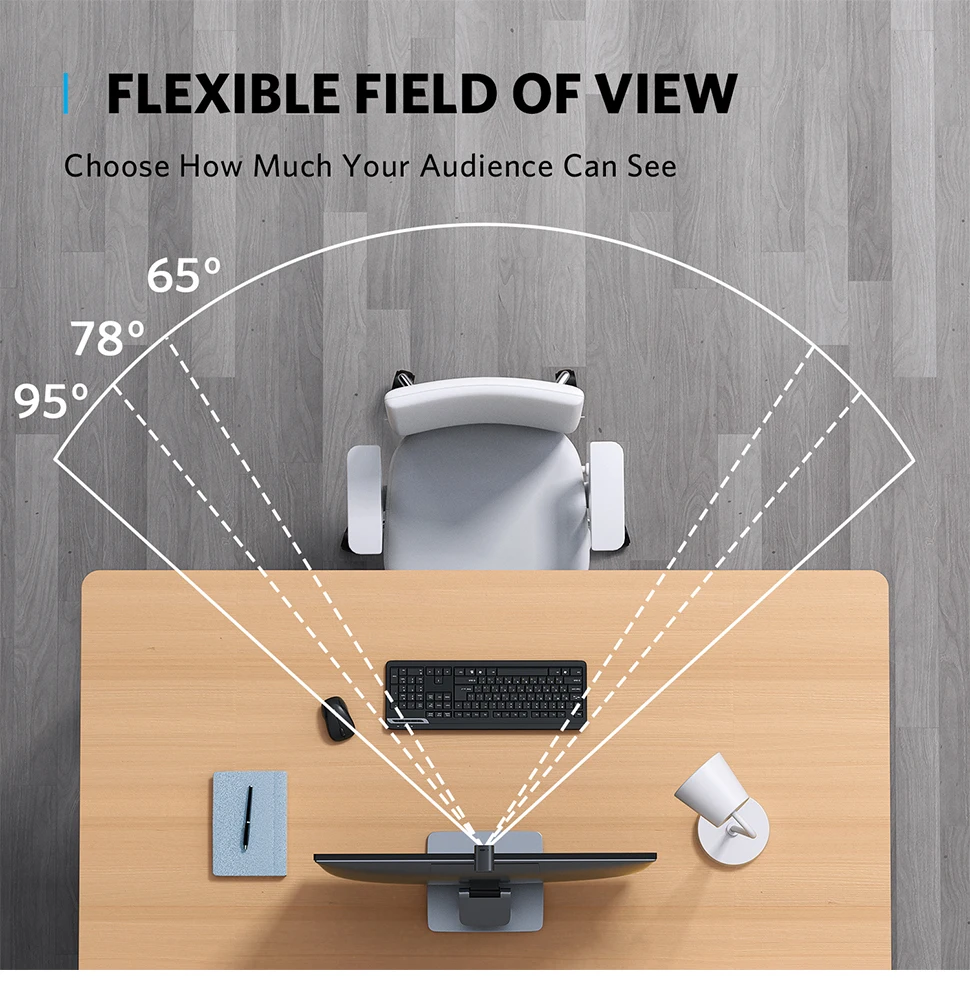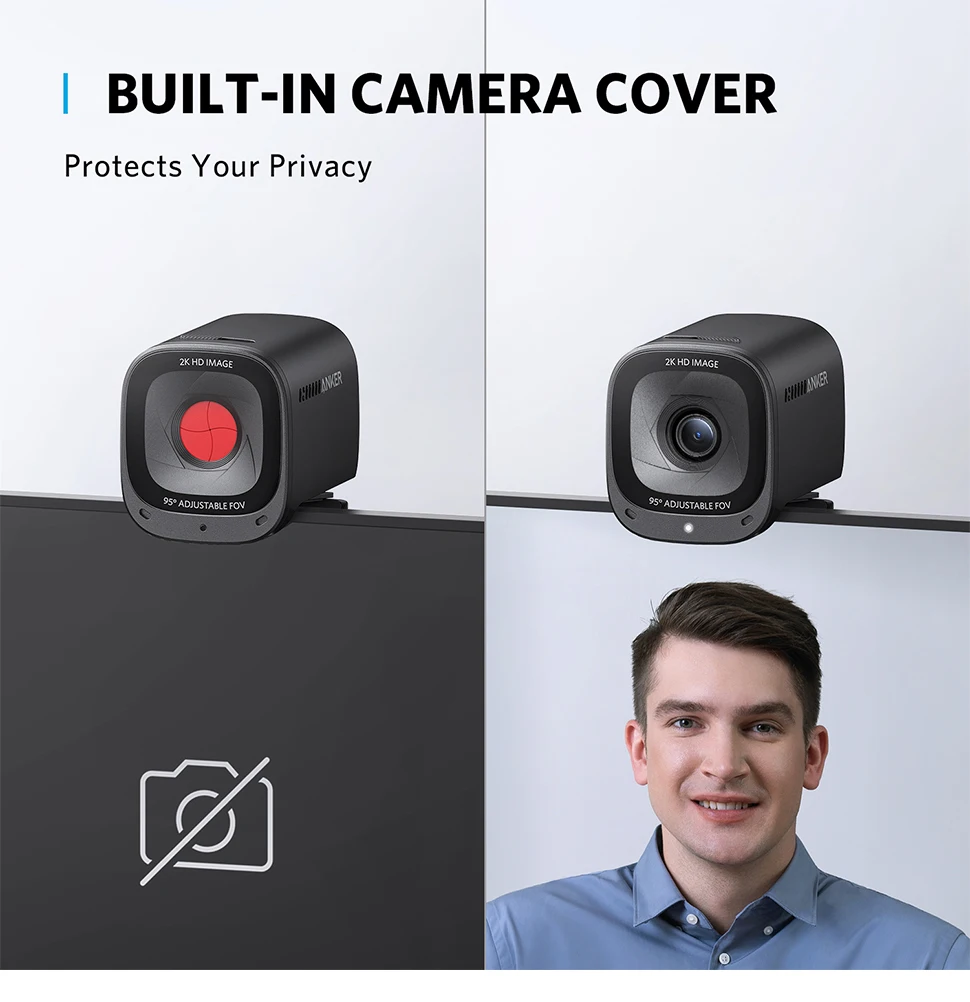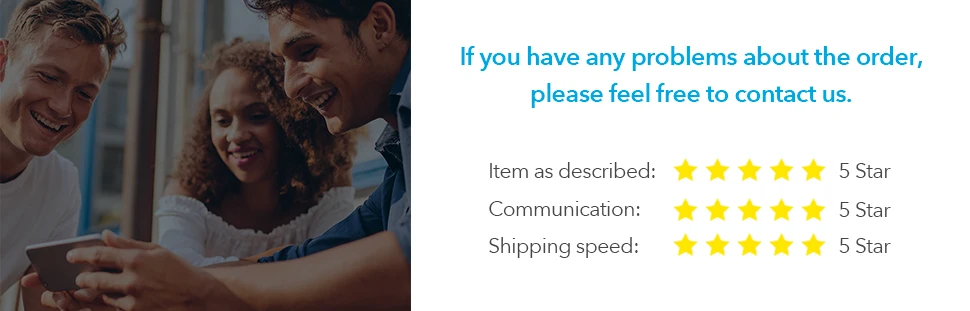K688W Dynamic USB/XLR Microphone Review: The Ultimate Recording Mic for Professionals
In the fast-paced world of content creation, podcasting, streaming, and professional recording, having a reliable microphone is a must. Enter the Dynamic USB/XLR Microphone K688W—a sleek, white microphone designed for high-quality audio performance with a range of features tailored to professionals and hobbyists alike. From its USB/XLR dual connectivity to an intuitive gain knob, touch-mute function, and headphone jack, the K688W offers everything needed for crystal-clear recordings.
In this article, we’ll explore the features, advantages, and practical uses of the FIFINE K688W, providing comprehensive insights for anyone considering an upgrade to their audio setup.
Unboxing and Design of K688W
The K688W microphone comes in an elegant, minimalist packaging, highlighting its primary selling points. Inside, you’ll find:
- The K688W microphone (white model).
- A sturdy desk mount adapter.
- A USB cable for easy connectivity.
- A user manual.
Design Overview
The K688W boasts a professional, clean design in a matte white finish that stands out in any setup. Its build quality combines durability with lightweight convenience, making it easy to integrate into any workspace. The sleek casing is complemented by tactile controls like the gain knob and touch-mute button, which are seamlessly incorporated into the body.
Top Features of K688W Dynamic Microphone
1. Dual USB/XLR Connectivity
One of the standout features of the K688W is its dual USB and XLR connectivity, providing unparalleled flexibility.
- USB Mode: Ideal for plug-and-play convenience, especially for PC users who don’t want to invest in additional audio equipment.
- XLR Mode: Offers high-quality analog audio output for use with professional mixers and audio interfaces, perfect for studio-grade production.
This dual setup ensures the microphone is versatile enough for beginners and seasoned professionals.
2. Dynamic Microphone Capsule
As a dynamic microphone, the K688W is designed to capture rich, warm sound while minimizing ambient noise. This makes it an excellent choice for environments with less-than-ideal acoustics, such as home studios or on-the-go recording setups. Its cardioid pickup pattern focuses on sound directly in front of the mic, reducing unwanted background noise.
3. Onboard Gain Control
The integrated gain knob allows users to adjust microphone sensitivity directly. Whether you’re streaming, recording vocals, or participating in online meetings, this feature provides precise control over your audio levels without the need to adjust settings on your computer or mixer.
4. Touch-Mute Function
The touch-sensitive mute button offers an effortless way to mute the microphone mid-session. Its quiet operation ensures there’s no disruption during live recordings or streams, making it a valuable tool for podcasters and streamers.
5. Headphone Monitoring
Equipped with a 3.5mm headphone jack, the K688W supports zero-latency monitoring. This ensures users can hear their audio in real-time, allowing for immediate adjustments and reducing the risk of audio issues during live recordings.
6. Professional Sound Card Compatibility
For PC users, the K688W seamlessly integrates with most sound cards, enhancing its performance and usability for tasks like live streaming, gaming commentary, and vocal recordings.
Performance and Sound Quality
The K688W delivers broadcast-quality sound with a rich tonal range ideal for voice-based applications like podcasts, video narration, and singing. Here’s why:
- Noise Isolation: The dynamic capsule and cardioid pickup pattern reduce room noise, ensuring crisp audio even in noisy environments.
- Balanced Sound Profile: Whether capturing deep bass tones or high-pitched vocals, the K688W provides a natural, balanced sound.
- High SPL Handling: This microphone can handle loud audio inputs without distortion, making it suitable for musical instruments as well.
Who Should Use the K688W?
The FIFINE K688W caters to a wide audience, including:
1. Podcasters
- Its dynamic capsule ensures professional-grade voice recordings with minimal background noise.
- The touch-mute and gain knob add convenience for multi-person podcasts.
2. Streamers and Gamers
- Real-time monitoring and simple USB connectivity make it ideal for live streaming platforms like Twitch and YouTube.
- The microphone’s white aesthetic fits well with modern gaming setups.
3. Content Creators
- Whether recording voiceovers for videos or ASMR content, the K688W delivers consistent, high-quality audio.
4. Musicians
- The XLR output is perfect for musicians needing a high-quality mic for studio sessions.
- Its ability to handle high SPL levels ensures clean recordings of instruments like guitars, drums, and more.
5. Remote Workers
- The plug-and-play functionality ensures hassle-free audio during virtual meetings and webinars.
How to Set Up K688W Microphone
Step 1: USB Setup for Beginners
- Plug the USB cable into your PC or Mac.
- Select the microphone as the default input in your sound settings.
- Adjust the gain knob to the desired sensitivity level.
- Use the headphone jack for real-time monitoring.
Step 2: XLR Setup for Professionals
- Connect the XLR output to your audio interface or mixer.
- Configure the settings on your audio device for optimal sound quality.
- Test and fine-tune the gain levels.
Comparing K688W to Competitors
| Feature | K688W | Competitor 1 | Competitor 2 |
|---|---|---|---|
| USB/XLR Connectivity | ✔️ | USB Only | USB Only |
| Onboard Gain Control | ✔️ | ✔️ | ❌ |
| Touch-Mute Function | ✔️ | ✔️ | ❌ |
| Headphone Monitoring | ✔️ | ❌ | ✔️ |
| Price | Affordable | Higher | Mid-Range |
The K688W excels in balancing features and affordability, making it a standout choice in the competitive microphone market.
Why Choose the K688W?
- Versatility: Its dual USB/XLR setup makes it suitable for a wide range of applications.
- User-Friendly Design: Features like the touch-mute button and gain knob enhance usability.
- Professional Sound Quality: Delivers reliable, high-quality audio across multiple settings.
- Affordable Price Point: Offers premium features without the premium price tag.
Conclusion: Is K688W Worth It?
The FIFINE Dynamic USB/XLR Microphone K688W is a versatile, feature-packed device perfect for podcasters, streamers, musicians, and professionals. Its combination of intuitive controls, high-quality sound, and aesthetic design ensures it fits seamlessly into any audio setup. If you’re looking for a microphone that blends performance with convenience, the FIFINE K688W is undoubtedly worth considering.